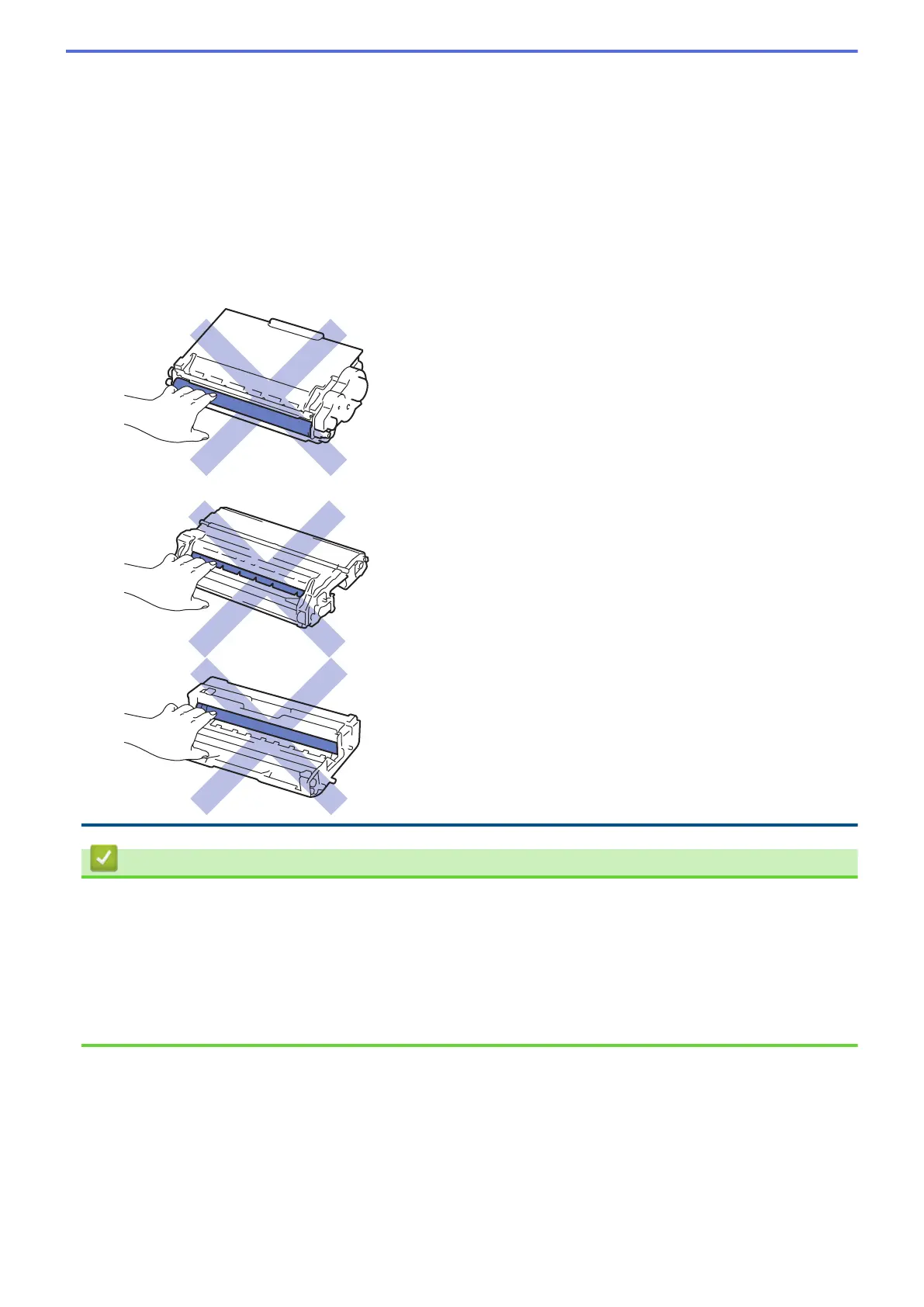such items as standard capacity toner cartridges. Fuji Xerox does not therefore recommend the use of
cartridges other than Fuji Xerox Original cartridges with this machine, or the refilling of empty cartridges
with toner from other sources. If damage is caused to the drum cartridge or other parts of this machine as
a result of the use of toner or toner cartridges other than Fuji Xerox Original products due to the
incompatibility or lack of suitability of those products with this machine, any repairs required as a result
may not be covered by the warranty.
• For best performance, use a Fuji Xerox Original drum cartridge and toner cartridge. Printing with a third
party drum cartridge or toner cartridge may reduce not only the print quality but also the quality and life of
the machine itself. Warranty coverage may not apply to problems caused by the use of a third party drum
cartridge or toner cartridge.
• To avoid print quality problems, DO NOT touch the shaded parts shown in the illustrations.
Toner cartridge
Drum cartridge
Related Information
• Routine Maintenance
• Replace the Toner Cartridge
• Replace the Drum Cartridge
Related Topics
• Error and Maintenance Messages
• Supplies
546
