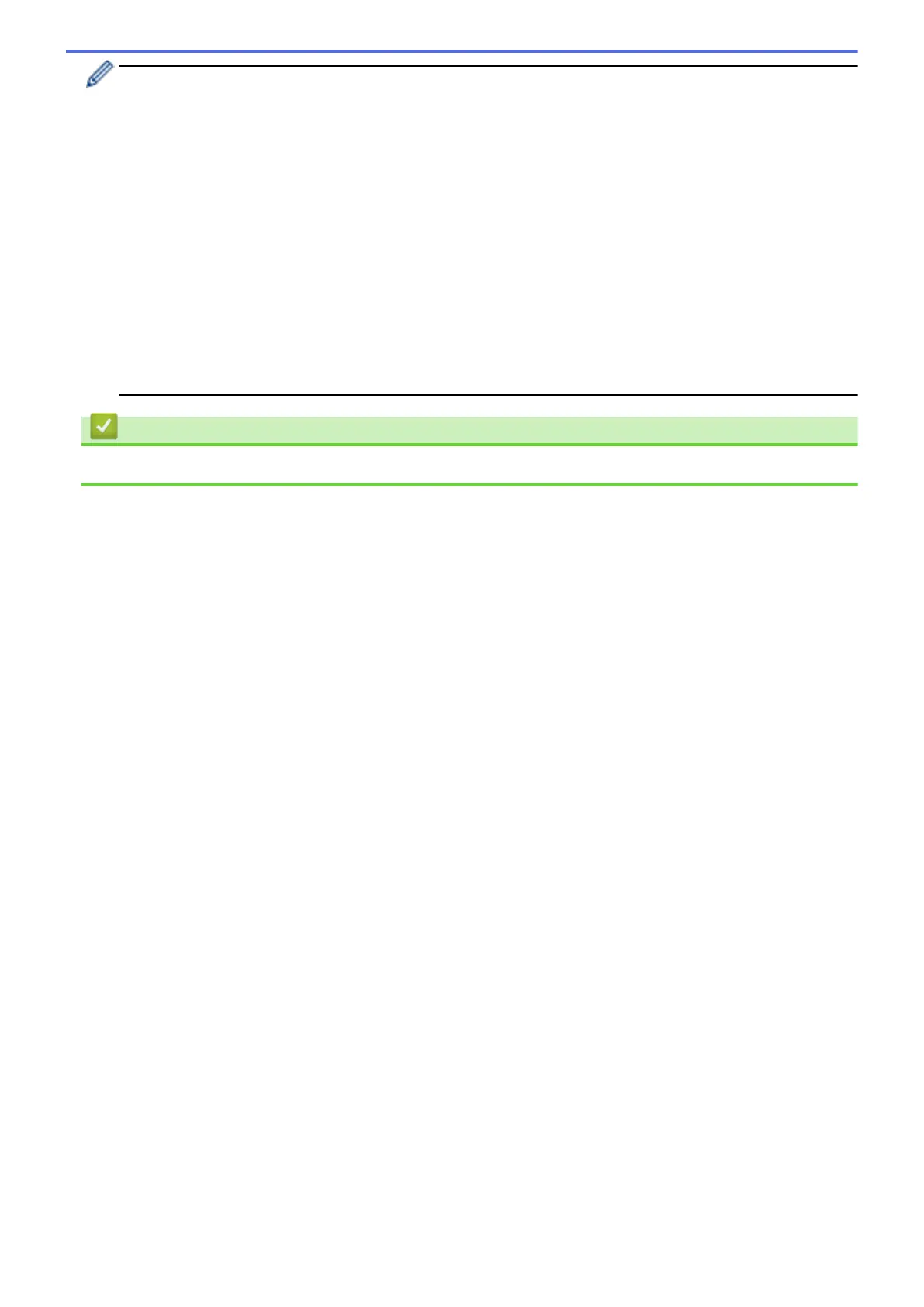• After replacing a toner cartridge, DO NOT turn off the machine or open the front cover until the
machine's display returns to Ready Mode.
• The toner cartridge that comes with your Fuji Xerox machine is a Inbox toner cartridge.
• It is a good idea to keep a new toner cartridge ready for use when you see the Toner Low warning.
• To ensure high quality printing, we recommend using only Fuji Xerox Original toner cartridges. When
you want to buy toner cartridges, contact Fuji Xerox Dealer.
• DO NOT unpack the new toner cartridge until you are ready to install it.
• If a toner cartridge is left unpacked for a long time, the toner cartridge life will be shortened.
• Fuji Xerox strongly recommends you DO NOT refill the toner cartridge provided with your machine. We
also strongly recommend you continue to use only Fuji Xerox Original replacement toner cartridges.
Use or attempted use of third party toner and/or cartridges in the Fuji Xerox machine may cause
damage to the machine and/or may result in unsatisfactory print quality. Our limited warranty coverage
does not apply to any problem that is caused by the use of third party toner and/or cartridges. To protect
your investment and obtain premium performance from the Fuji Xerox machine, we strongly
recommend the use of Fuji Xerox Original Supplies.
Related Information
• Replace Supplies
549
