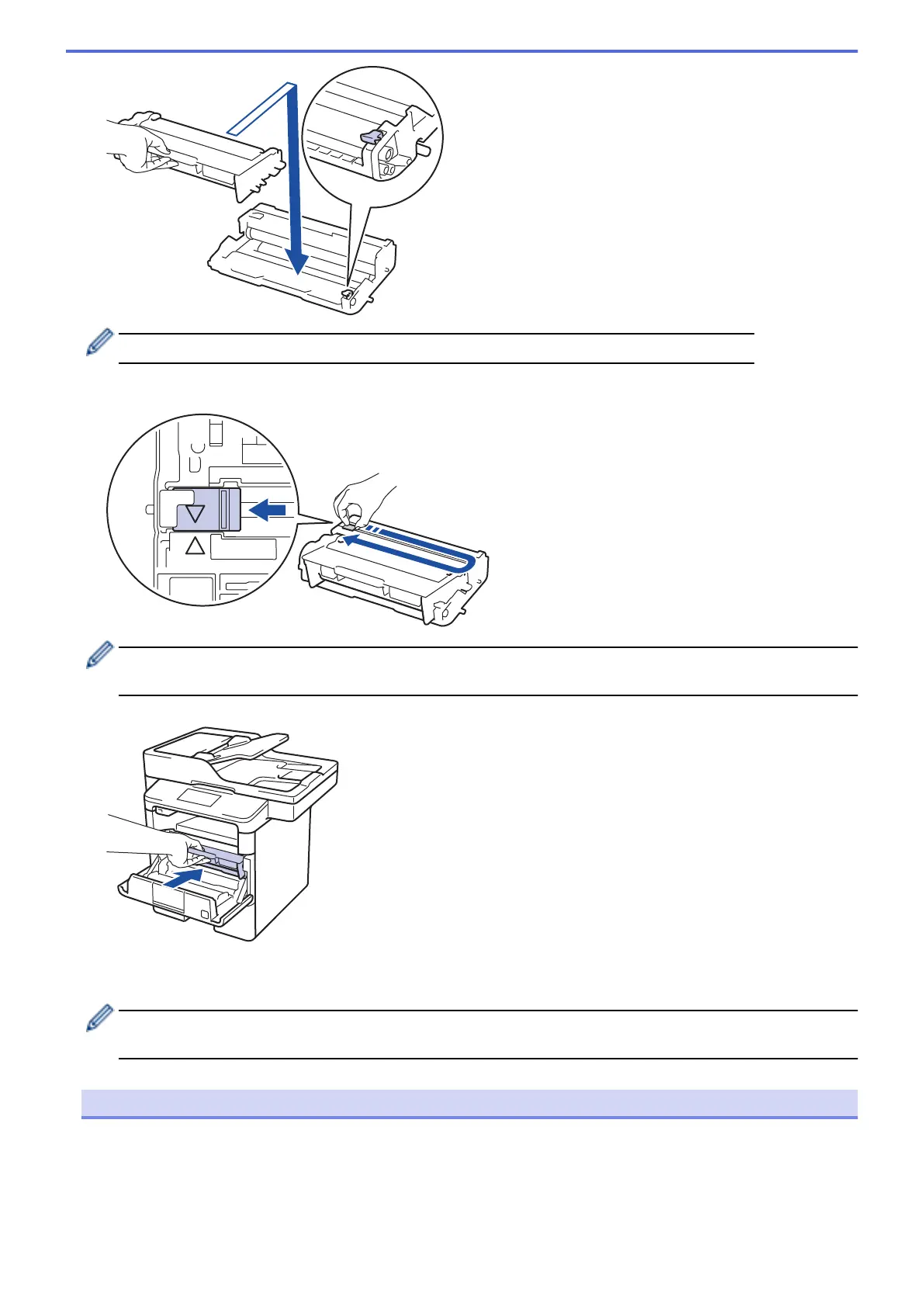Make sure you put the toner cartridge in correctly or it may separate from the drum cartridge.
7. Clean the corona wire inside the drum cartridge by gently sliding the green tab from left to right and right to
left several times.
Be sure to return the tab to the Home position (a). The arrow on the tab must be aligned with the arrow on
the drum cartridge. If it is not, printed pages may have a vertical stripe.
8. Install the toner cartridge and drum cartridge assembly back into the machine.
9. Close the front cover of the machine.
10. Reset the drum cartridge counter.
For more information on how to reset the drum cartridge counter, see the How to Replace the Drum
Cartridge.
NOTE
• Drum cartridge wear and tear occurs due to use and rotation of the drum cartridge and interaction with
paper, toner and other materials in the paper path. In designing this product, Fuji Xerox decided to use
the number of rotations of the drum cartridge as a reasonable determinant of the drum cartridge life.
When a drum cartridge reaches the factory-established rotation limit corresponding to the rated page
yield, the product’s LCD will advise you to replace the drum cartridge. The product will continue to
function; however, print quality may not be optimal.
551
