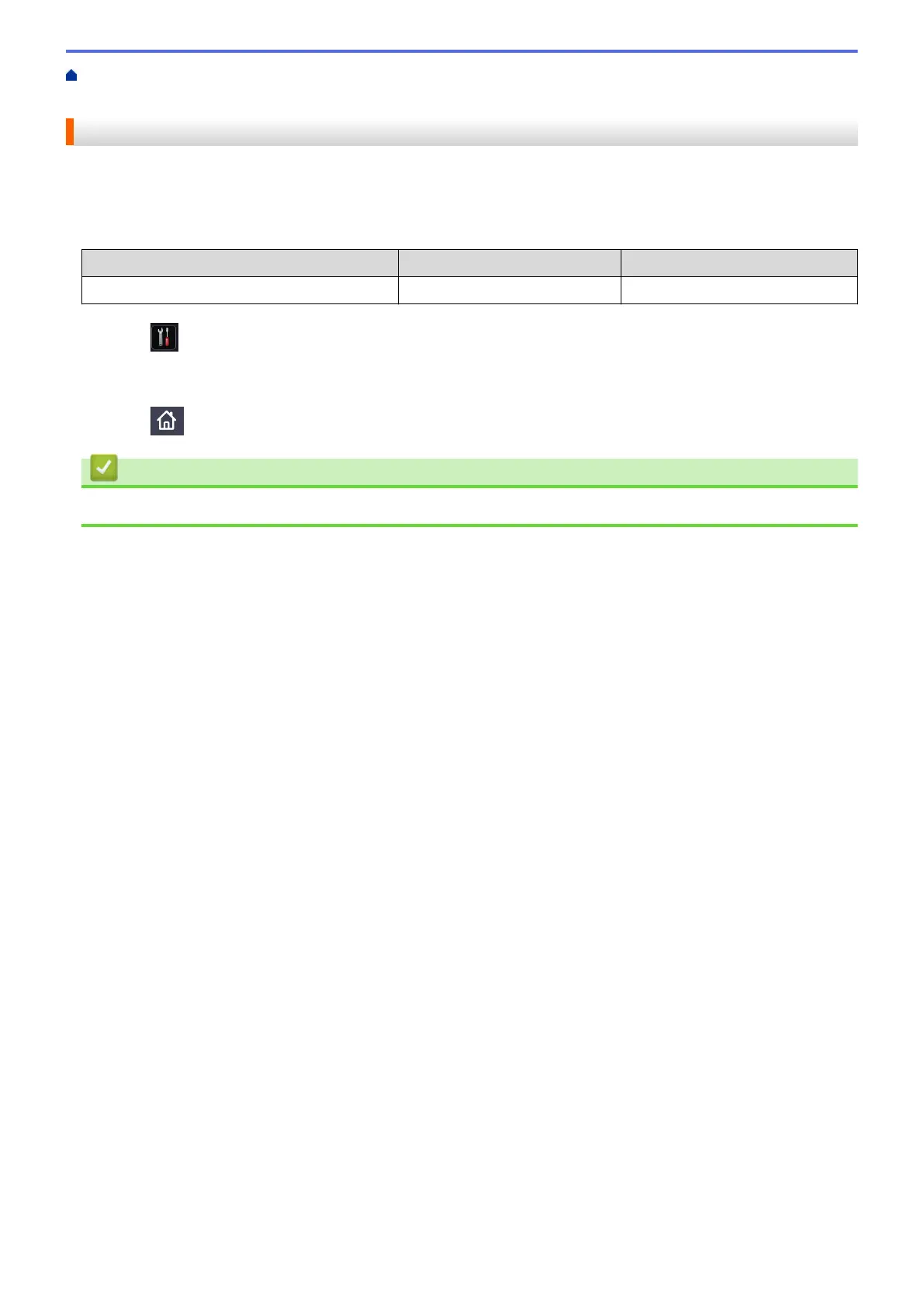Home > Machine Settings > Change Machine Settings from the Control Panel > General Settings > Change
for Daylight Saving Time
Change for Daylight Saving Time
You can program the machine to change for Daylight Saving Time.
To forward the time by one hour or backward one hour, select the setting in accordance with the following table.
Make sure you have set the correct date and time in the Date & Time setting.
Applicable Models To Forward One Hour To Backward One Hour
All models
Forward Hour Backward Hour
1. Press [Settings] > [All Settings] > [Initial Setup] > [Date & Time] > [Daylight
Save].
2. Press [Forward Hour] or [Backward Hour].
3. Press .
Related Information
• General Settings
573
