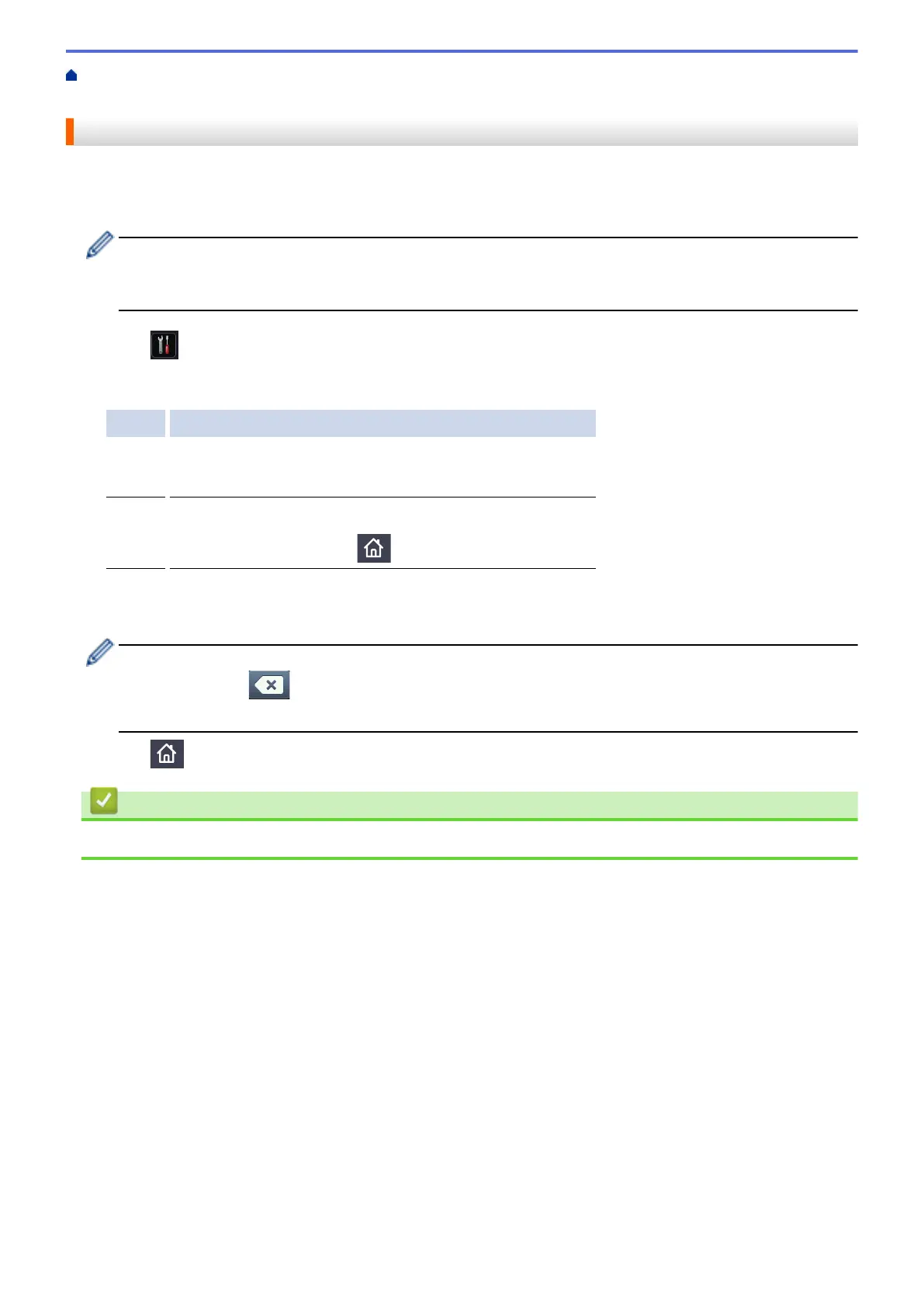Home > Machine Settings > Change Machine Settings from the Control Panel > General Settings > Add a
Prefix to Every Fax Number
Add a Prefix to Every Fax Number
The Dial Prefix setting will automatically dial a predefined number before every fax number you dial. For
example: If your telephone system requires a 9 to dial an outside number, use this setting to automatically dial 9
for every fax you send.
• Use the numbers and symbols from 0 to 9, #, and *. (You cannot use ! with any other numbers or
symbols.)
• If your telephone system requires a time break recall (hookflash), press ! on the LCD.
1. Press [Settings] > [All Settings] > [Initial Setup] > [Dial Prefix].
2. Press [On] or [Off].
Option Description
On
To activate the prefix number setting, select On.
If you selected On, go to the next step to set a prefix number.
Off
To deactivate the prefix number setting, select Off.
If you selected Off, press to exit.
3. Press [Dial Prefix].
4. Enter a prefix number (up to five digits) using the LCD, and then press [OK].
To change the prefix number, press d or c to position the cursor under the digit to be deleted and press the
Back Space button . Then press the correct digit.
Repeat until the prefix number is correct, and then press [OK].
5. Press .
Related Information
• General Settings
584
