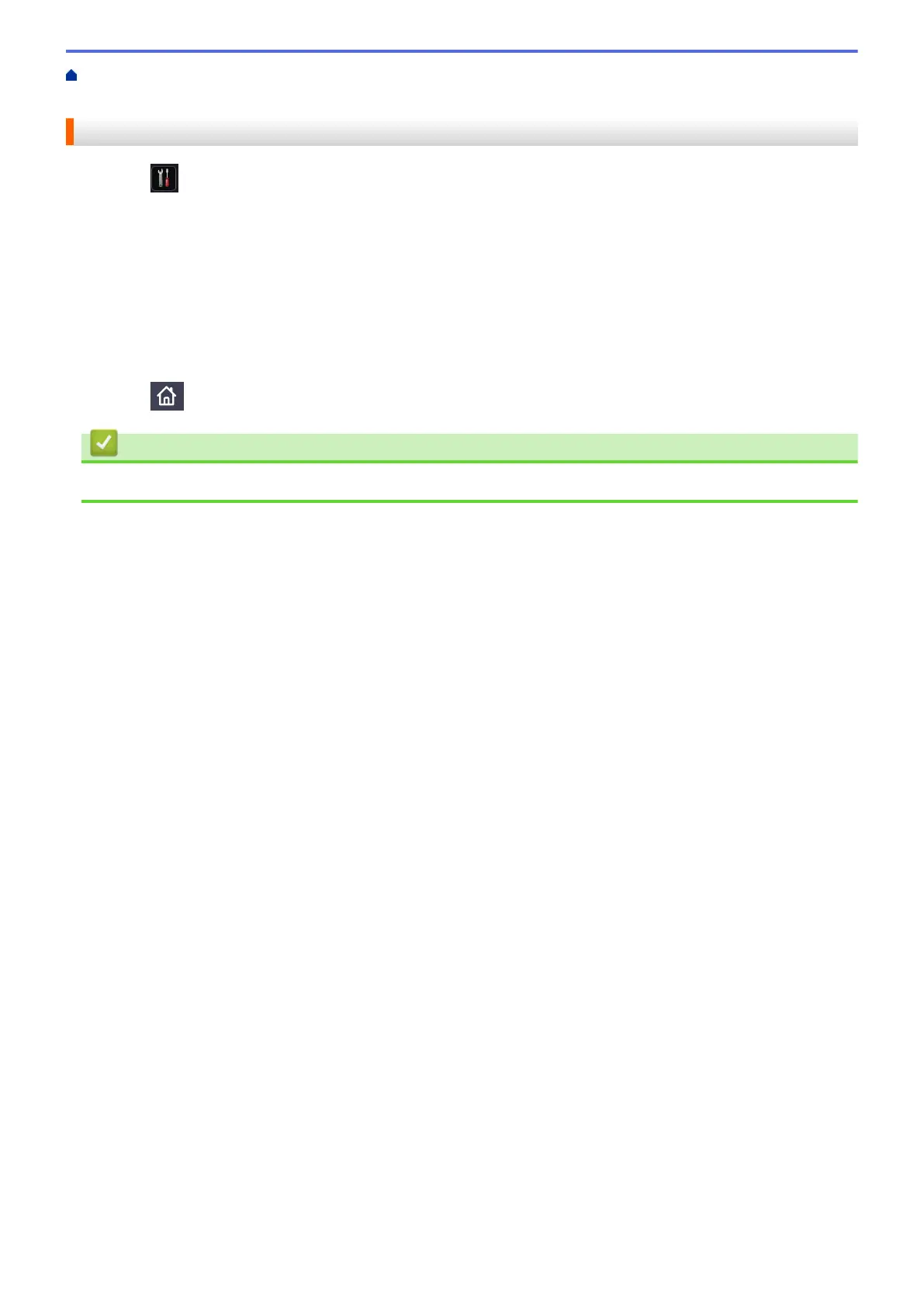Home > Machine Settings > Change Machine Settings from the Control Panel > Print Reports > Print a
Report
Print a Report
1. Press [Settings] > [All Settings] > [Print Reports].
2. Swipe up or down or press a or b to display the report you want to print, and then press it.
3. Do one of the following:
• If you choose [XMIT Verify], do one of the following:
- To view the Transmission Verification Report, press [View on LCD].
- To print the Transmission Verification Report, press [Print Report].
• If you choose other reports, go to next step.
4. Press [Yes].
5. Press .
Related Information
• Print Reports
593
