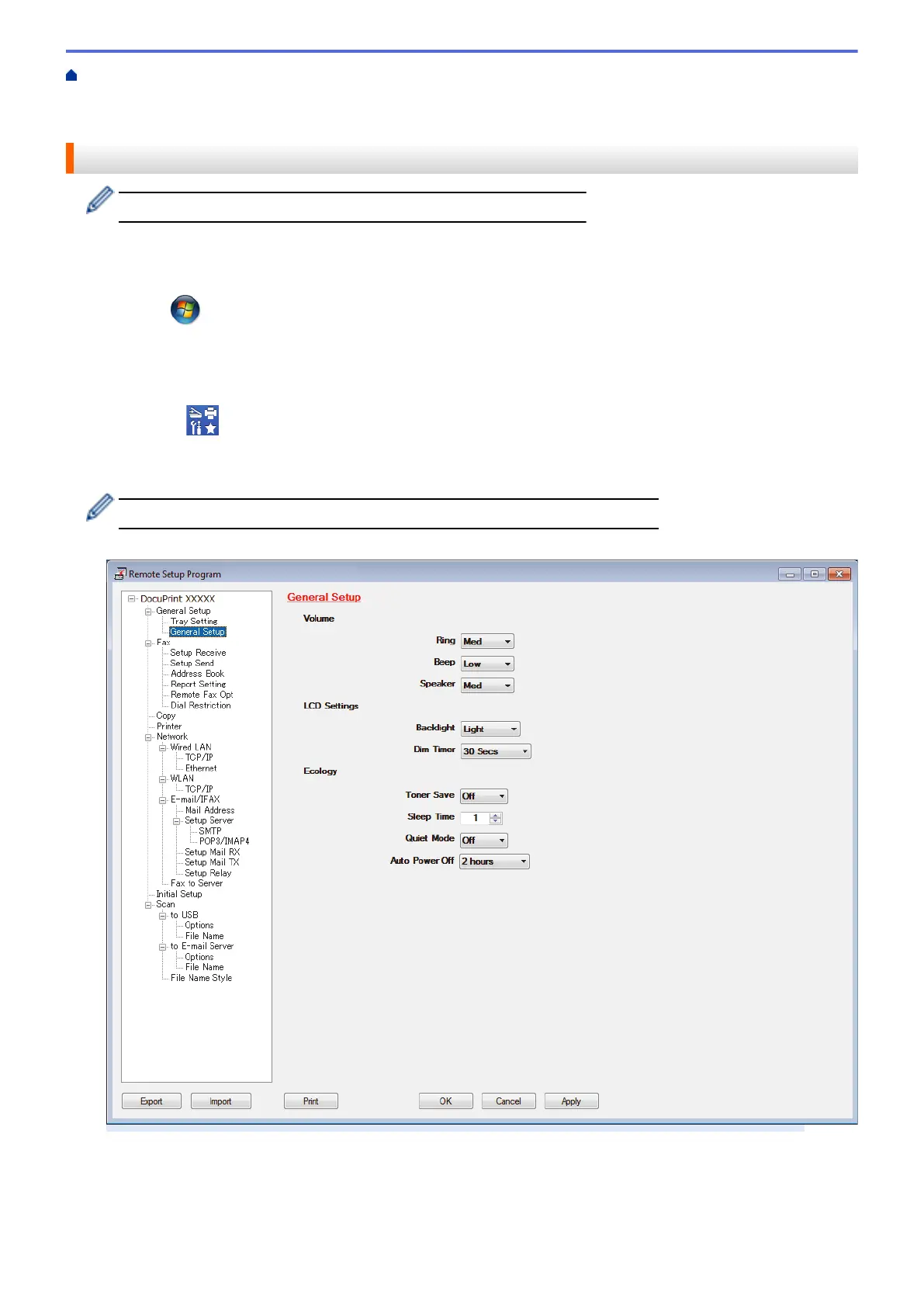Home > Machine Settings > Change Machine Settings from Your Computer > Change the Machine Settings
Using Remote Setup > Remote Setup (Windows
®
) > Set Up the Fuji Xerox Machine from Your Computer
(Windows
®
)
Set Up the Fuji Xerox Machine from Your Computer (Windows
®
)
If Secure Function Lock is set to On, you cannot use Remote Setup.
1. Do one of the following:
• Windows
®
7
Click (Start) > All Programs > Fuji Xerox > Fuji Xerox Utilities.
Click the drop-down list and select your model name (if not already selected). Click Tools in the left
navigation bar, and then click Remote Setup.
• Windows
®
8 and Windows
®
10
Launch (Fuji Xerox Utilities), and then click the drop-down list and select your model name (if not
already selected). Click Tools in the left navigation bar, and then click Remote Setup.
The Remote Setup Program window appears.
When your machine is connected via a Network, type the password if required.
2. Configure the settings as needed.
Export
Click to save the current configuration settings to a file.
620
