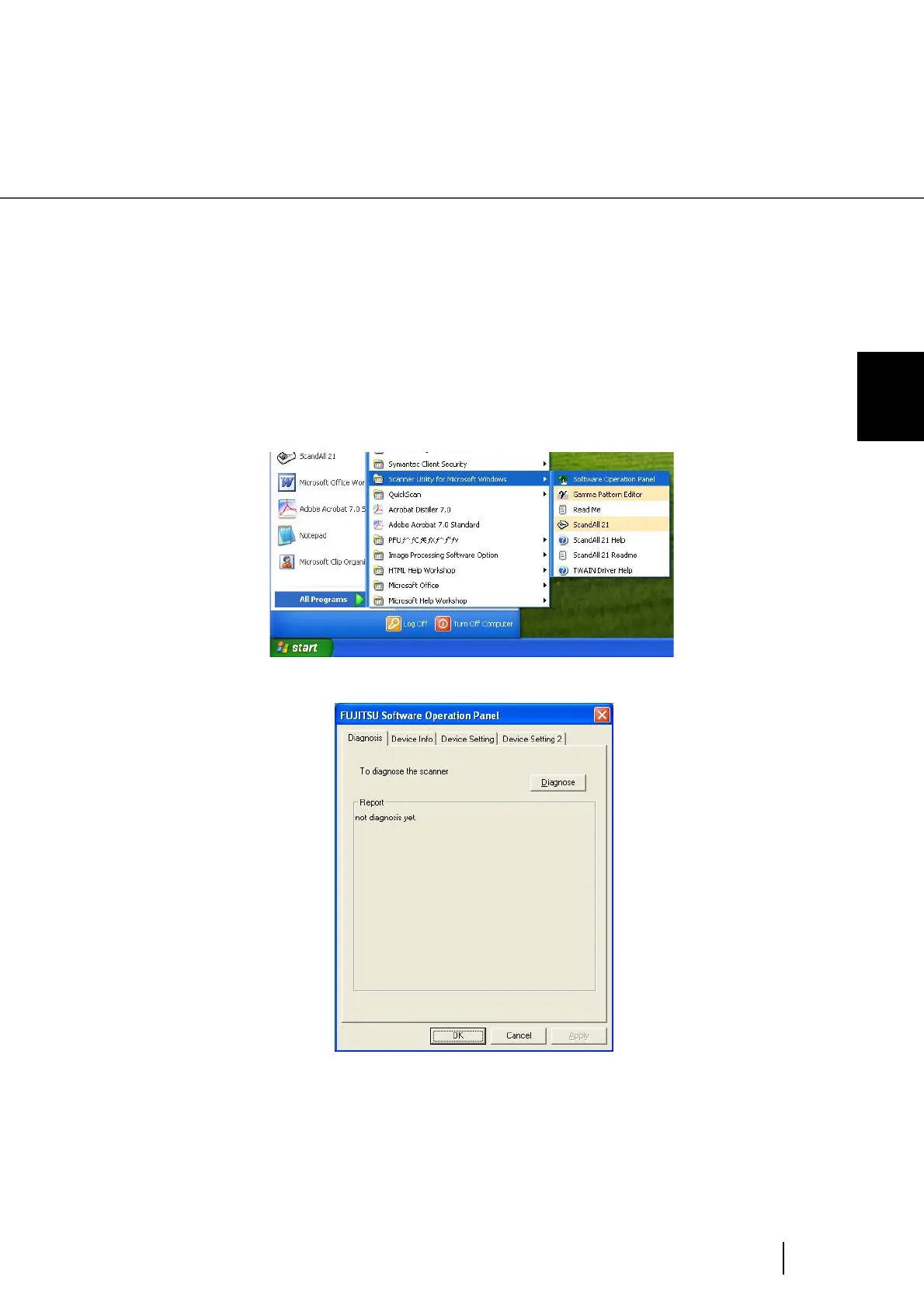117
5.2 How to check and reset the Consumables Counter
5
REPLACEMENT OF CONSUMABLES
5.2 How to check and reset the
Consumables Counter
For confirming the abrasion of consumables and resetting the counters, use [Software Operation Panel] on
you PC as shown below.
■ Checking consumables
1. Turn on the scanner and confirm if it is connected correctly to you PC.
2. From the [Start] menu select [All Programs][Scanner Utility for
Microsoft Windows][Software Operation Panel] .
⇒ The [Software Operation Panel] window will be displayed.
