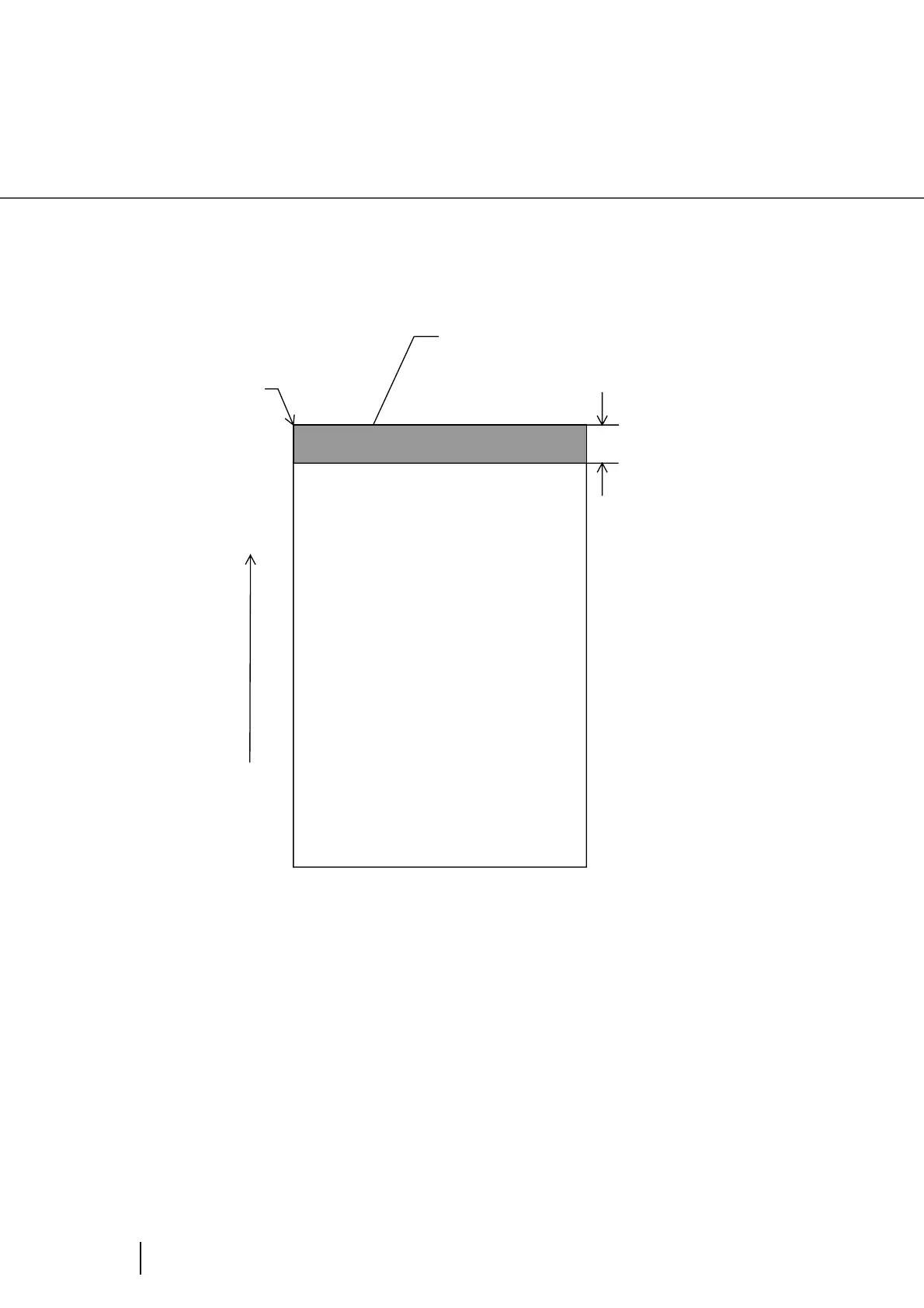160
7.6 Background Color Areas
7.6 Background Color Areas
Paper white detection is performed in the shaded area as shown in the Figure below. The top 3mm on both
sides of a document, should have no printing in this area.
When using dropout color, the color can be in this area. If this cannot be followed, turn the white level fol-
lower off when reading.
Reading
reference
position
Grounding color
(white) or drop-out
color area
3 mm (0.12")
Feeding direction
scanned side