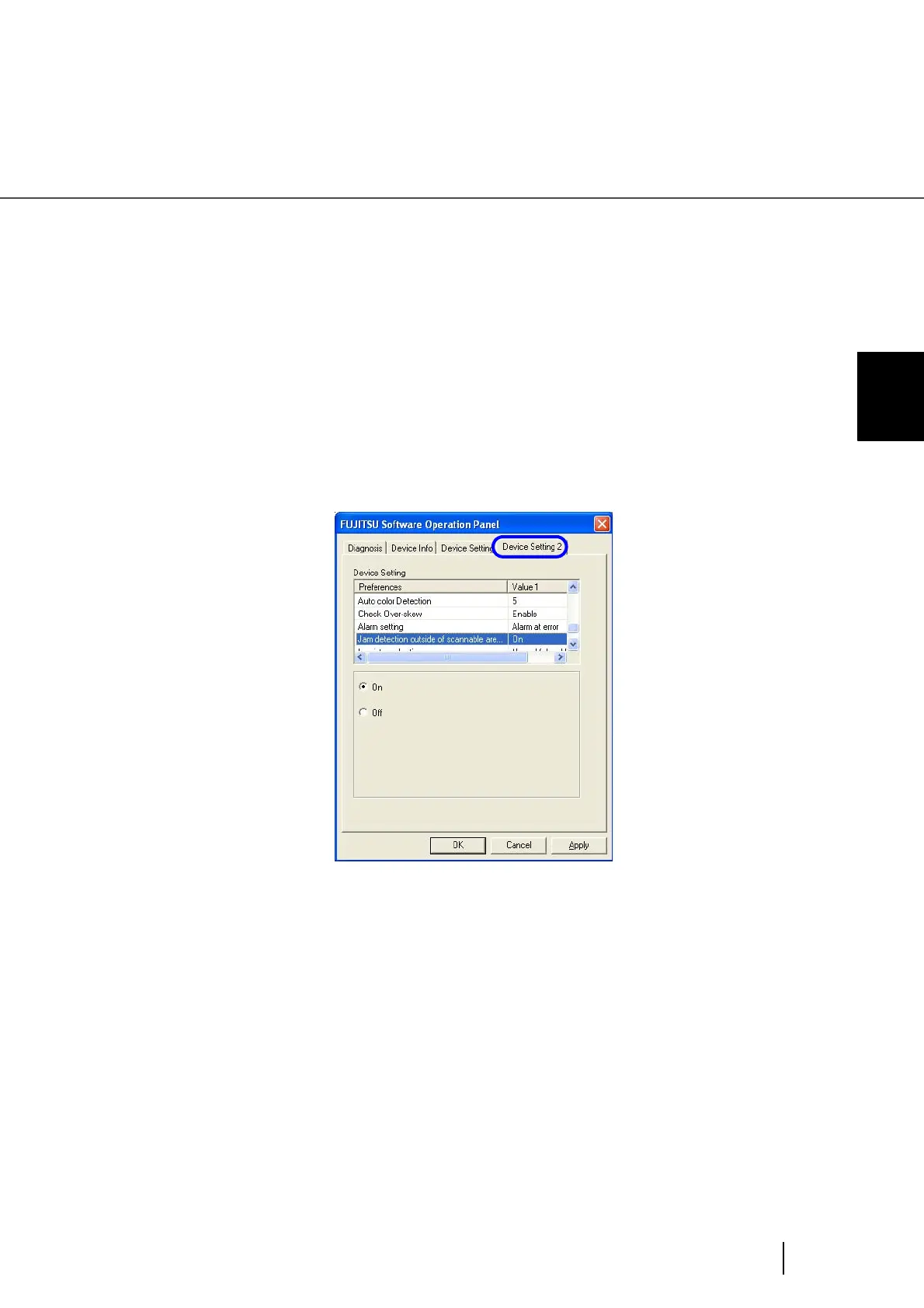191
8.15 Jam Detection Outside of Scannable Area When Transporting...
8
SCANNER SETTINGS
8.15 Jam Detection Outside of Scannable
Area When Transporting...
If this function is turned On, such a case, in which the documents are fed outside of the scannable area due
to over-skew, is judged as a jam. You can turn it On and Off.
Configure the settings for the Jam detection outside of scannable area when transporting... as follows:
1. Start up the Software Operation Panel.
Refer to “8.1 Scanner Settings” on page 166.
2. Select the “Jam detection outside of scannable area when transporting...”
setting on the [Device Setting 2] tab.
3. Select “On” to judge such a scan as a jam, and select “Off” not to judge it
as a jam.
