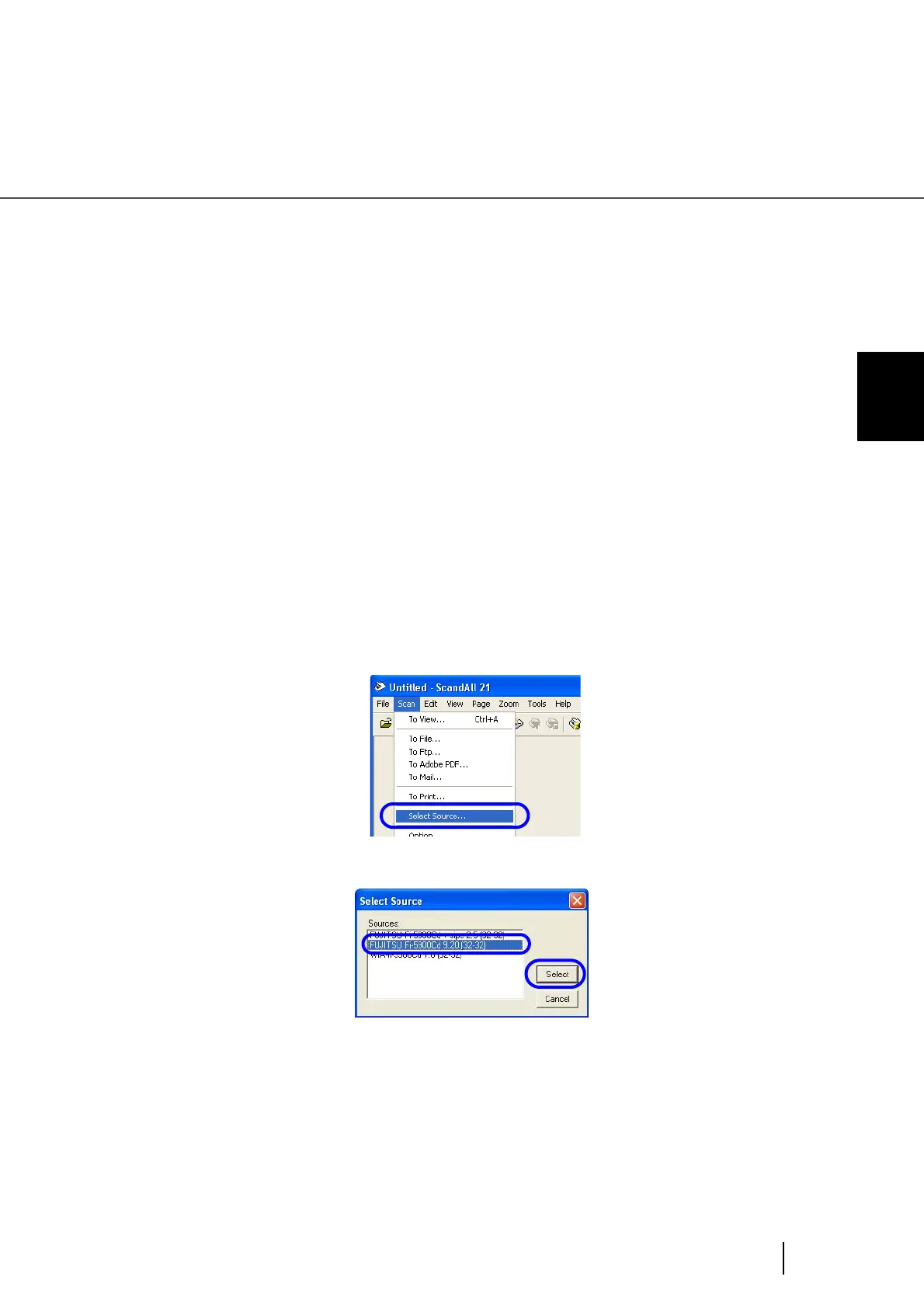41
2.13 How to use the Scanner Driver
2
BASIC SCANNER OPERATIONS
2.13 How to use the Scanner Driver
To scan the documents, a scanner driver and the application software that supports the driver are required.
There are two drivers; “FUJITSU TWAIN32 Scanner Driver” in compliance with the TWAIN regulation
and “FUJITSU ISIS Scanner Driver” in compliance with the ISIS regulation, come with fi-5900C.
This section explains how to use each driver using the attached application.
■ FUJITSU TWAIN32 Scanner Driver
FUJITSU TWAIN32 Scanner Driver is designed for scanning documents with FUJITSU image scanner fi
series by using application software that complies with the TWAIN standard.
The following describes the procedure with examples of ScandAll 21 for ordinary scanning by using this
driver software.
● Procedure for Basic Scanning Operation
1. Start up the application.
From the [Start] menu, select [Programs]-[Scanner Utility for Microsoft Window] and click
[ScandAll 21].
2. Select your scanner on the window below.
Select [Select Source] from the [Scan] menu.
3. Select the scanner to use, then click the [Select] button.
Select
•[FUJITSU Fi-5900Cd] for FUJITSU TWAIN32 V9
or
•[FUJITSU TWAIN32] for FUJITSU TWAIN32 V8
then click the [Select] button.
4. Load the documents on the scanner.
For details on loading documents, refer to "2.6 Loading Documents on the Hopper" on page 2-
17.