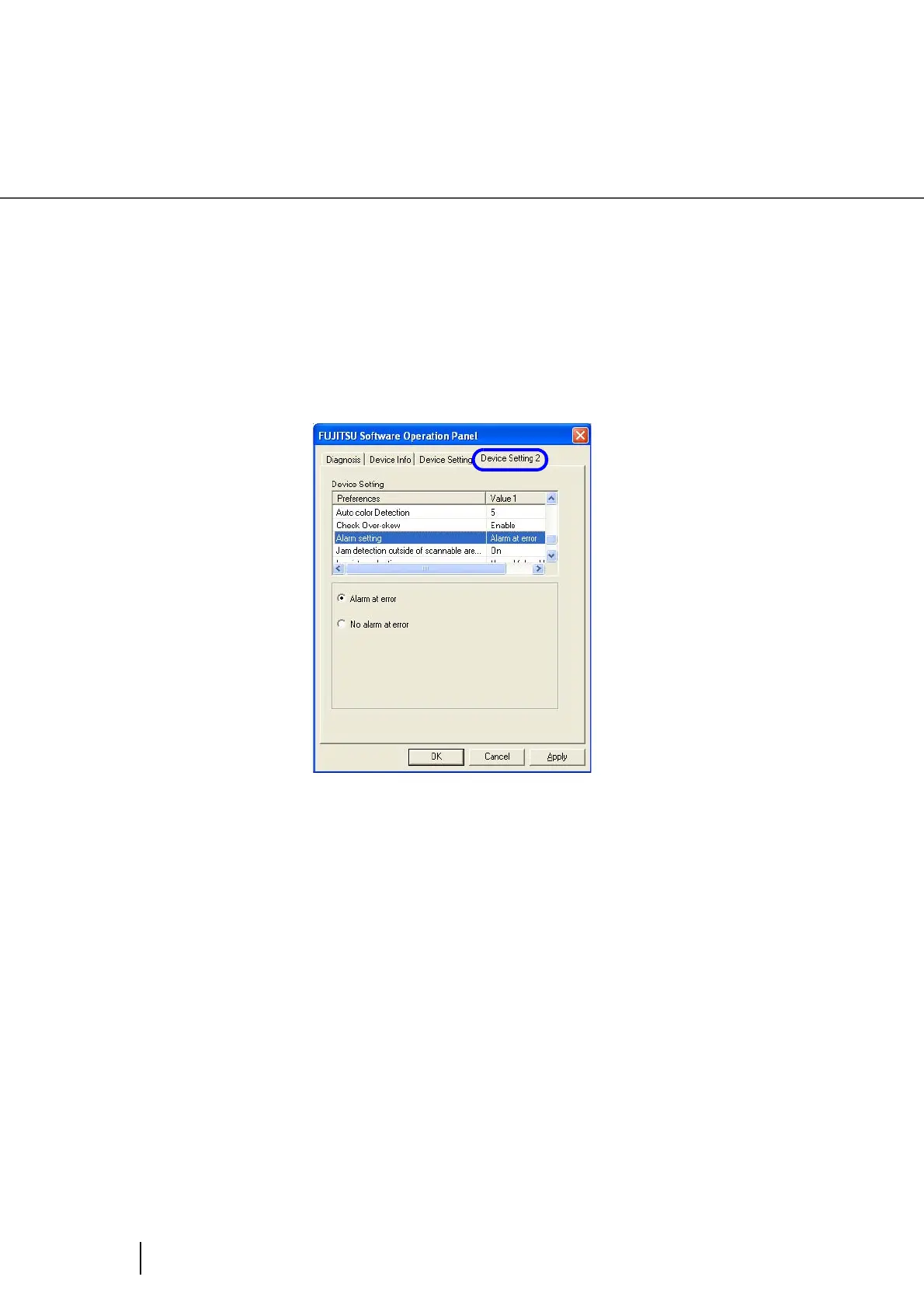190
8.14 Alarm Setting
8.14 Alarm Setting
You can make the alarm to sound beeps when a jam or multifeed occurs, as well as disabling the alarm.
Configure the settings for the Alarm setting as follows:
1. Start up the Software Operation Panel.
Refer to “8.1 Scanner Settings” on page 166.
2. Select the “Alarm setting” on the [Device Setting 2] tab.
3. Select “Alarm at error” to sound beeps when a jam or multifeed occurs.
Select “No alarm at error” to disable the alarm.