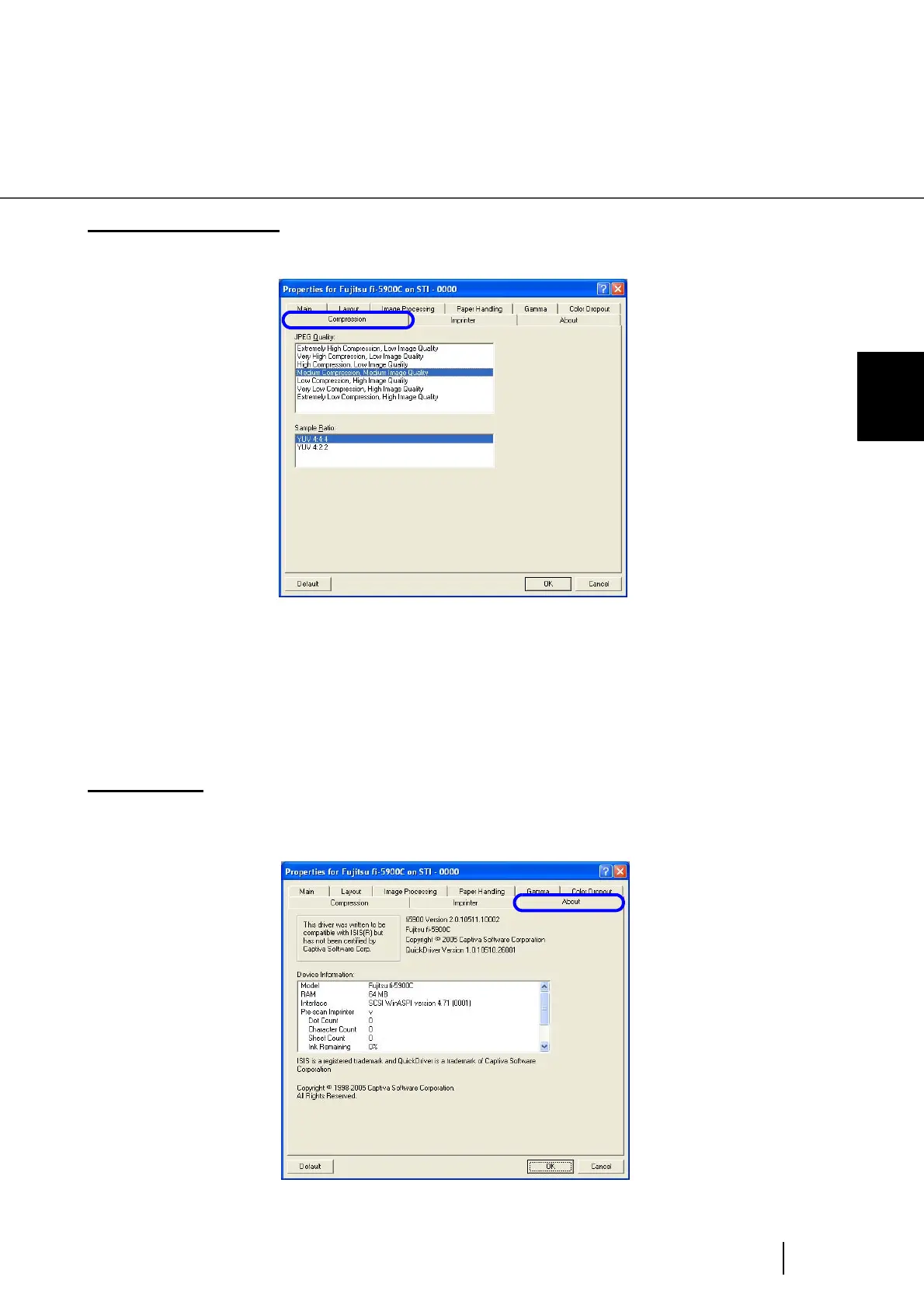61
2.13 How to use the Scanner Driver
2
BASIC SCANNER OPERATIONS
[Compression] tab
You can configure compression settings for scanning images in color or gray scale on this tab.
JPEG Quality:
Specify the compression level and image quality.
Sample Ratio:
Specify the sample ratio by which images are compressed. The file size of images
compressed by the ratio of YUV4:2:2 is smaller than that of images compressed by the
ratio of YUV4:4:4.
[About] tab
You can check the version number of the ISIS driver as well as hardware information of the scanner con-
nected to the personal computer.
