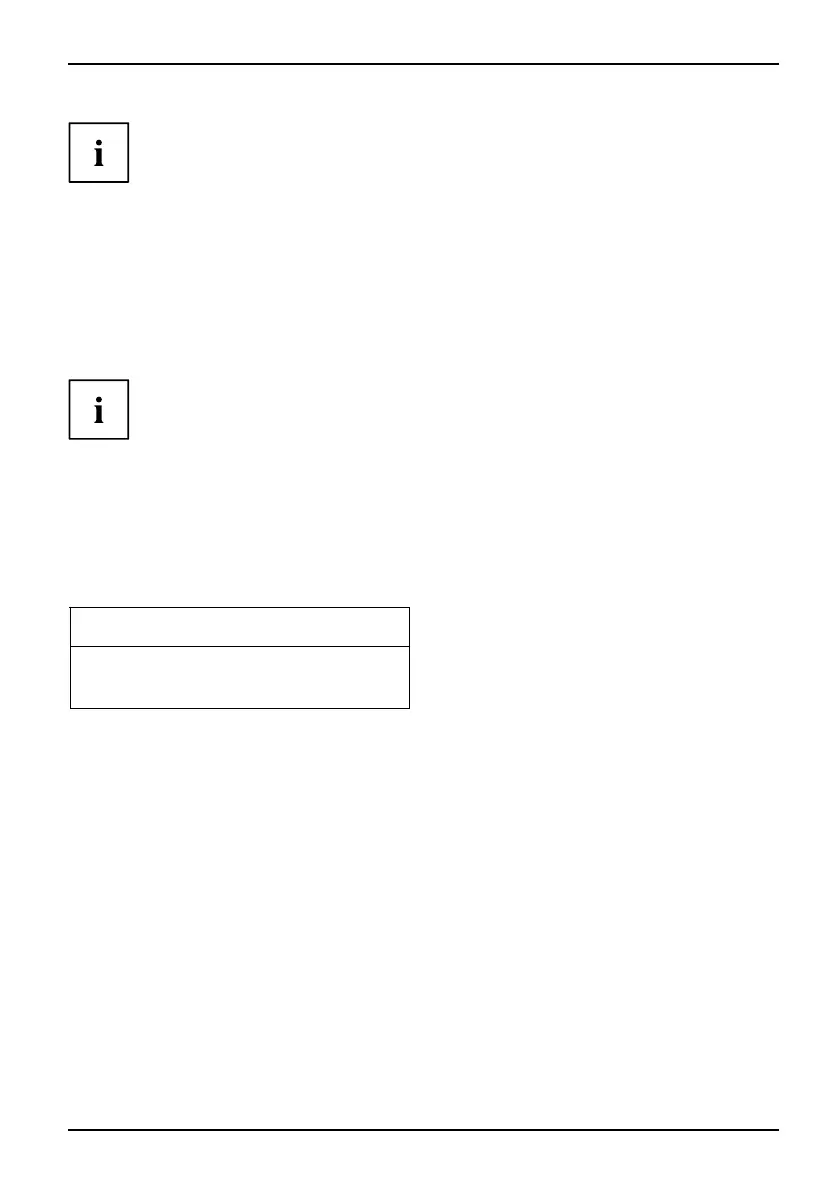Security Menu - Security features
New SmartCards h ave a preset PUK (see above).
You will nee d to know the PUK assigned to the SmartCa rd if you want to
re-initialise a previously initialised SmartCard.
► Enter the PUK.
The following message will be displayed:
• ACCESS DENIED = You have entered the wrong PUK. After six failed attempts,
the SmartCa rd will be blocked and can no longer be used.
► Enter a ne w PIN at the following prompt:
Enter new PIN:
Confirm new PIN:
For the new PU K, 4 to 8-digit numbers are acceptable. F or security
reasons, we recommend that you change the PU K for every SmartCard
and use an 8-digit number each time.
► Re-e nter the new PIN to confirm.
The following message will be displayed:
• PIN/PUK do not m atch = You have confirmed the PIN incorrectly. You will be
requested to re-enter the new PIN and reconfirm.
Please wait a few seconds after confirming the new PIN: System Lock will be installed.
The following messa ge will be displayed if installation is succe ssful:
Setup Notice
Changes have been saved
[Continue]
► Press the Enter key. The SystemLock administration menu will be displayed:
Fujitsu Technology Solutions 47