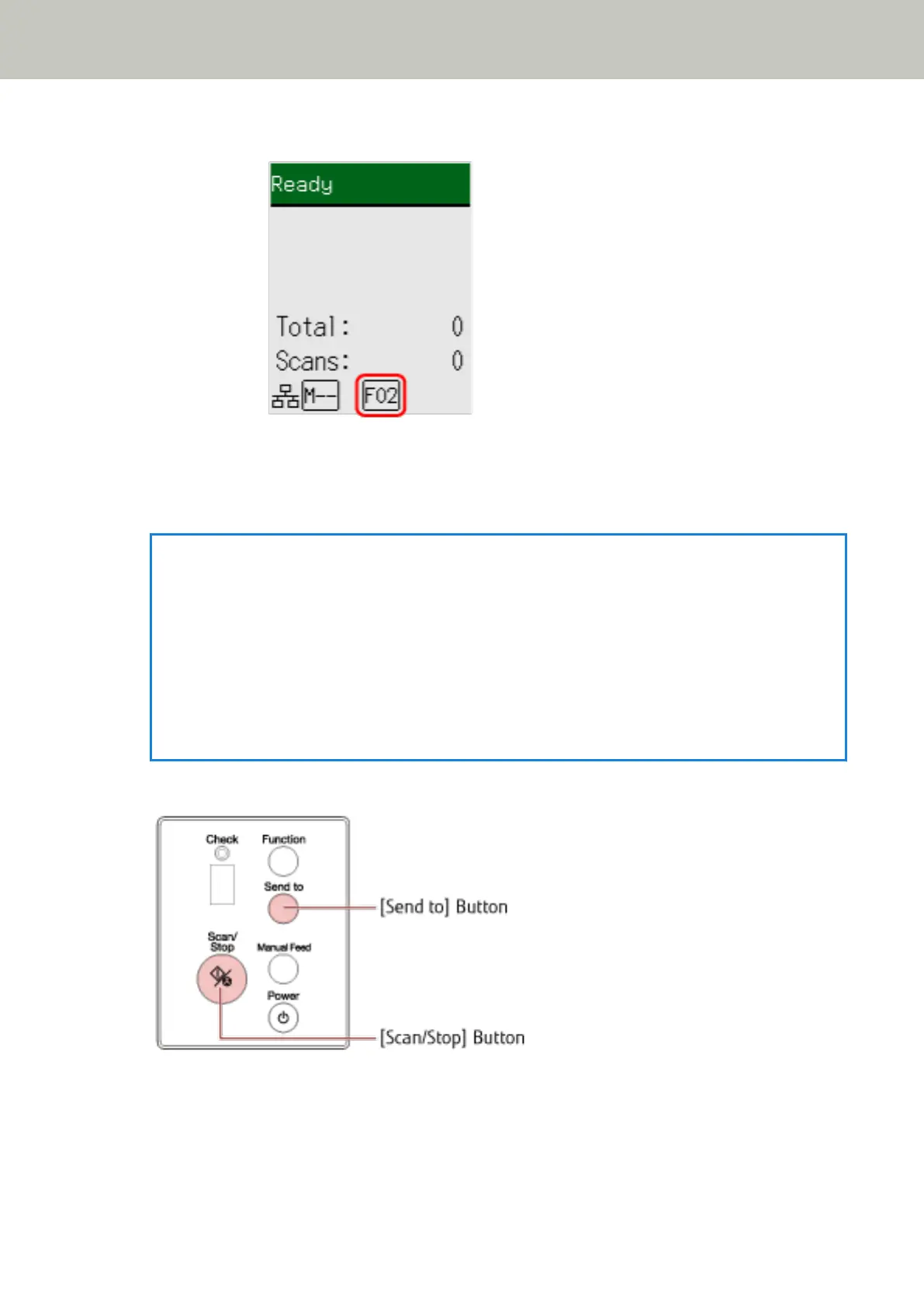Confirm that the indicator displays [F02].
For more details about the indicators, refer to Description of the Indicator (page 143).
b Press the [Scan/Enter] button.
The image scanning application specified for [Send to 02] starts up.
HINT
If [No.00] is selected in the [Function Selection] screen, the image scanning application that is started
up when the [Scan/Enter] button is pressed differs depending on whether PaperStream ClickScan resides
in the taskbar or not.
● When it resides in the taskbar
PaperStream ClickScan will be started up.
● When it does not reside in the taskbar
PaperStream Capture will be started up.
● For fi-8150/fi-8250/fi-8150U/fi-8250U
- To start up an image scanning application specified for [Scan Button] on the computer
Press the [Scan/Stop] button.
The image scanning application specified for [Scan Button] starts up.
How to Perform a Basic Scan
100
