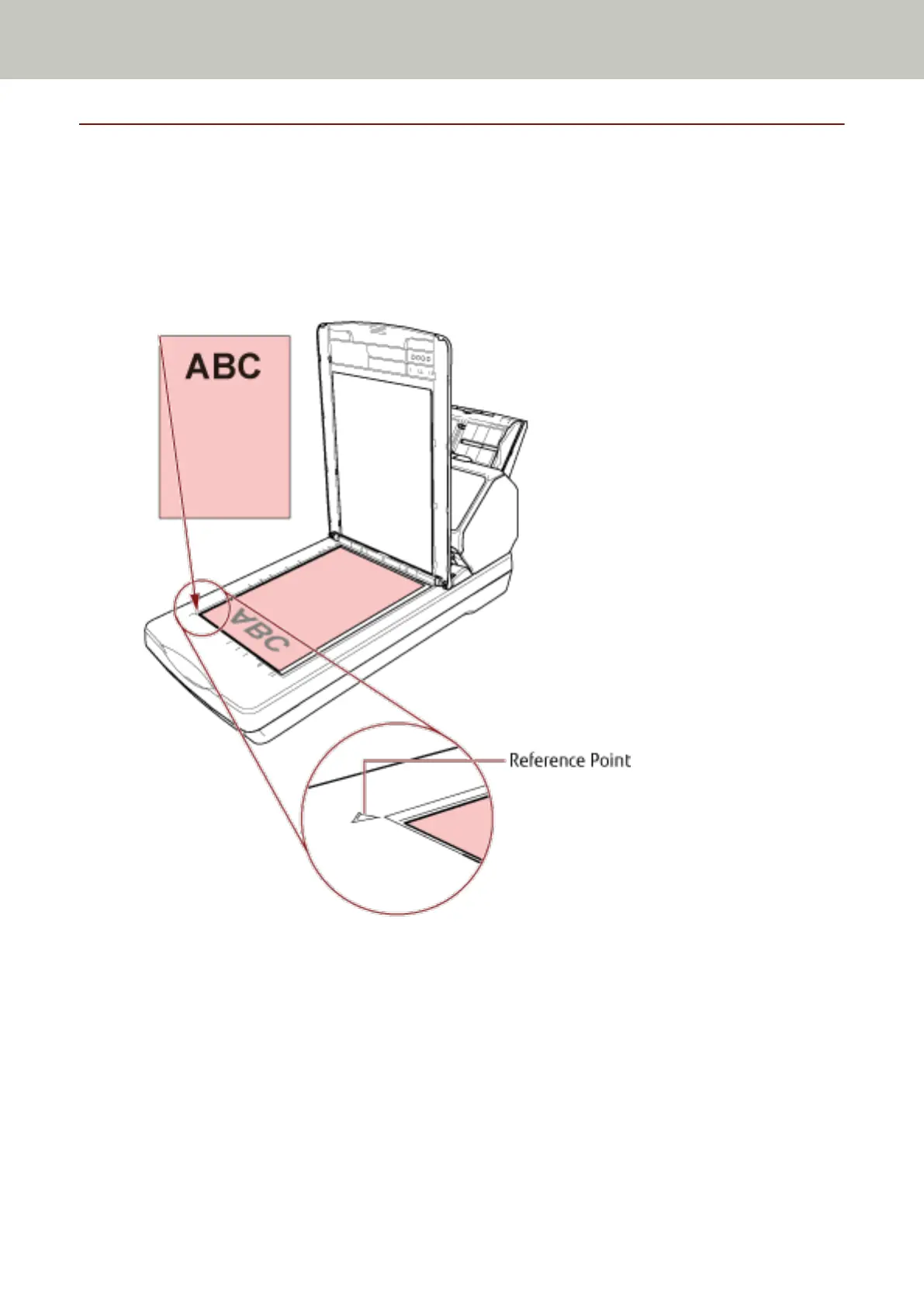Placing a Document on the Flatbed [fi-8290/fi-8270/fi-8250/fi-8250U]
1 Open the document cover.
For details, refer to How to Open the Document Cover (page 79).
2 Place a document on the document bed.
Place the document face-down to align its top left-hand corner with the reference point.
3 Close the document cover.
For details, refer to How to Close the Document Cover (page 80).
How to Load Documents
116
