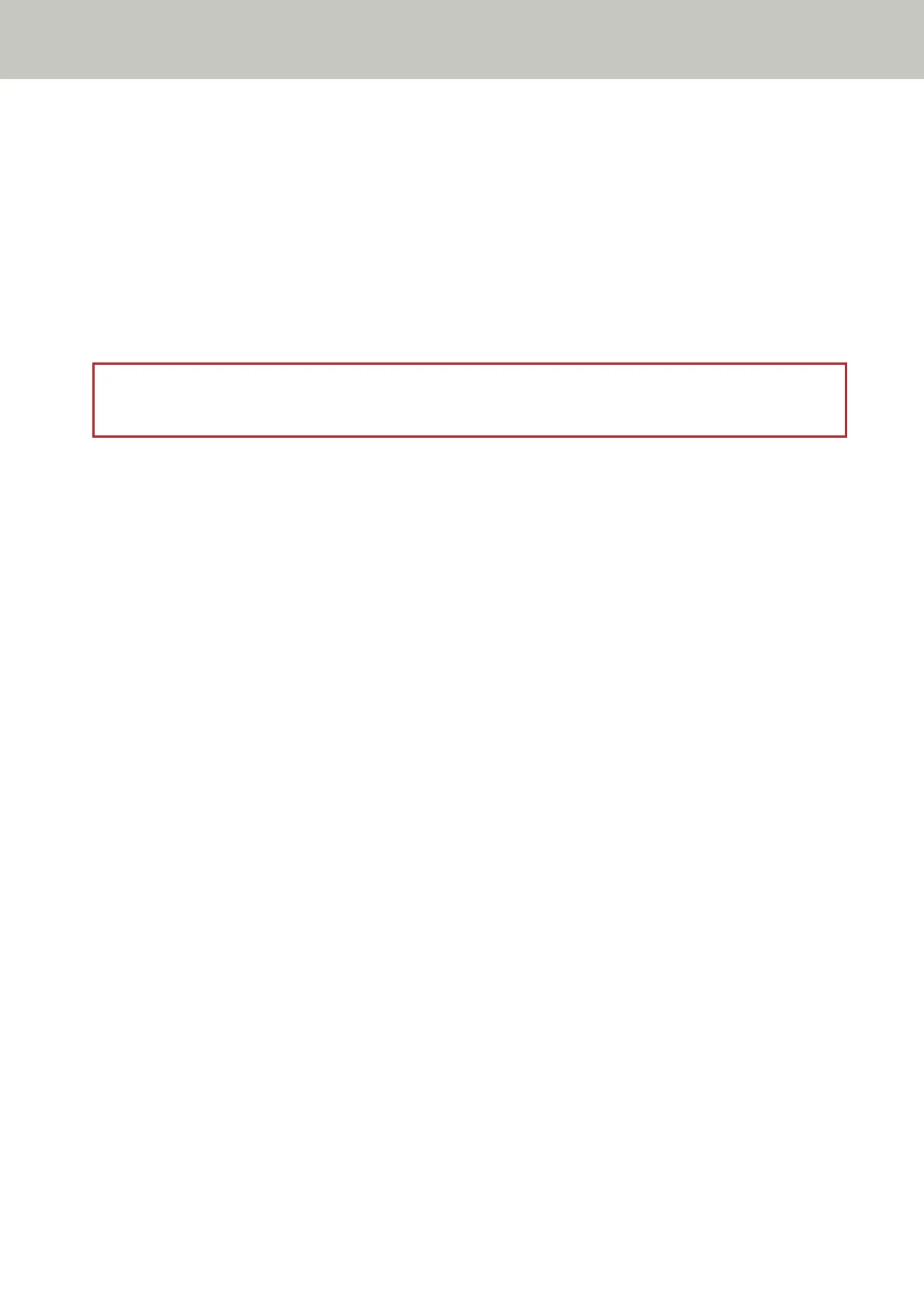Protecting the Documents from Being Damaged [Paper Protection]
Configure the setting to detect feeding errors.
This function detects feeding errors in the following cases:
● When the scanner detects an abnormal document skew caused by a feeding error
● When the scanner detects paper jam noise
Paper jams due to feeding errors could damage or tear valuable documents.
Detecting a feeding error and stopping the scan can prevent damage to documents.
This function is effective when you scan documents which are difficult to feed such as thin paper documents.
ATTENTION
fi-8190/fi-8290/fi-8170/fi-8270 is supported to detect paper jam noise.
1 Start up the Software Operation Panel.
For details, refer to Starting Up the Software Operation Panel (page 333).
2 From the list on the left, select [Device Setting 2] → [Paper Protection].
3 Select a detection method.
● For fi-8190/fi-8290/fi-8170/fi-8270
Disable
Does not detect feeding errors.
Feeding Skew
Stops the scan when the scanner detects an abnormal document skew caused by a feeding error.
Feeding Noise
Stops the scan when the scanner detects paper jam noise.
Feeding Skew & Noise
Stops the scan when the scanner detects an abnormal document skew caused by a feeding error, or
when the scanner detects paper jam noise.
This is the factory default setting.
● For fi-8150/fi-8250/fi-8150U/fi-8250U
Enable
Stops the scan when the scanner detects an abnormal document skew caused by a feeding error.
This is the factory default setting.
Disable
Does not detect feeding errors.
Scanner Settings (Software Operation Panel)
369
