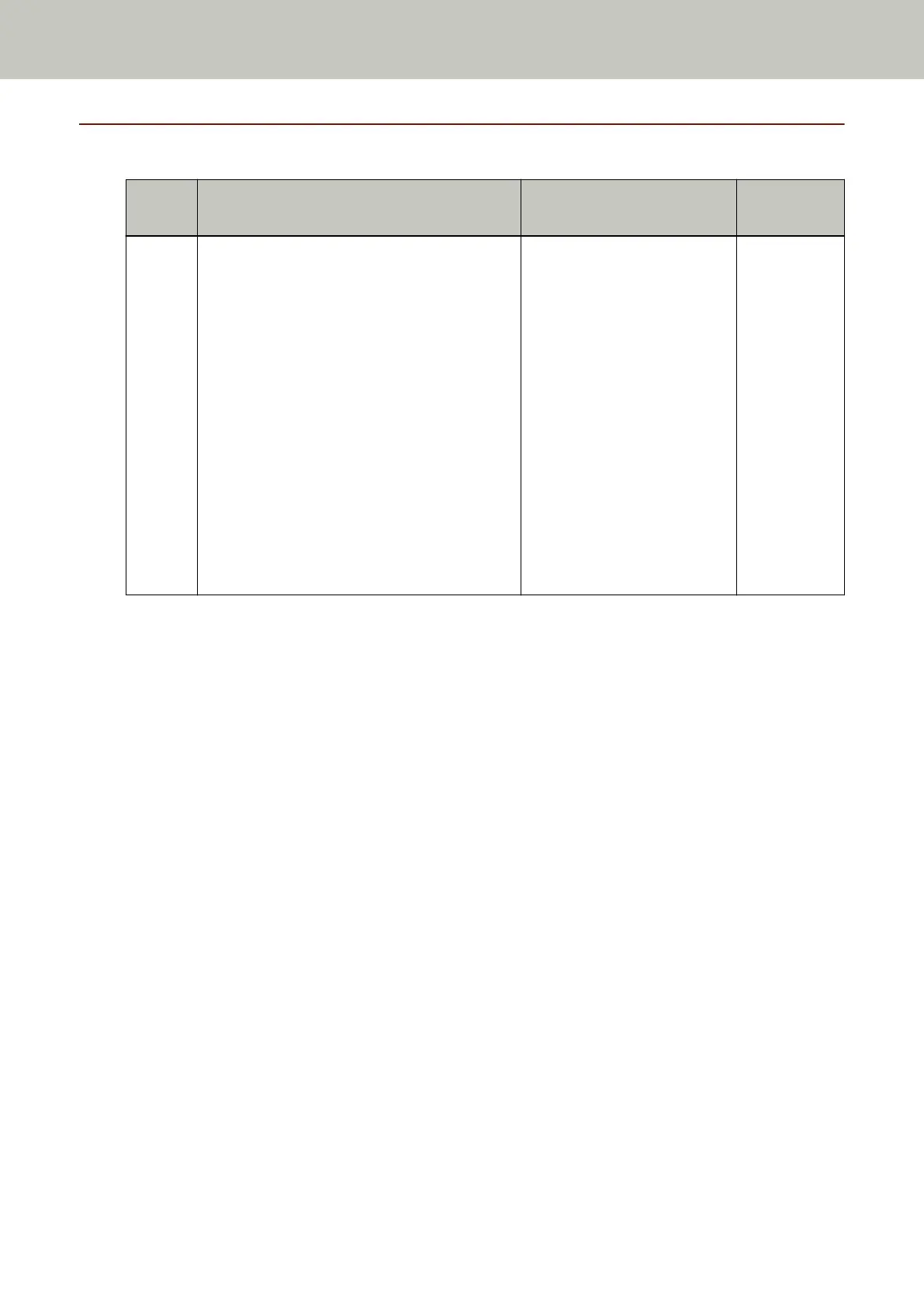Item Configurable in Function Selection
Setting
Item
Description Setting Factory
Default
Function
Selection
You can configure an image scanning
application to be started up when the [Scan/
Enter] button is pressed in the [Ready] screen.
It displays numbers that correspond to the
buttons configured on the computer ([Scan
Button], from [Send to 01] to [Send to 50]).
[No.00] corresponds to [Scan Button] .
Numbers from [No.01] to [No.50] correspond to
buttons from [Send to 01] to [Send to 50].
[SOP] corresponds to [Software Operation
Panel].
For information on how to configure the settings
for the button, refer to Pressing a Button on the
Scanner in order to Start an Image Scanning
Application and Perform a Scan (page 97).
No.00 to No.50/SOP
(The Software Operation Panel
has been specified for [SOP] to
start up by factory default and
cannot be changed.)
(*1)
*1:Although there is no factory default setting, it is set to [No.00] when you turn on the power. Therefore, the
setting does not change even when you initialize the settings of the operator panel.
How to Use the Operator Panel [fi-8190/fi-8290/fi-8170/fi-8270]
171
