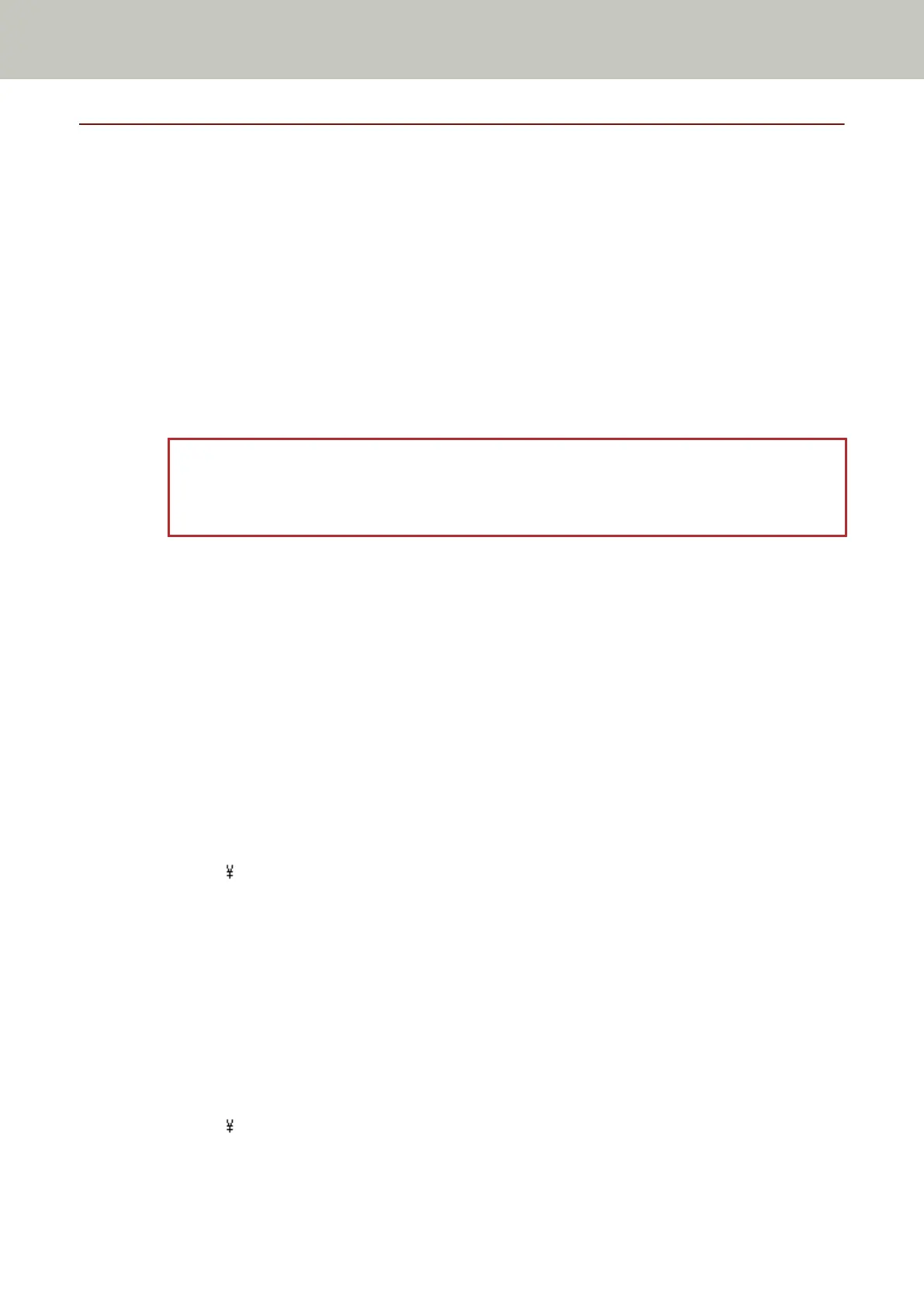Linking with Server
Proxy Server
Set this item to operate the scanner with PaperStream NX Manager using a proxy server.
Click [Proxy Server] under [Linking with Server] to display the window.
[Enable] check box
Set whether or not to use a proxy server.
The check box is cleared for the factory default setting.
If you select the check box, also set the following items.
● Host Name/IP address
ATTENTION
An IPv4 address is supported.
Note that an IPv6 address is not supported.
● Port Number
The factory default setting is "8080".
● [Use User Authentication] check box
Set this item if a proxy server has a user authentication function.
If you select the check box, also set the following items.
- Username
Enter a user name within 256 characters.
The following characters can be used for a user name:
● Alphanumerical characters
● Space
The space before or after the character string is ignored.
● Symbols
-/:;() &@".,?!'#%^*+=_|~<>$[]`{}
● Diacritics
èéêëÈÉÊËùúûüÙÚÛÜìíîïıÌÍÎÏİòóôõöœÒÓÔÕÖŒàáâãäæÀÁÂÃÄÆşŞğĞçÇßñÑ
- Password
Enter a password within 256 characters.
The following characters can be used for a password:
● Alphanumerical characters
● Space
● Symbols
-/:;() &@".,?!'#%^*+=_|~<>$[]`{}
● Diacritics
Network Settings (fi Series Network Settings) [fi-8190/fi-8290/fi-8170/fi-8270/fi-8150/fi-8250]
411
