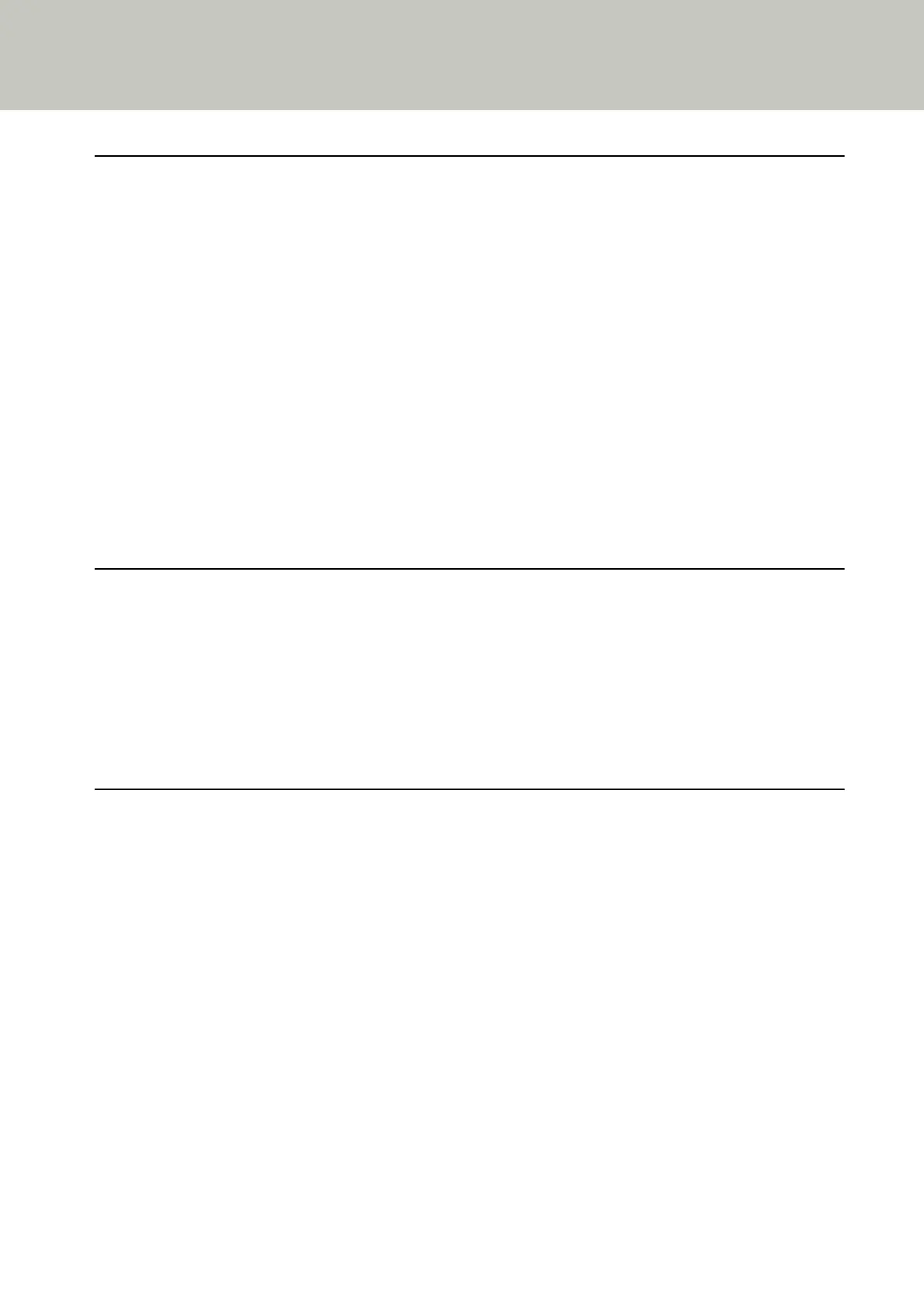Contents
Introduction 11
About This Product ........................................................................................................................................... 11
Manuals ............................................................................................................................................................ 11
Trademarks....................................................................................................................................................... 17
Manufacturer.................................................................................................................................................... 17
Issue Date/Issuer .............................................................................................................................................. 17
Safety Information........................................................................................................................................... 17
Symbols Used in This Manual........................................................................................................................... 18
Abbreviations Used in This Manual ................................................................................................................. 19
Arrow Symbols in This Manual......................................................................................................................... 21
Screen Examples in This Manual...................................................................................................................... 21
Notice................................................................................................................................................................ 21
Scanner Overview 22
Main Features................................................................................................................................................... 22
Operating Methods .......................................................................................................................................... 25
Parts and Functions [fi-8190/fi-8170/fi-8150/fi-8150U]................................................................................. 27
Parts and Functions [fi-8290/fi-8270/fi-8250/fi-8250U]................................................................................. 31
Parts and Functions [Common Parts for All Models] ...................................................................................... 36
Scanner Setup 40
Overview of the Bundled Software.................................................................................................................. 42
System Requirements ...................................................................................................................................... 45
Connecting the Scanner via a Wired LAN in order to Operate It with a Computer (When Obtaining an
IP Address Automatically) [fi-8190/fi-8290/fi-8170/fi-8270/fi-8150/fi-8250] ............................................... 47
Connecting the Scanner via a Wired LAN in Order to Operate It with a Computer (When Assigning an
IP Address Manually) [fi-8190/fi-8290/fi-8170/fi-8270/fi-8150/fi-8250]....................................................... 52
Connecting the Scanner to a Computer via the USB Cable in Order to Operate It with the Computer ......... 57
Connecting the Scanner via a Wired LAN in Order to Operate It with PaperStream NX Manager
(When Obtaining an IP Address Automatically) [fi-8190/fi-8290/fi-8170/fi-8270/fi-8150/fi-8250]............. 61
Connecting the Scanner via a Wired LAN in order to Operate It with PaperStream NX Manager (When
Assigning an IP Address Manually) [fi-8190/fi-8290/fi-8170/fi-8270/fi-8150/fi-8250]................................. 65
Starting Up Scanner Selection Tool [fi-8190/fi-8290/fi-8170/fi-8270/fi-8150/fi-8250]................................. 70
2