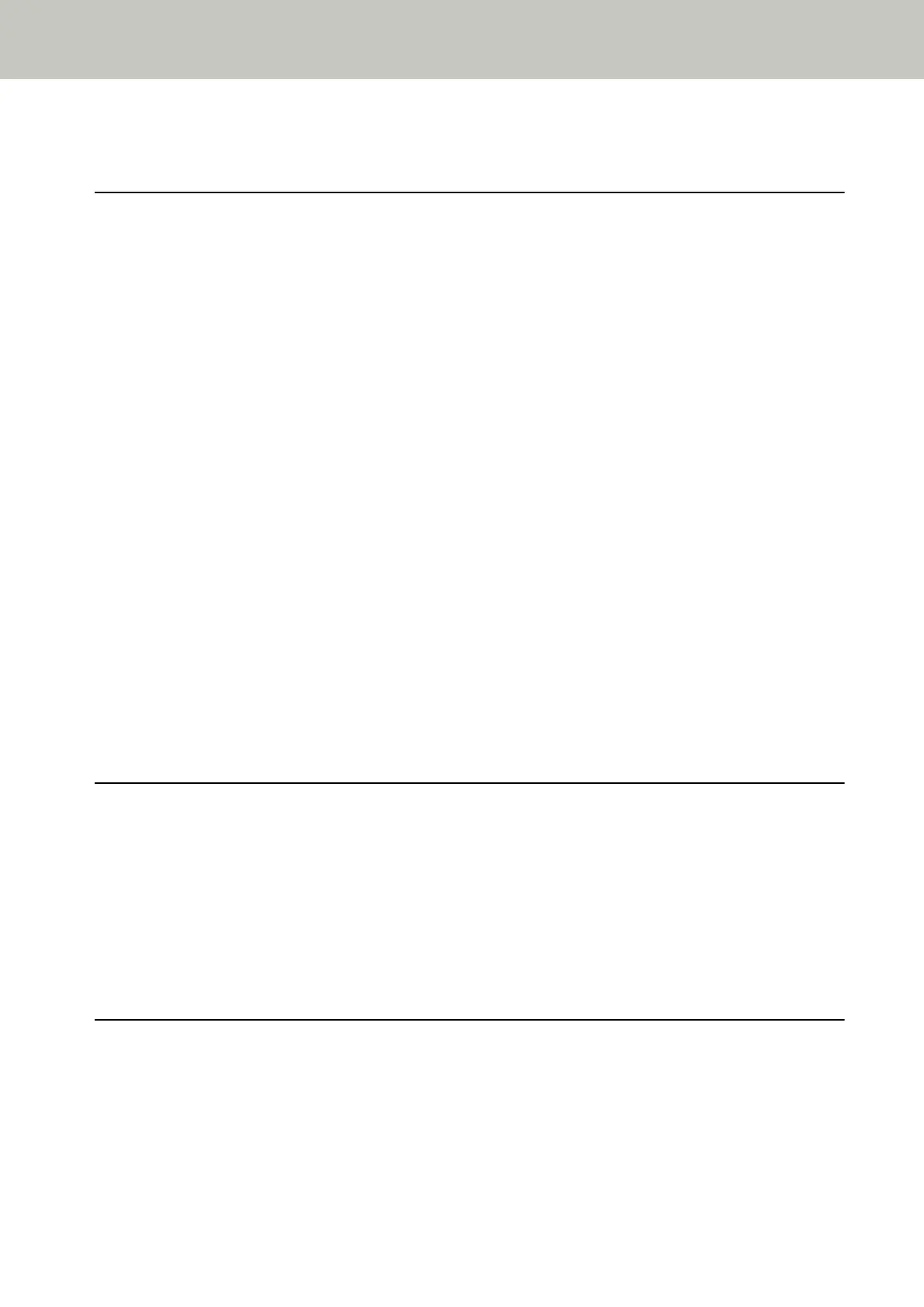Starting Up IP Address Setting Tool [fi-8190/fi-8290/fi-8170/fi-8270/fi-8150/fi-8250] ................................ 71
Basic Operations 72
Turning the Power ON/OFF............................................................................................................................... 72
How to Turn the Power ON ............................................................................................................................................72
How to Turn the Power OFF ........................................................................................................................................... 73
Entering and Resuming from Power Saving Mode.......................................................................................... 75
Opening/Closing the ADF ................................................................................................................................. 77
How to Open the ADF.................................................................................................................................................... 77
How to Close the ADF .................................................................................................................................................... 78
Opening/Closing the Document Cover [fi-8290/fi-8270/fi-8250/fi-8250U] .................................................... 79
How to Open the Document Cover................................................................................................................................. 79
How to Close the Document Cover................................................................................................................................. 80
Setting Up the ADF Paper Chute (Feeder)....................................................................................................... 81
Setting Up the Stacker [fi-8190/fi-8170/fi-8150/fi-8150U] ............................................................................ 82
Document Length Is A4 (Portrait) or Longer ................................................................................................................. 82
Document Length Is Shorter than A4 (Portrait).............................................................................................................83
Documents with Different Sizes..................................................................................................................................... 85
Setting Up the Stacker [fi-8290/fi-8270/fi-8250/fi-8250U] ............................................................................ 87
Document Length Is A5 (Portrait) or Longer ................................................................................................................. 87
Document Length Is Shorter than A5 (Portrait).............................................................................................................90
Documents with Different Sizes..................................................................................................................................... 91
How to Perform a Basic Scan 93
Performing a Scan with an Image Scanning Application................................................................................ 95
Pressing a Button on the Scanner in order to Start an Image Scanning Application and Perform a
Scan................................................................................................................................................................... 97
Configuring the Settings for a Button on a Computer (For USB Connection)................................................................ 103
Processing a Job (With PaperStream NX Manager) [fi-8190/fi-8290/fi-8170/fi-8270]................................ 106
Processing a Job (With PaperStream NX Manager) [fi-8150/fi-8250] ......................................................... 110
How to Load Documents 111
Loading a Document in the ADF Paper Chute (Feeder) ................................................................................ 111
Preparing Documents to Load Them in the ADF Paper Chute (Feeder)........................................................................111
How to Load a Document in the ADF Paper Chute (Feeder) ........................................................................................113
Placing a Document on the Flatbed [fi-8290/fi-8270/fi-8250/fi-8250U]...................................................... 116
Documents for Scanning ................................................................................................................................ 117
Contents
3