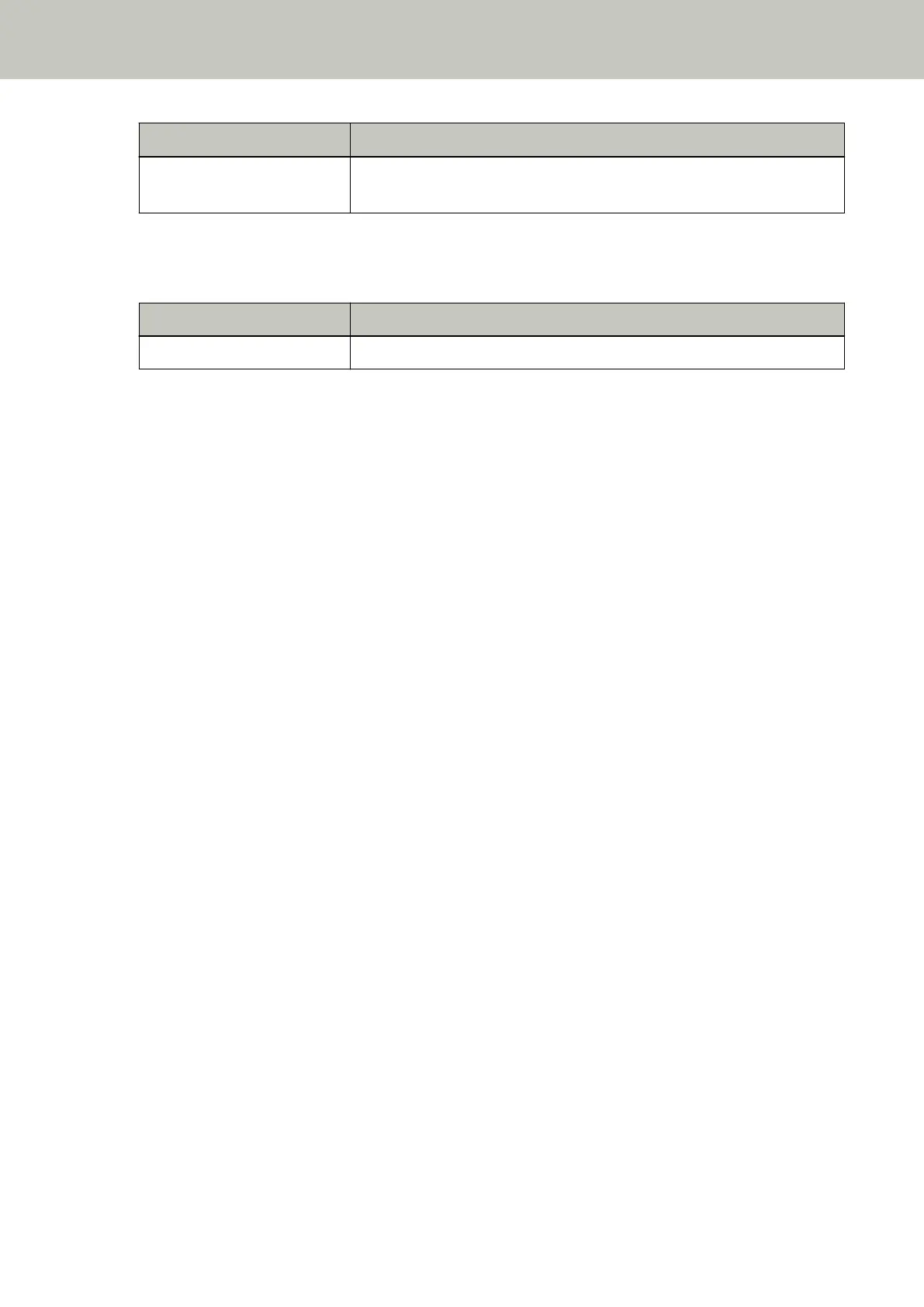Error Code Error Details and the Solution
U7:B9 U7:B9 Error
Imprinting area error
● For the Function Number Display
An alphabetical character and a number for the error code are displayed alternately on the Function Number
Display.
Error Code Error Details (displayed in the Error Recovery Guide window)
U7 Imprinting area error
Adjust the start position and character string for printing so that the print area is inside the document.
For details, refer to the fi-819PRB Imprinter Operator's Guide.
Being Used by Others
The scanner is already being used.
● Make sure that another application is not using the scanner.
● Make sure that the connection method of the scanner is correct.
● Make sure that no operations are being performed on the operator panel.
The Scanner Is in Doc Counting Mode [fi-8190/fi-8290/fi-8170/fi-8270]
The Scanner is in "Doc Counting mode" and therefore scanning cannot be performed.
Press down the [Stop/Clear] button for more than three seconds on the [Doc Counting Mode (More
documents)] screen of the operator panel to exit the Doc Counting mode.
No Paper
No document has been loaded.
Load a document in the ADF paper chute (feeder).
Stop
Pressing the following button on the following scanners in the middle of a scan caused the scan to stop.
● For fi-8190/fi-8290/fi-8170/fi-8270
[Stop/Clear] button
Before resuming a scan, if documents remain in the scanner, refer to When a Paper Jam Occurs (page 246) to
remove the documents. Then press the [Stop/Clear] button to clear the display.
● For fi-8150/fi-8250/fi-8150U/fi-8250U
[Scan/Stop] button
Before resuming a scan, if documents remain in the scanner, refer to When a Paper Jam Occurs (page 246) to
remove the documents.
Troubleshooting
279
