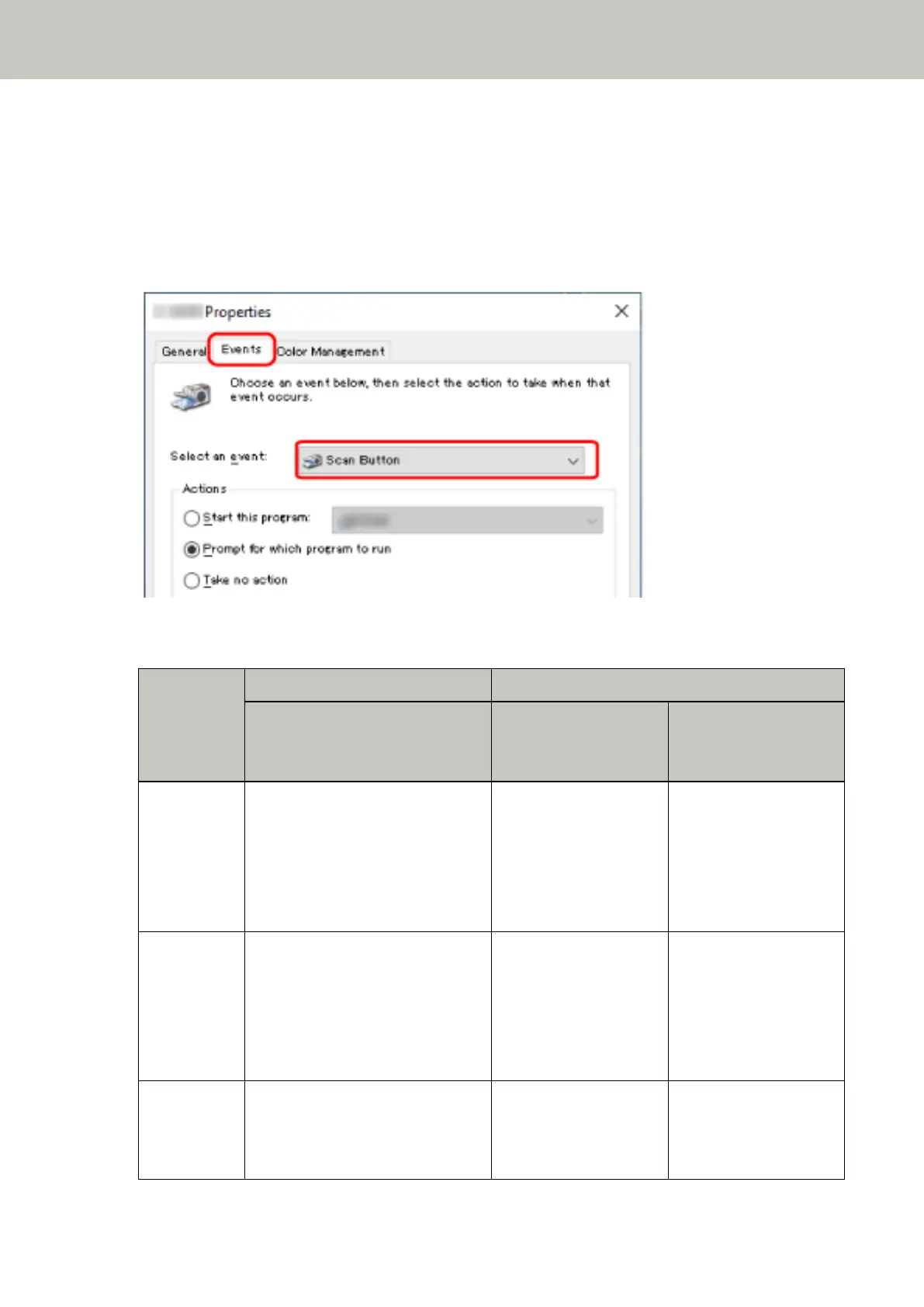The [Devices and Printers] window appears.
4 Right-click on the scanner icon, and select [Scan properties] from the displayed menu.
The properties window of the scanner appears.
5 Click the [Events] tab and select a button to be set.
From the [Select an event] drop-down list, select a button.
The following table shows how to apply the button configured on the computer to the button on the scanner
that will be used for starting a scan.
Button
Configured on
the Computer
For fi-8190/fi-8290/fi-8170/fi-8270 For fi-8150/fi-8250/fi-8150U/fi-8250U
How to Apply the Button Settings
to the [Scan/Enter] Button
How to Apply the Button
Settings to the [Scan/
Stop] Button
How to Apply the Button
Settings to the [Send
to] Button
[Scan Button] Select [No.00] in the [Function
Selection] screen on the scanner.
The indicator displays [F00].
No operation is required.
[Scan Button] configured
on the computer is
always applied to the
[Scan/Stop] button on
the scanner.
—
[Send to 01]
to [Send to
50]
Select one of the numbers from [No.
01] to [No.50] in the [Function
Selection] screen on the scanner.
The indicator displays a number
from [F01] to [F50] in accordance
with the number you selected.
— —
[Send to 1] to
[Send to 9]
— — Press the [Function]
button to switch the
number displayed on the
Function Number Display
How to Perform a Basic Scan
104
