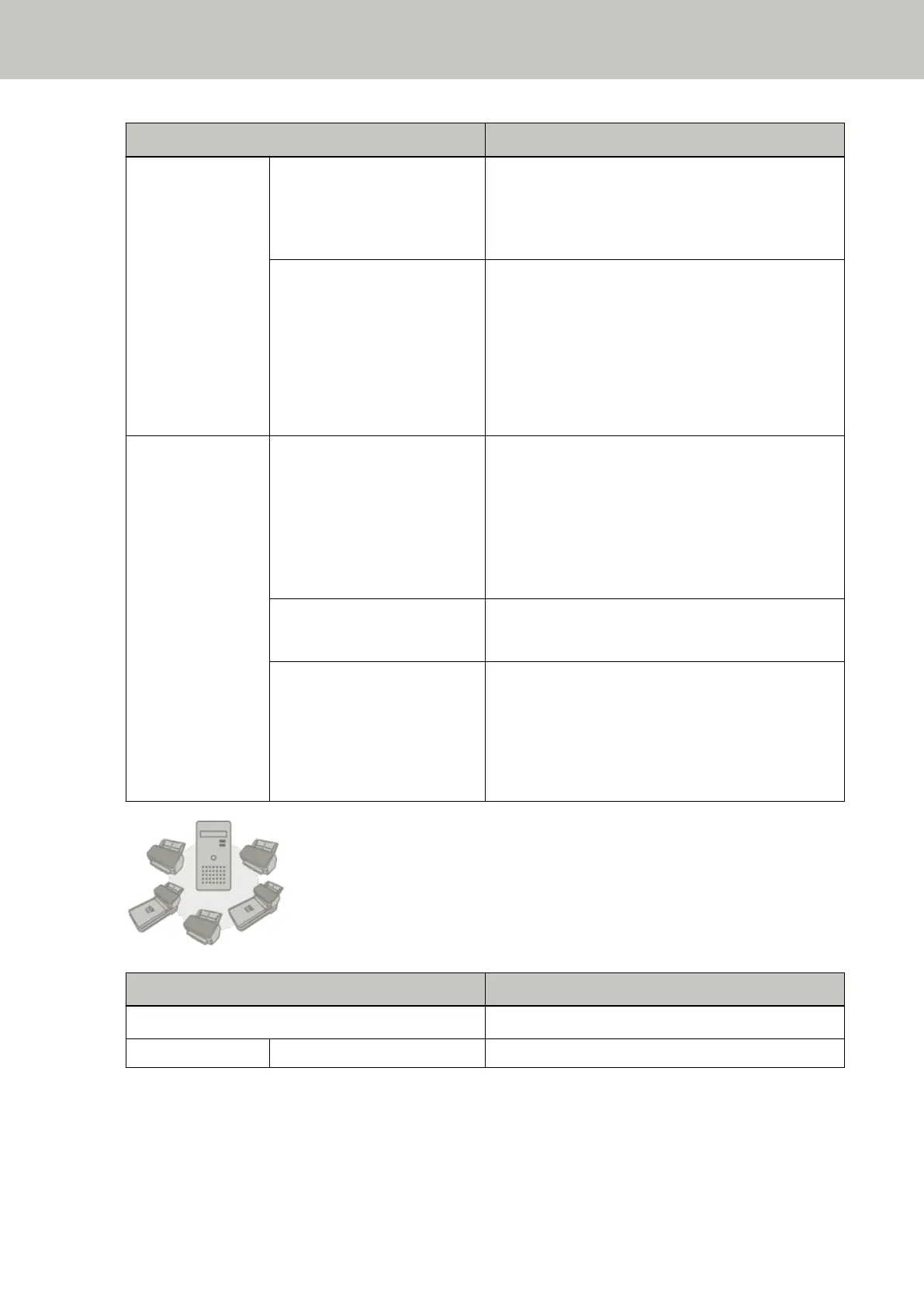Action Refer to
Configuring preferences for a
proxy server (if you use a proxy
server when using Scanner
Central Admin Agent)
Manual for the proxy server that is used
From the installation to
operations of Scanner Central
Admin (when using Scanner
Central Admin Agent)
Scanner Central Admin User's Guide
● Chapter 2 Installation of Scanner Central Admin
● Chapter 3 Using the Scanner Central Admin Server
● Chapter 4 Using e-Mail Alerts
● Chapter 5 Linking with the Integrated Management
System
Scanning Scanning procedure Operator's Guide
● Performing a Scan with an Image Scanning
Application (page 95)
● Pressing a Button on the Scanner in order to Start
an Image Scanning Application and Perform a Scan
(page 97)
Scan settings
● Help for the scanner driver
● Manual/Help for the image scanning application
Operational settings for the
scanner
Operator's Guide
● How to Use the Operator Panel [fi-8190/fi-8290/
fi-8170/fi-8270] (page 138)
● Scanner Settings (Software Operation Panel) (page
333)
Operating with PaperStream NX Manager
Action Refer to
From unpacking to the preparation before use Getting Started
Scanner Setup Setting a connection method Operator's Guide
Introduction
14
