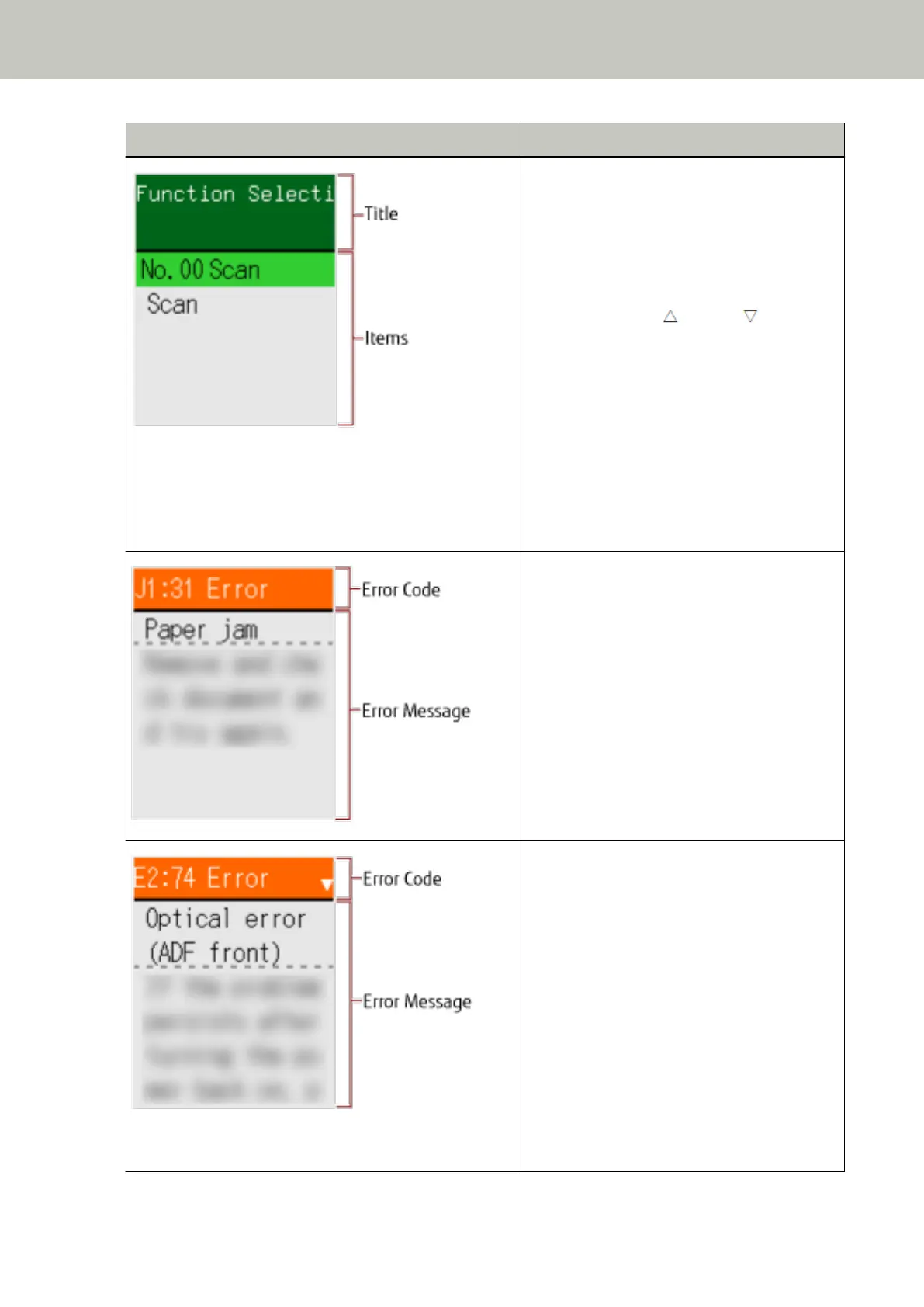Indication Description
This screen is used to select an action to be
taken when starting a scan by pressing the
[Scan/Enter] button.
Select an action when a button on the computer
is configured to start up an image scanning
application.
When you press the [
] button/[ ] button in
the [Ready] screen, the [Function Selection]
screen is displayed.
By using Function Selection, you can configure
an image scanning application to be started up
when the [Scan/Enter] button is pressed in the
[Ready] screen.
For details about the Function Selection screen,
refer to How to Use Function Selection (page
169).
This screen appears when an error occurred
during scanning.
An error code beginning with the letter "J", "M",
or "U" is displayed.
For details about errors, refer to Errors (page
248).
You can clear the error display by pressing the
[Stop/Clear] button.
Note that for a paper jam error, the message
disappears after a certain amount of time
elapses with no documents ([Ready] status) in
the scanner.
This screen appears when an error occurred on
the scanner itself.
Error codes beginning with the letter "A", "C", "E",
"F", "H", "L", or "M" are displayed.
For details about errors, refer to Errors (page
248).
When this screen appears, turn the power off
then back on.
If the problem still persists, write down the error
code, check each item in Before You Contact the
Scanner Service Provider (page 330) and then
contact the distributor/dealer where you
purchased this product. Refer to the contact
information in the Contact List if supplied with
How to Use the Operator Panel [fi-8190/fi-8290/fi-8170/fi-8270]
141
