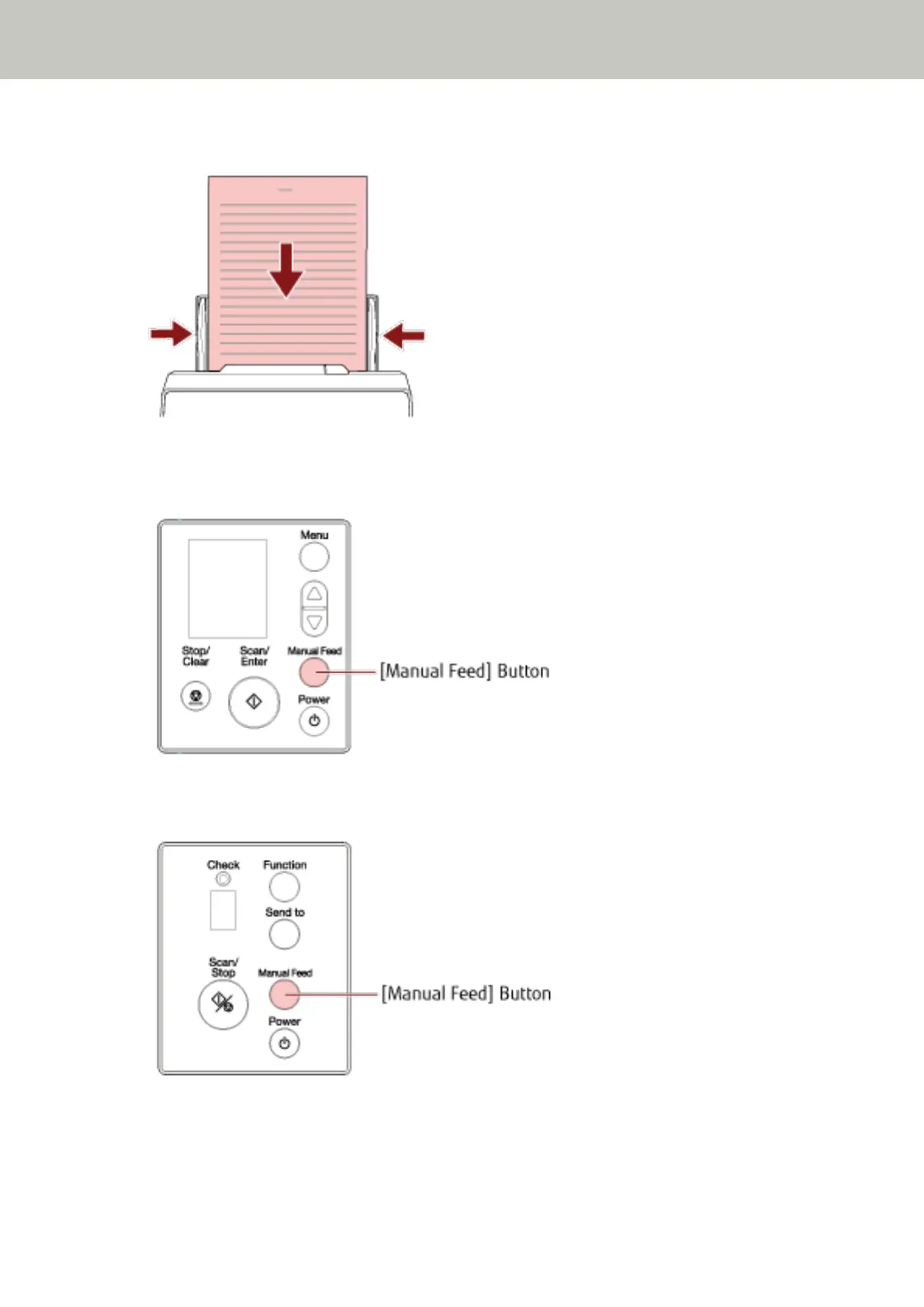For details, refer to How to Load a Document in the ADF Paper Chute (Feeder) (page 113).
3 Press the [Manual Feed] button to switch the feed mode to Manual Feed Mode.
● For fi-8190/fi-8290/fi-8170/fi-8270
[Manual Feed (Multifeed Detection is disabled)] is displayed on the LCD.
● For fi-8150/fi-8250/fi-8150U/fi-8250U
The Function Number Display shows "Π" and the function number alternately.
Various Ways to Scan
182
