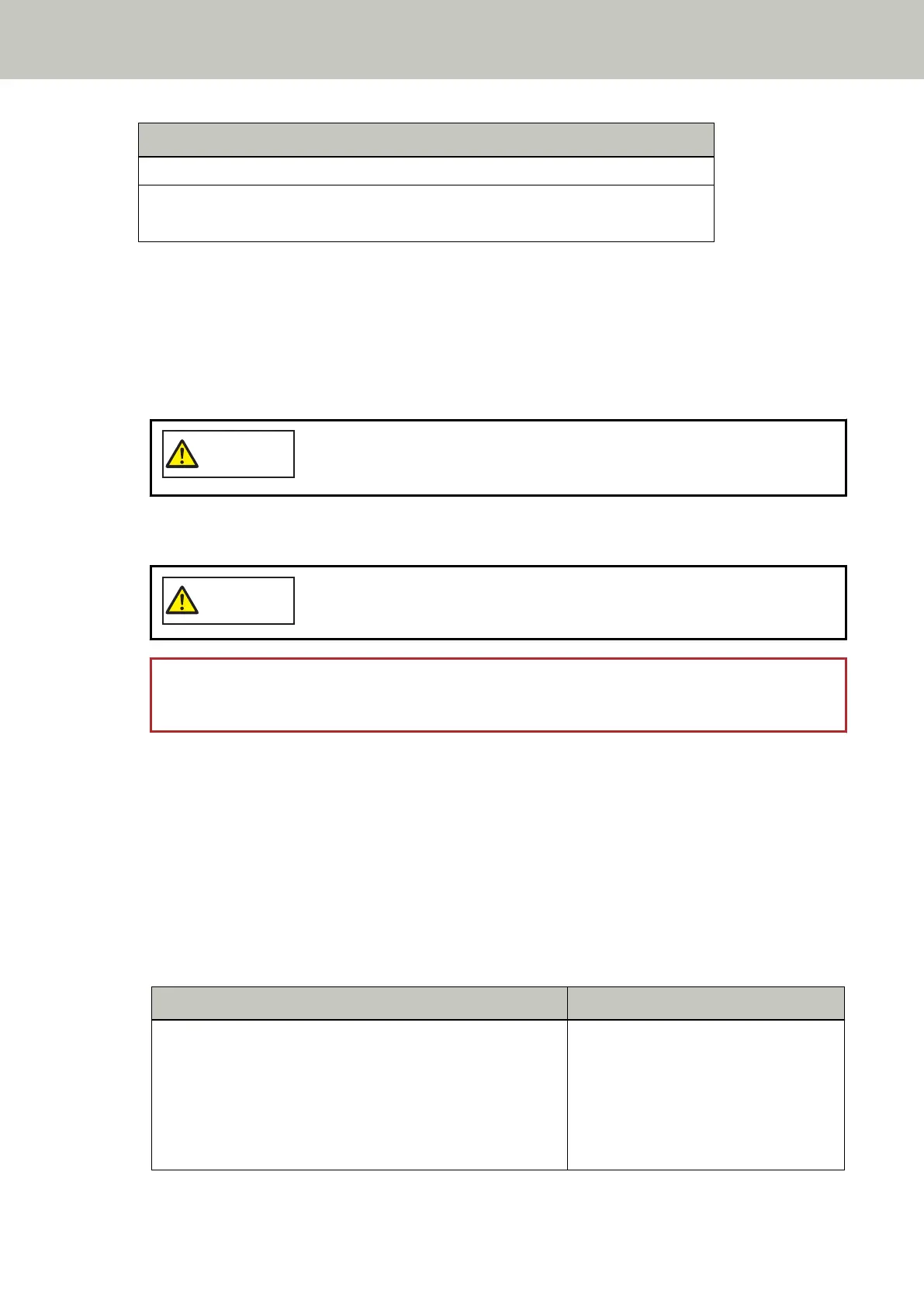When Overlapped Documents Are Detected
Press the [Scan/Enter] button. If there is a document that is being fed, it will be ejected.
Multifeed detected (Length)
Press the [Scan/Enter] button. If there is a document that is being fed, it will be ejected.
2 Follow each instruction below depending on the operation mode that is selected.
● Standard mode/Manual mode
Scanning will stop immediately when overlapped documents are detected. Either press the [Scan/Enter]
button to eject the document from the paper path, or open the ADF to remove the document. Then, load
the overlapped documents back in the ADF paper chute (feeder).
For more details about opening the ADF, refer to How to Open the ADF (page 77).
When the ADF is open, it might close accidentally. Be careful not to get your
fingers caught.
After removing the documents while the ADF is open, close the ADF.
For more details about closing the ADF, refer to How to Close the ADF (page 78).
Be careful not to get your fingers caught when closing the ADF.
ATTENTION
Confirm that the ADF is closed properly. Otherwise, documents may not be fed into the ADF.
Note that if the setting for stopping the scan to check images is set to on in the scanner driver, scanning
will stop after overlapped documents are ejected, so press the [Scan/Enter] button and load the overlapped
documents back in the ADF paper chute (feeder).
● Auto mode 1/Auto mode 2
Scanning will stop after overlapped documents are ejected, so press the [Scan/Enter] button and load the
overlapped documents back in the ADF paper chute (feeder).
3 When documents are ejected, the indication on the LCD changes to the following depending on the
selected operation mode.
● Standard mode/Manual mode
When Overlapped Documents Are Detected When Documents Are Ejected
Multifeed detected (Overlap)
Press the [Scan/Enter] button. If there is a document that is
being fed, it will be ejected.
Detecting a multifeed for the next
document is enabled.
––––––––––––––––
Pressing the [Menu] button enables/
disables the function. Pressing the [Scan/
Enter] button resumes scanning.
Various Ways to Scan
207
