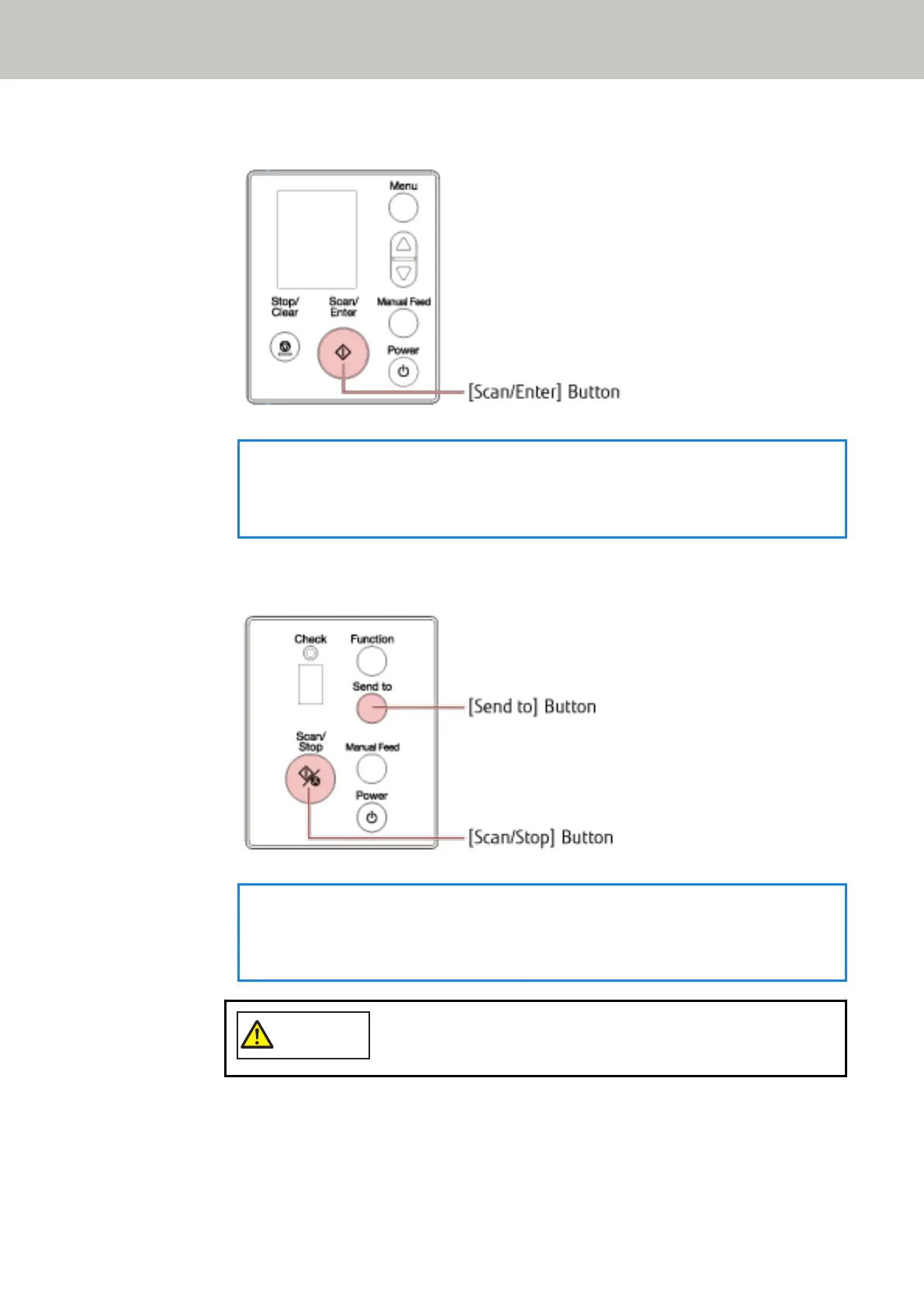Pressing the [Scan/Enter] Button
HINT
Pressing the [Scan/Enter] button 14 times will rotate the feed rollers/eject rollers one
revolution.
● For fi-8150/fi-8250/fi-8150U/fi-8250U
Press the [Send to] button and the [Scan/Stop] button simultaneously
HINT
Pressing the [Send to] button and the [Scan/Stop] button 14 times simultaneously will
rotate the feed rollers/eject rollers one revolution.
Be careful not to touch the rollers with your hand while they are
rotating.
g Put a piece of cloth moistened with Cleaner F1 or a sheet of Cleaning Wipe against the surface
of the rotating feed/eject roller, and wipe horizontally to clean dirt and dust off the whole
surface.
Daily Care
227
