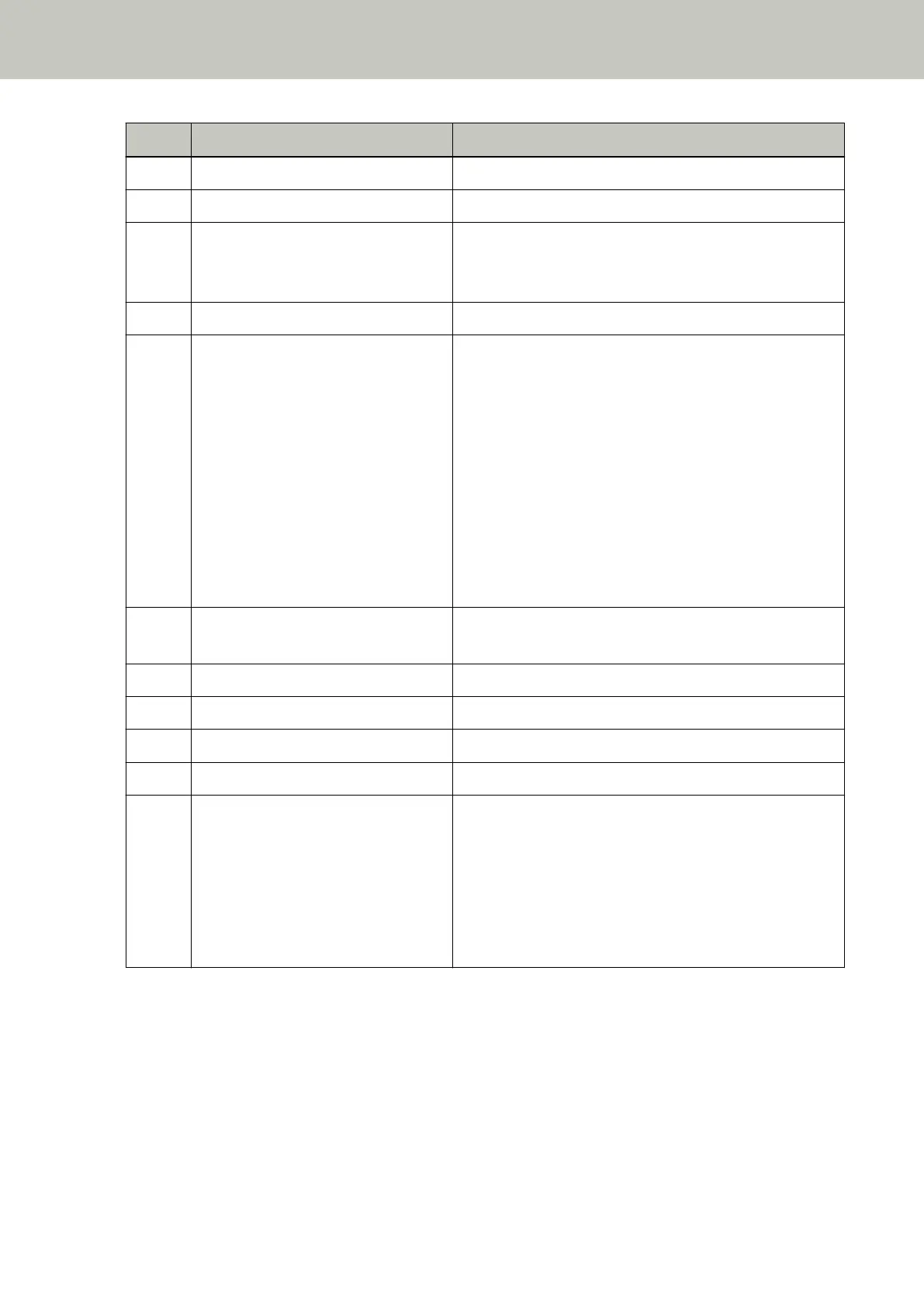No. Name Function
3 Chute extension 1 Pull out to adjust to the document length.
4 ADF paper chute (feeder) Holds the documents to be scanned.
5 Side guide Positions the documents in place when the documents are
loaded in the ADF paper chute (feeder) as they are fed into
the scanner.
6 ADF release tab Pull this tab to open the ADF.
7 Operator panel
● For fi-8190/fi-8170
It consists of an LCD and buttons.
Used to operate the scanner or check the status.
For details, refer to How to Use the Operator Panel
[fi-8190/fi-8290/fi-8170/fi-8270] (page 138).
● For fi-8150/fi-8150U
It consists of a Function Number Display, buttons and an
LED indicator.
Used to operate the scanner or check the status.
For details, refer to How to Use the Operator Panel
[fi-8150/fi-8250/fi-8150U/fi-8250U] (page 172).
8 Stack supporter Supports the ejected documents to be neatly piled up
when it is pulled out.
9 Stacker Stacks up the ejected documents when it is pulled out.
10 Stacker extension 1 Pull it out towards you to adjust the document length.
11 Stacker extension 2 Pull it out towards you to adjust the document length.
12 Stopper Lift up to adjust to the document length.
13 Side guide adjuster If you use a ballpoint pen to pull out the side guide
adjuster and then attach the ADF paper chute (feeder) to
the scanner, the side guides can be adjusted in accordance
with the width of the document (from 220 mm to 240
mm).
For details, refer to Scanning Documents That Are 220 mm
to 240 mm in Width (page 178).
Scanner Overview
28
