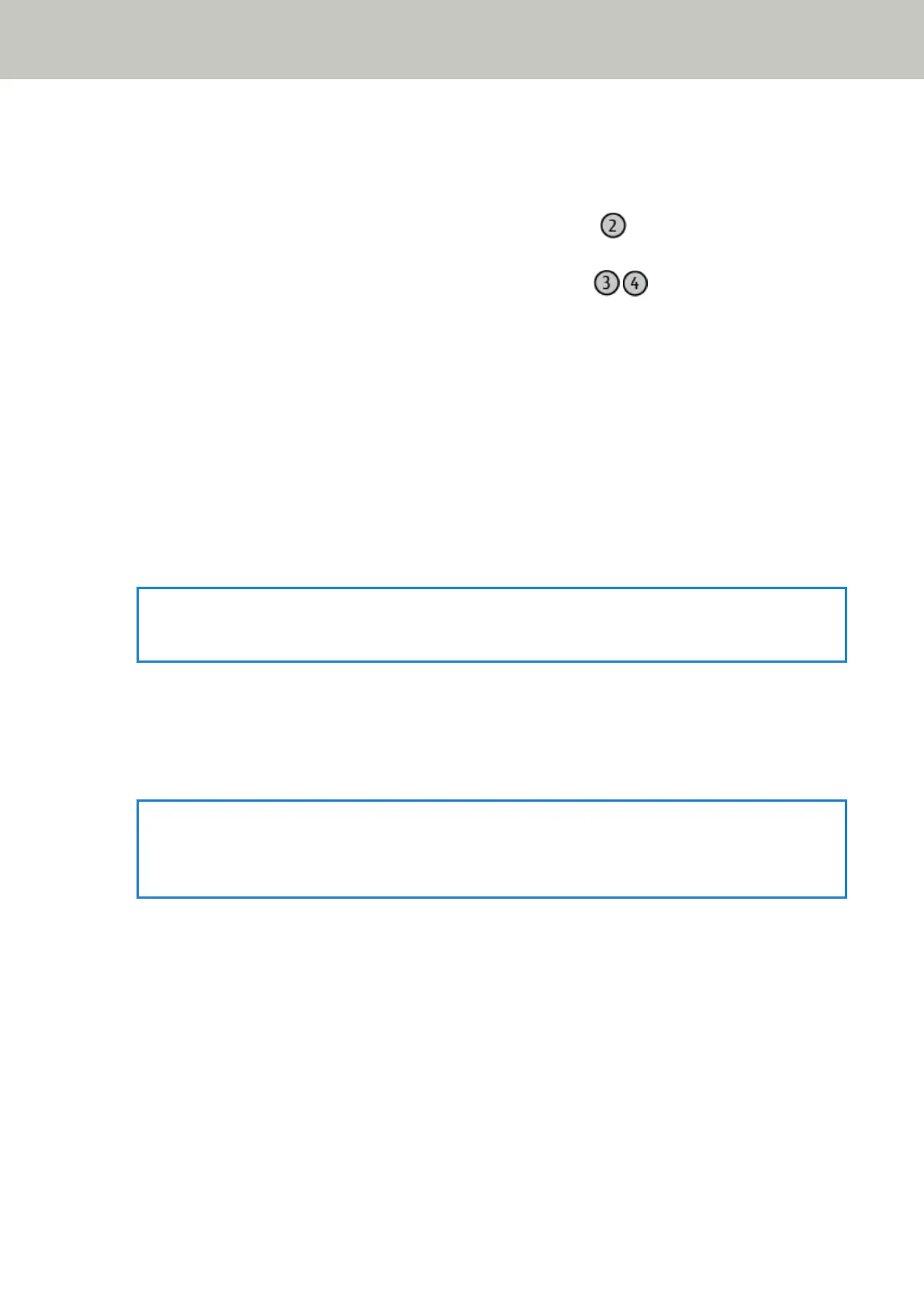The procedure below shows an example of connecting the computer to a network device via a wired
LAN.
For details about how to connect the computer to the network, refer to your computer manual.
b Connect the scanner to the network device via a wired LAN ( ).
c Connect the power cable to the scanner and the AC outlet ( , ).
d Turn on the scanner.
For details, refer to How to Turn the Power ON (page 72).
11 Click the [Select a Scanner] button in the [How to Connect the Scanner] window.
The [Scanner Selection Tool] window appears.
12 Click the [Set an IP Address] button.
A message appears, prompting you to connect the scanner to the computer via the USB cable.
13 Connect the scanner to the computer by using the USB cable that is supplied, and click the [OK] button
in the message window.
The login window for IP Address Setting Tool appears.
HINT
You do not need to disconnect the LAN cable from the scanner when connecting the USB cable.
14 Enter the default administrator password which is "password", and click the [Login] button.
The [IP Address Setting Tool] window appears.
15 Set the IP address and the scanner name, and then click the [OK] button.
For details about the IP Address Setting Tool, refer to the Network Setup Tool for fi Series Help.
HINT
The scanner name and the IP address that you set are displayed in the scanner list in Scanner Selection
Tool.
16 Disconnect the USB cable from the scanner.
17 Click the [Search again] button in the [Scanner Selection Tool] window to search for the scanner that
you want to use.
The scanner is not displayed in the scanner list right after setting the IP address. Search for the scanner by
clicking the [Search again] button.
For details about Scanner Selection Tool, refer to the Network Setup Tool for fi Series Help.
18 In the scanner list, select the IP address of the scanner that you want to use.
The browser opens and the login window for fi Series Network Settings appears.
19 Enter the administrator password, and click the [Login] button.
Scanner Setup
67
