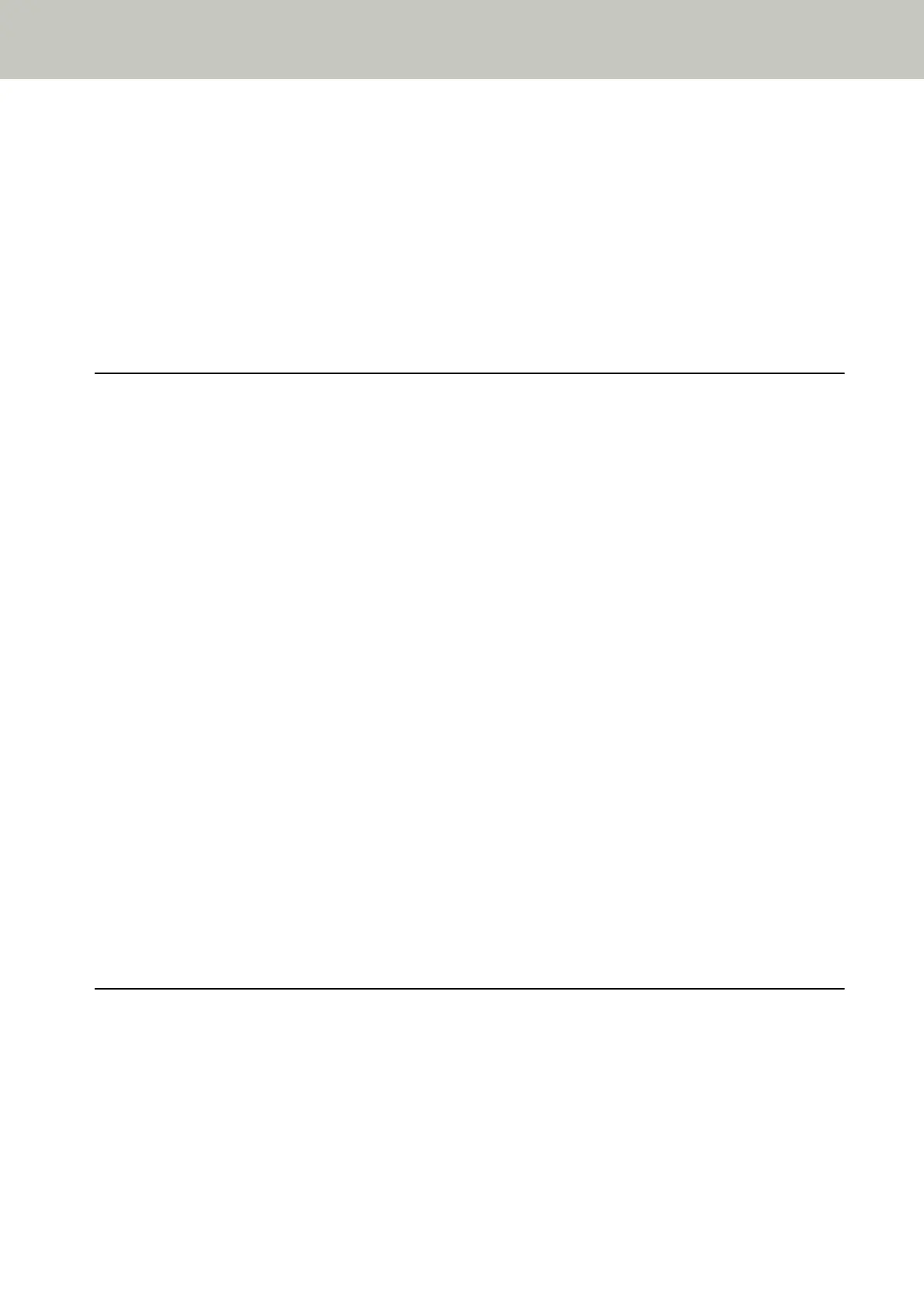Method for Turning the Scanner ON/OFF [Power Switch Control] ................................................................................ 394
Settings for Saving the Power Consumption of the Scanner (ECO Mode)..................................................................... 395
Settings Related to Scanner Maintenance .................................................................................................... 396
Detecting Vertical Streaks [Vertical Streak Detection] ................................................................................................. 396
Specifying the Sensitivity Level for Vertical Streak Detection [Vertical Streak Sensitivity] ...........................................397
Setting the Maintenance/Inspection Cycles for the Scanner [Maintenance and Inspection Cycle] [fi-8190/fi-8290/
fi-8170/fi-8270] ..........................................................................................................................................................398
Network Settings (fi Series Network Settings) [fi-8190/fi-8290/fi-8170/
fi-8270/fi-8150/fi-8250] 399
Starting Up fi Series Network Settings .......................................................................................................... 399
Setting Items.................................................................................................................................................. 403
Scanner Information ...................................................................................................................................... 405
Scanner Information.................................................................................................................................................... 405
Network .......................................................................................................................................................... 406
Scanner Name............................................................................................................................................................. 406
Scanner Code............................................................................................................................................................... 407
Wired LAN ...................................................................................................................................................................408
Security........................................................................................................................................................... 410
Network Encryption..................................................................................................................................................... 410
Linking with Server ........................................................................................................................................ 411
Proxy Server ................................................................................................................................................................411
PaperStream NX Manager ........................................................................................................................................... 413
Scanner Central Admin Server ..................................................................................................................................... 414
Maintenance................................................................................................................................................... 415
Admin Password.......................................................................................................................................................... 415
Export the Scanner Setting Information ...................................................................................................................... 416
Import the Scanner Setting Information...................................................................................................................... 417
Restore Factory Defaults..............................................................................................................................................418
License........................................................................................................................................................................ 419
Appendix 420
Basic Specification.......................................................................................................................................... 420
Installation Specification............................................................................................................................... 423
Outer Dimensions........................................................................................................................................... 425
Outer Dimensions [fi-8190/fi-8170/fi-8150/fi-8150U]................................................................................................. 425
Outer Dimensions [fi-8290/fi-8270/fi-8250/fi-8250U]................................................................................................. 426
Scanner Options ............................................................................................................................................. 427
Contents
9