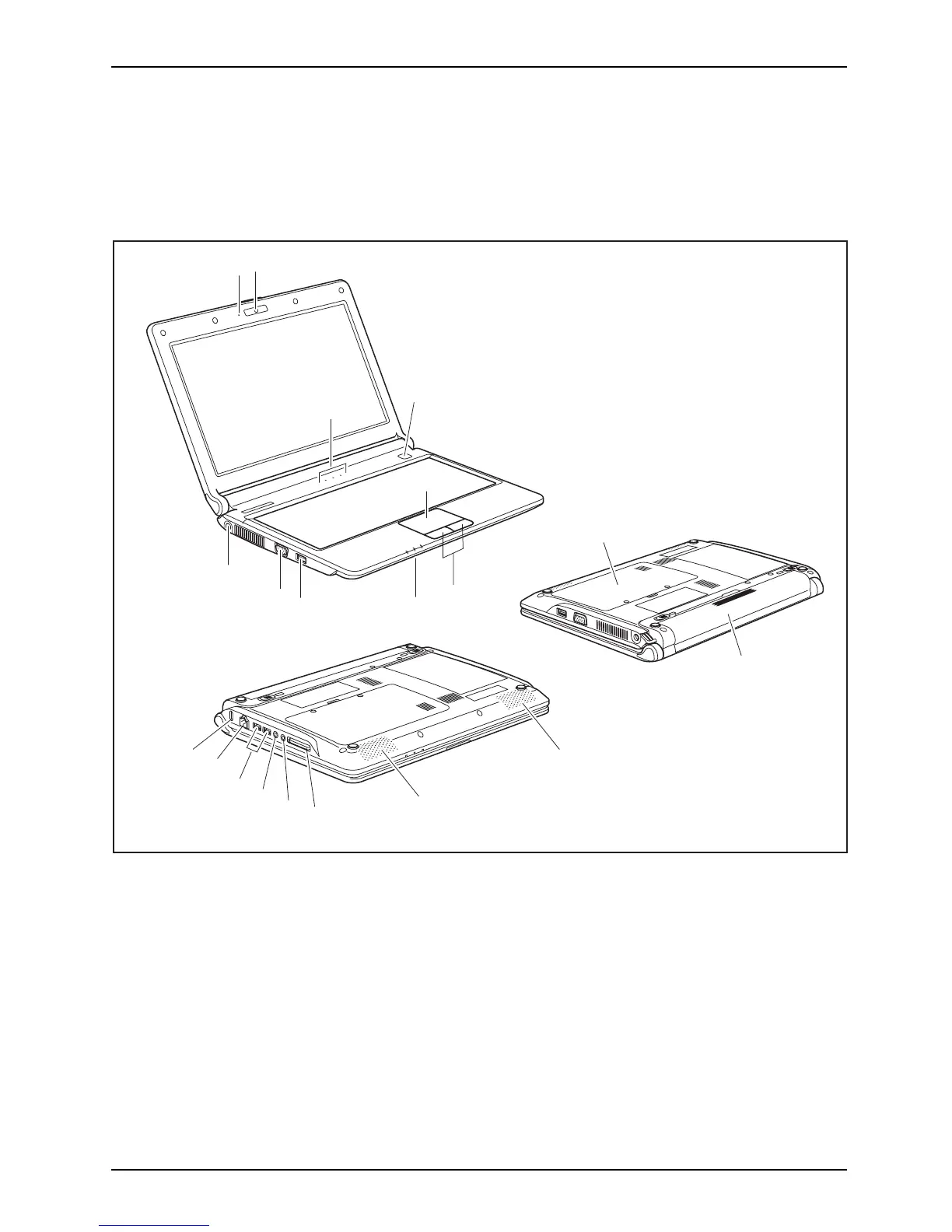Ports and Operatin g Elements
Ports and Operating Elements
This chapter presents th e individual hardware components of your device. It gives an
overview of the displays and connections of t he device. Please familiarise yourself with
these components before you start to work with the device.
1
2
4
5
3
6
3
15
14
13
10
11
12
18
17
7
8
9
16
16
1 = Microphone
2 = Webcam
3 = Status indicators
4 = ON/OFF switch
5 = Touchpad
6 = Touchpa d butto ns
7=USBport
8 = VGA monitor port
9 = DC input connector (DC IN)
10 = Kensington Lock
11 = LAN port
12 = USB ports
13 = Microphone / Line in port
14 = Headphone port
15 = Multi-format card reader
16 = Loudspeakers
17 = Main memory service compartment
18 = Rechargeable battery with hard disk
service comp artment
A26391-K245-Z220-1-7619, edition 1 3