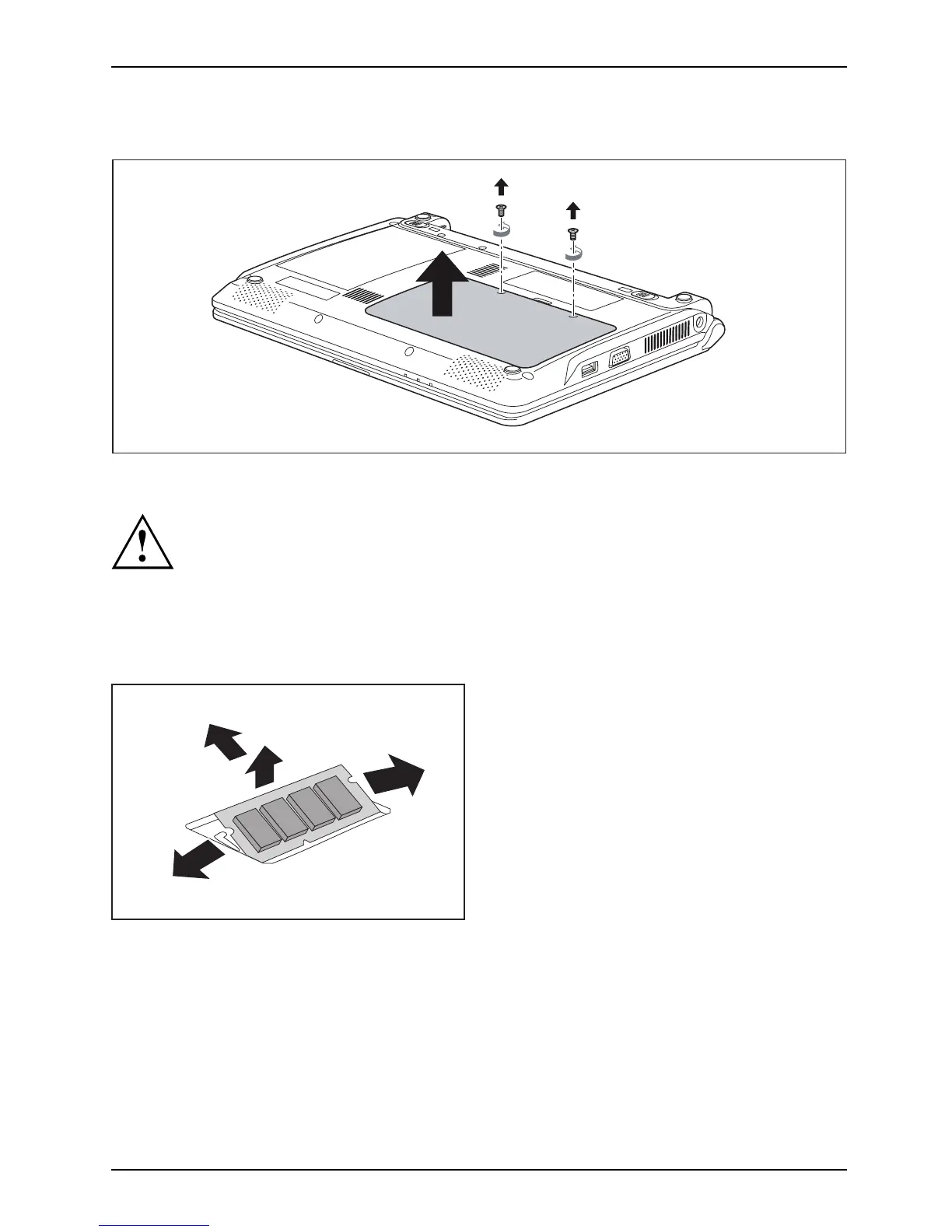Removing and installing components
during servicing
Removing a cover
1
2
► Remove the "Torx 6" M2
x 4 mm screws (1).
Keep the screws care
fully in a safe place. If you are removing several components at
thesametime,keept
he screws for the individual components separate from each
other. If y ou insta
ll the wrong screws, components may be damaged.
► Lift the cover off the notebook (2).
Removing memory modules
3
2
1
1
► Carefully push the two mounting
clips outwards (1).
Memoryexpa
nsion
Memorymodu
le
The memory module snaps upw ards (2).
► Pull the memory module out of its slot
in the dire ction of the a r row (3).
A26391-K245-Z220-1-7619, edition 1 39