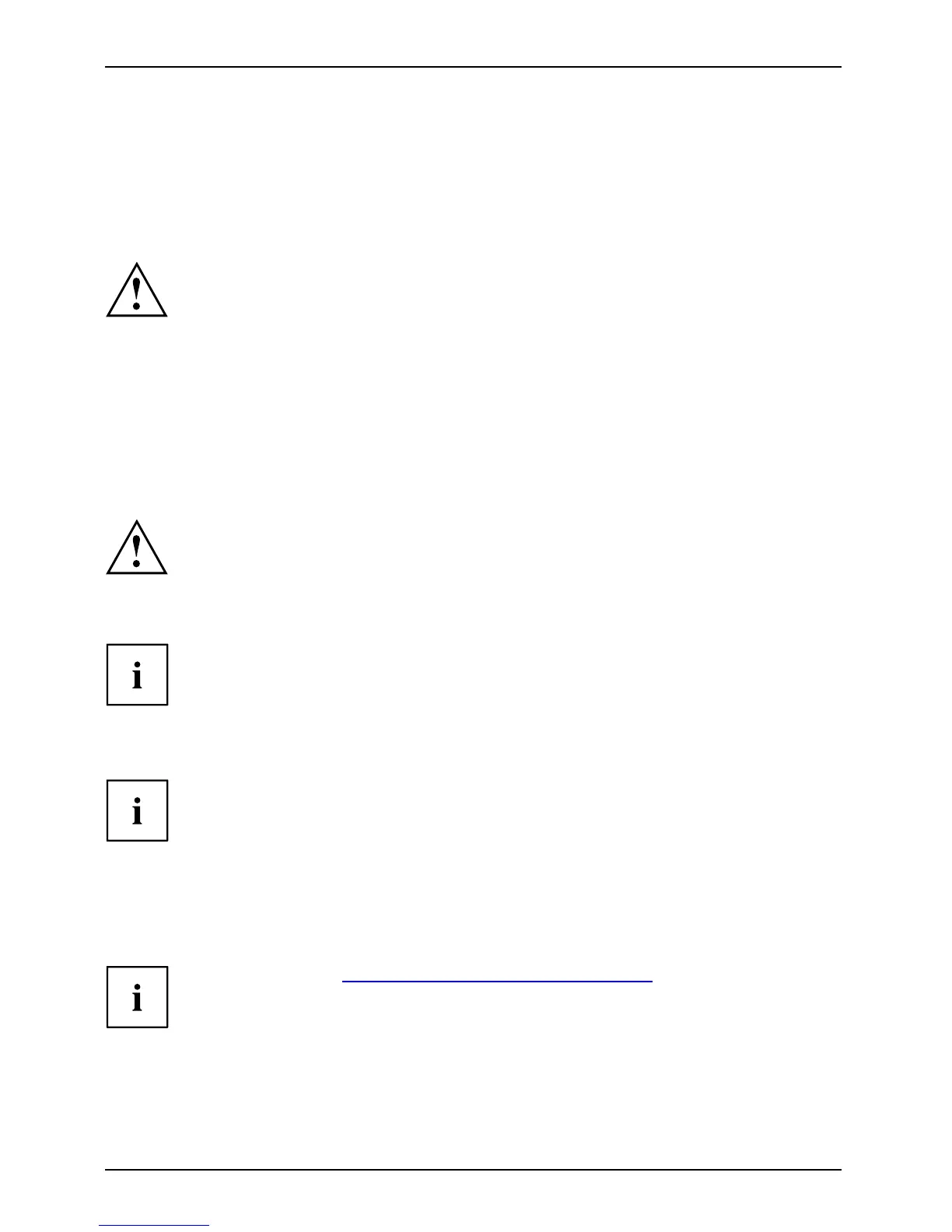Security functions
Security functions
Securityfunctions
Your n otebook has several security features that you can use to secure your
system from unauthorised access.
This chapter explains how to use e ach function, and what the benefits are.
Please remember tha t in some cases, for example, forg ettin g your password,
you may be locked out and unable to access your data . There fore,
please note the following information:
• Make regular backups to external storage devices such as external
hard drives, CD or DVD disks.
• Some security functions nee d you to choose passwords. Make a note
of the passwords and keep them in a safe place.
If you forget your passw ords you will need to contact the help desk. Deletion or resetting
of passwords are not covered by your warranty and a charge will be made for assistance.
Configuring password protection in BIOS Setup Utility
Before using the various options for password protection in the BI OS Setup utility
to increase data security, please ob serve the following:
Make a note of the passwords and k eep them in a safe place. If y ou forget your
supervisor password you will not be a ble to access your notebook. Passwords are
not c overed by your warra nty and a charge will be m ade for assistance.
Password protection
Your password can be up to eight characters long and contain letters and numbers.
No distinction is made between uppercase and lowercase.
Protecting BIOS Setup Utility (supervisor and user password)
If you have opened these o
perating instructions on the screen, we recommend that
you print out the followi
ng instructions. Because you cannot call the instructions
onto the screen w hile yo
uaresettingupthepassword.
BIOSSetupUtility
You prevent unauthorised
use of the BIOS Setup Utility with both the supervisor and the user
password. The supervisor
password gives you access to all fun ctions of the BIOS Setup
Utility,whiletheuserp
assword only provides some of the functions. You can only set a
user pa ssword if a s uper
visor password has already been assigned.
Please refer to the "Set
tings in BIOS Setup Utility", Page 44 section for a
description o f how to c
all up and operate the BIOS Setup Utility.
30 A26391-K245-Z220-1-7619, edition 1
