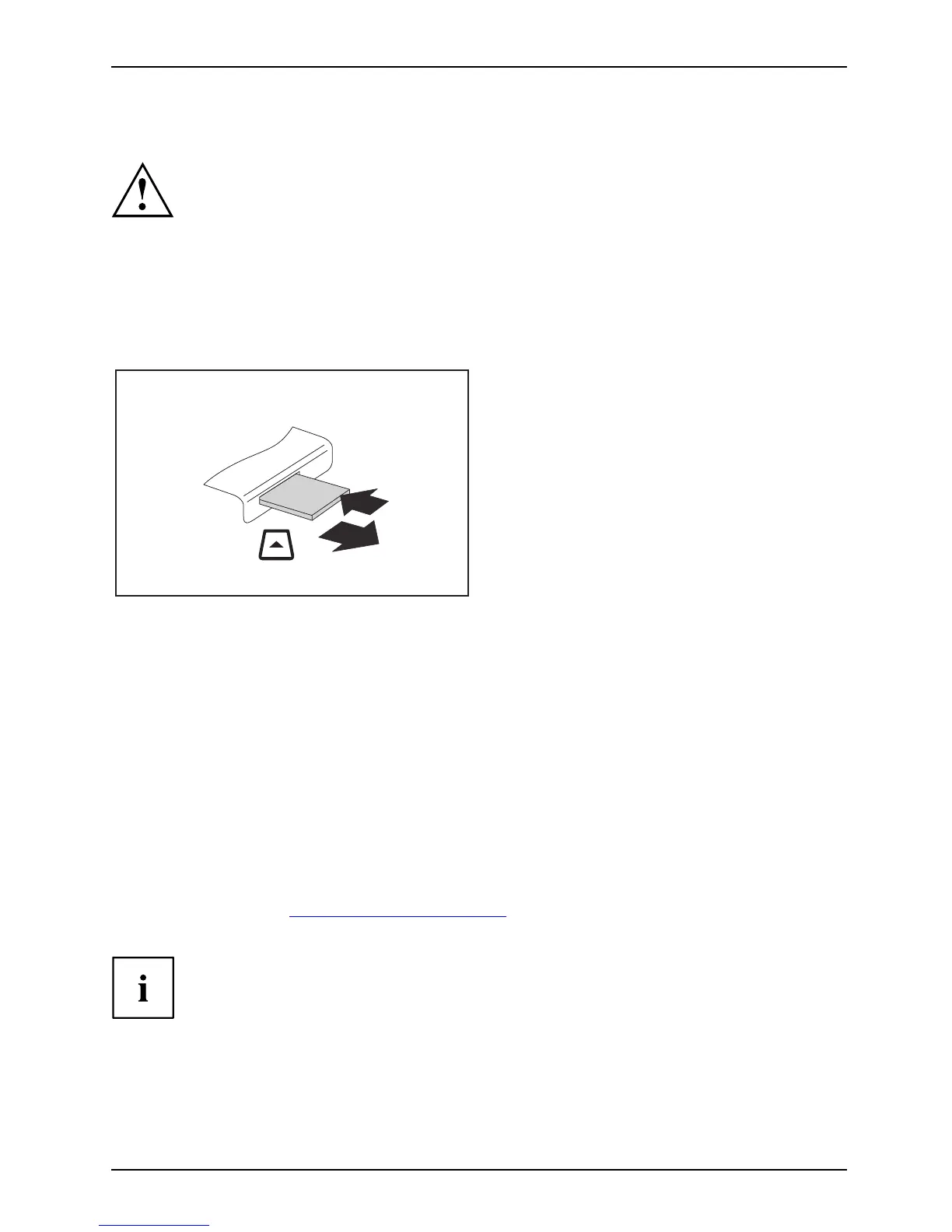Working with the notebook
Removing the memory ca rd
Memorycard
In order to protect your data, always follow the correct procedure
for removing the card o utlined below.
You can stop the memory card via the corresponding icon in the task bar:
► Left-click on the icon.
► Select the card you want to stop and remove.
► Press th e Enter key.
Wait for the dialogue box which tells you that it is now safe to remove the memory card.
1
2
► On devices with card locking: Press
on the storage card (1).
Memorycard
The storage card is released and
can now be removed.
► Pull the storage card out of the slot (2).
Hard disk
Harddisk
The hard disk is the most important storage medium of your notebook. You can work
considerably f aster and more efficiently if you copy applications and files from external data
carriers, such as CDs/DVDs or USB storage media, to your hard disk.
Loudspeakers and microphones
Micropho
ne
Loudspea
ker
Bassloud
speaker(subwoofer)
Volum ec o
ntrol
Stereo loudspeakers and a microphone are built into your notebook.
For information on the exact position of the loudspeakers and microphone, please
refer to the "First-time se tup" manual for your device .
Please refer to chapter "
Key combinations", Page 16 for information on setting th e volume
and also enabling/disabling the loudspeakers using key co mbina tions.
If you attach an external microphone, the built-in microphone is disabled.
If you connect headphones or external loudspeakers, the built-in
loudspeakers are disabled.
A26391-K245-Z220-1-7619, edition 1 27
