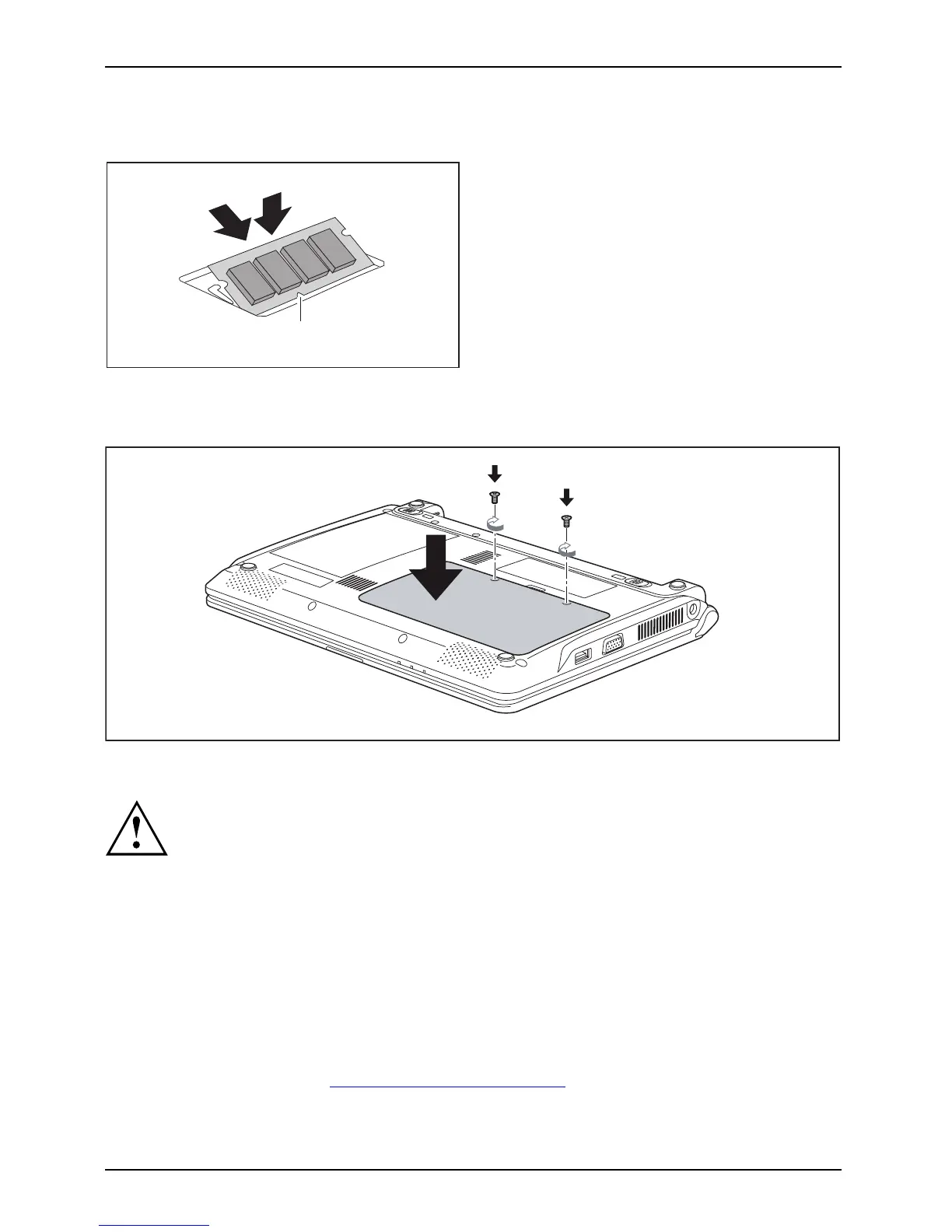Removing and installing com ponents
during servicing
Installing a memory module
2
a
1
► Insert the memory modu le with the contacts
and the recess (a) facing the slot (1).
MemoryexpansionMemorymodule
► Carefully push the memory module
downwards until you feel it click
into place (2).
Attaching the cover
2
1
► Place the cover in the correct mounting position (1).
If you remove m ore than one component at the same time, keep the screws for the
individual components separate from each other and make sure that you use th e correct
screws. If you install the wrong screws, components may be damaged.
► Fasten the "Torx 6" M2 x 4 mm screws (2).
Removing and installing the hard disk
Removing a hard disk
The service c
ompartment for the hard disk is located behind the battery and is
only accessi
ble once the battery is removed.
► Remove the ba
ttery (see "
Removing a battery", Page 23).
40 A26391-K245-Z220-1-7619, edition 1
