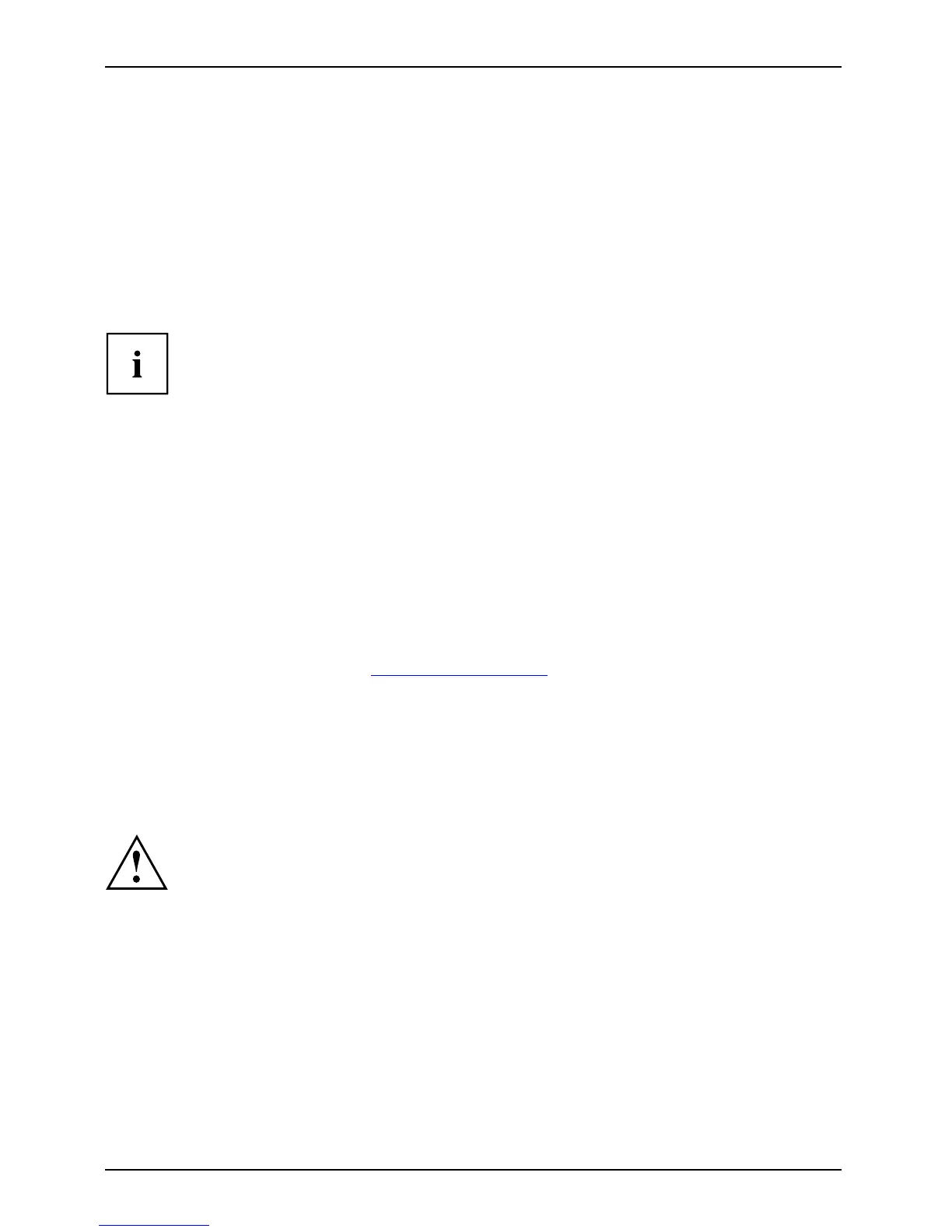Importan t notes
Travelling with your notebook
Mobileope rationNotesTra nspor tationNotebook
Please observe the points listed below when travelling with your notebook.
Before you travel
► Back up important data stored on your hard disk.
NotebookTravel,noteboo k
► Switch off the radio compon ent for data security reason s. With data tra ffic via a wireless
connection, it is also possible for unauthorised third parties to receive data.
Information on activating data encryption is provided in the d ocu m entation
for your radio component.
► If you wish to use your notebook during a flight, first check with the flight
attendants if it is OK to do so.
When travelling in other countries
► If you are travelling abroad, check that the m ains adapter can be operated with the
local mains voltage. If this is not the case, obtain the appropriate mains adapter for
your notebook. Do not use any other voltage converter!
► Check whether the local mains voltage and the power cable are compatible. If this is
not the case, buy a power cable that matches the local conditions.
► Enquire with the corresponding government office of t he country you will be
travelling in as to whether you may operate the radio compon ent integrated in
your notebook t here (see also "
CE marking", Page 52).
► If you use a modem, incompatibilities with the local t elephone system may result. This
may re sult in poor performance, or the modem may not work at all.
Check whether you need a country-specific telephone adapter (available as an optional
accessory).
Notebook: transporting
Protect the notebook from seve
re shocks and extreme temperatures
(e.g. direct sun light in a car)
.
► Switch the notebook off.
► Unplug the mains adapter and all external devices from the power socket.
► Disconnect the mains adapter c
able and t he data cables for all external devices.
► Close the LCD scree n.
► To protect against da m aging jol
ts and bumps, use a notebook carrying
case to transport your notebook
.
6 A26391-K245-Z220-1-7619, edition 1
