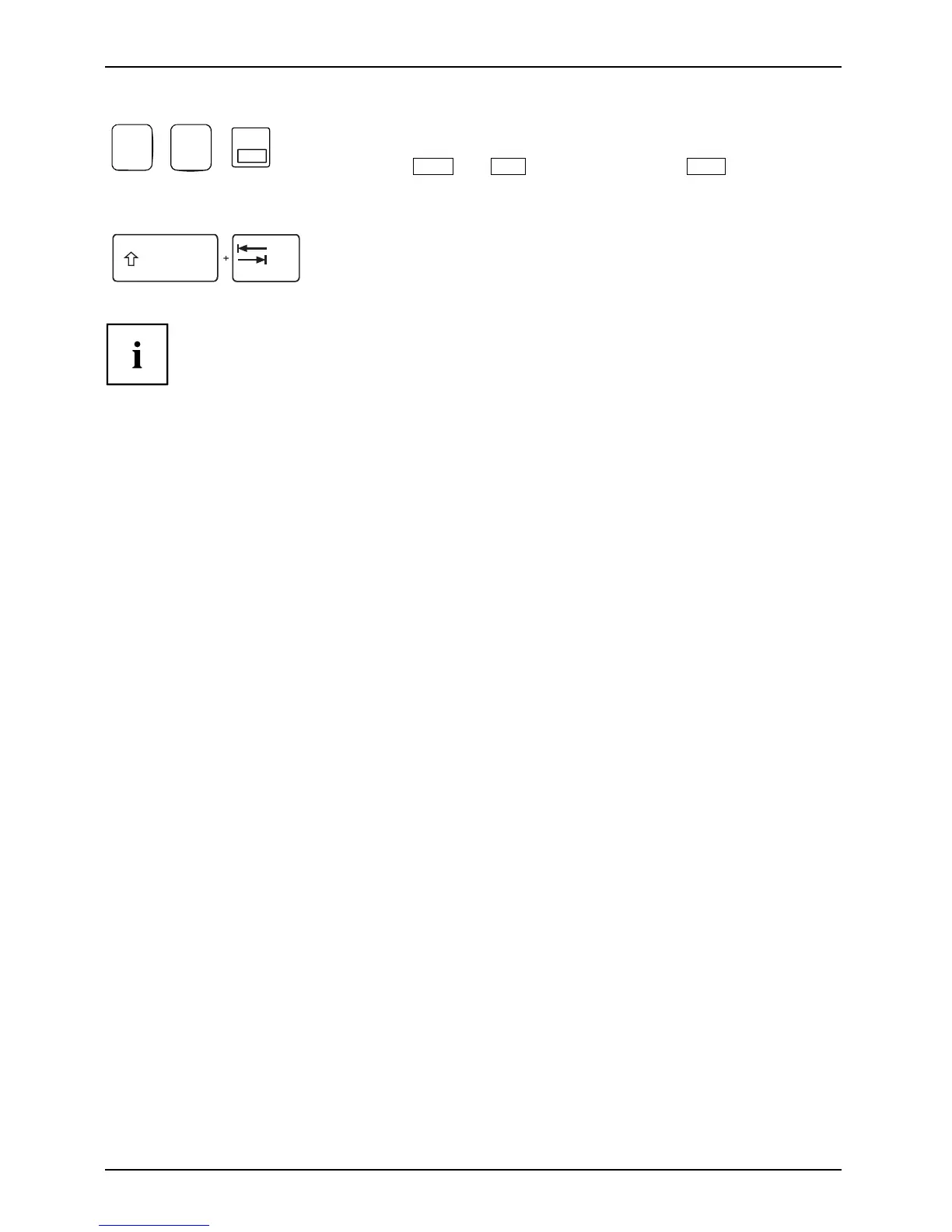Working w ith the noteboo k
AltCtrl
Del
SysRq
++
Performwarmreboot
This key combination restarts the notebook. First press and hold
both the
Ctrl
and
Alt
keys, t hen press the
Del
key. First of
all the Task Manager will be displayed. You must then press all
three keys again to reboot.
Ctrl+Alt+DelRestart
Back tab
This ke y combination m oves the cu rsor back to the previous tab
stop.
Shift+TabBacktab
Key combinations using the Windows keys are detailed in the manual
for your operating system.
Country and keyboard settings
If you w ant to change the country and keyboard settings, proceed as follows:
► Enter the settings by clicking Start – (Settings) – Control Panel – Time, Regional and Languag e Options.
18 A26391-K245-Z220-1-7619, edition 1