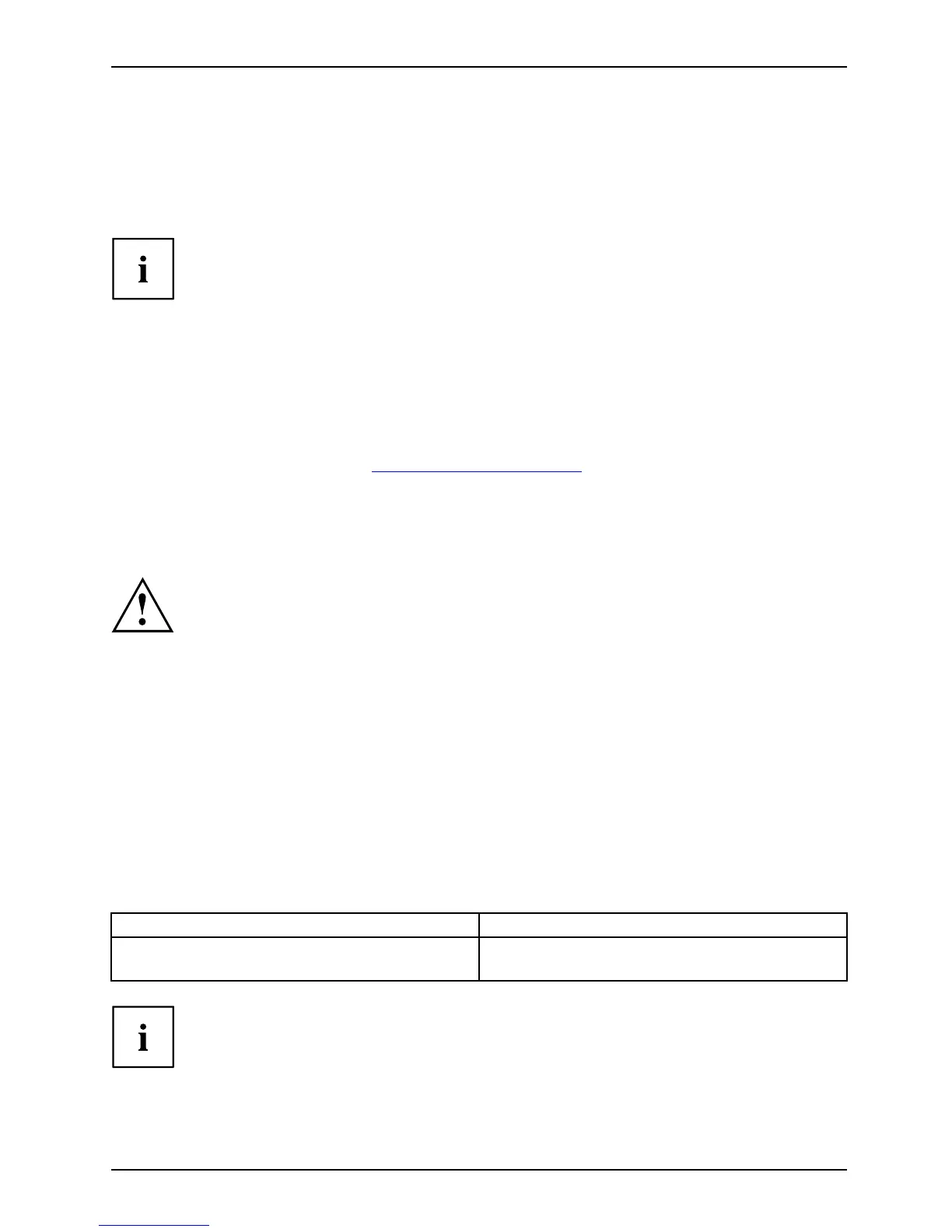Troubl eshooting and tips
Help if problems occur
Should you at any time have a problem with your computer that you can’t solve
yourself, in many cases you can quickly solve it by using the SystemDiagnostics
program which is pre-installed on your computer.
The SystemDiagnostics program is already installed on devices which were
delivered w ith a Windows operating system.
► To start the SystemDiagnost
ics program, click on Startsymbol - Program - Fujitsu - Sy stemDia g no stics.
► If a problem is found during a test run, the System Diagnostics program outputs
a code (e.g. DIFS-Code YXXX123456789123).
► Make a note of the output DIFS
code and the identity number of your device. The identity
number can be found on the typ
e rating plate on the back of the casing.
► For further clarification of the problem, con tact the Help Desk for your country (see the Help
Desk list or visit the Internet at "
http://ts.fujitsu.com/suppor t"). When you do this, please ha ve
ready the i dent ity n umber and serial number of your system and the DIFS code.
Restoring installed software
Please create backup cop
ies o f your files on a regular basis. If data is lost, you can
restore your applicati
ons using the data carriers. However, if you do not have backup
copies of your own data
files, it is no longer possible to restore them.
If your operating syste
m will not start, or if there a re errors on the hard disk, the
pre-installed softwar
e may have to be re-installed.
Restoring the operating system, drivers, manuals
and special software
You can find information on how to restore the operating system, drivers, manuals
and special software in the "Recovery Process" manual.
The notebook’s date or time is incorrect
Summer
time
Time ,d
aylightsavi ng s
Time no
tcorrect
Time no
tcorrect
Incor r
ectdate/time
Dateis
incorrect
Buffer
battery,load
Cause Troubleshooting
Time and date are incorrect. ► With the BIOS-Setup-Utility, you can set the
date and time in the main menu.
If the dat e and time are re
peatedly incorrect when you switch on the notebook,
the built-in battery tha
t supp lies the internal clock has failed.
► Please contact your sales out let or our hotline/help desk.
A26391-K245-Z220-1-7619, edition 1 47
