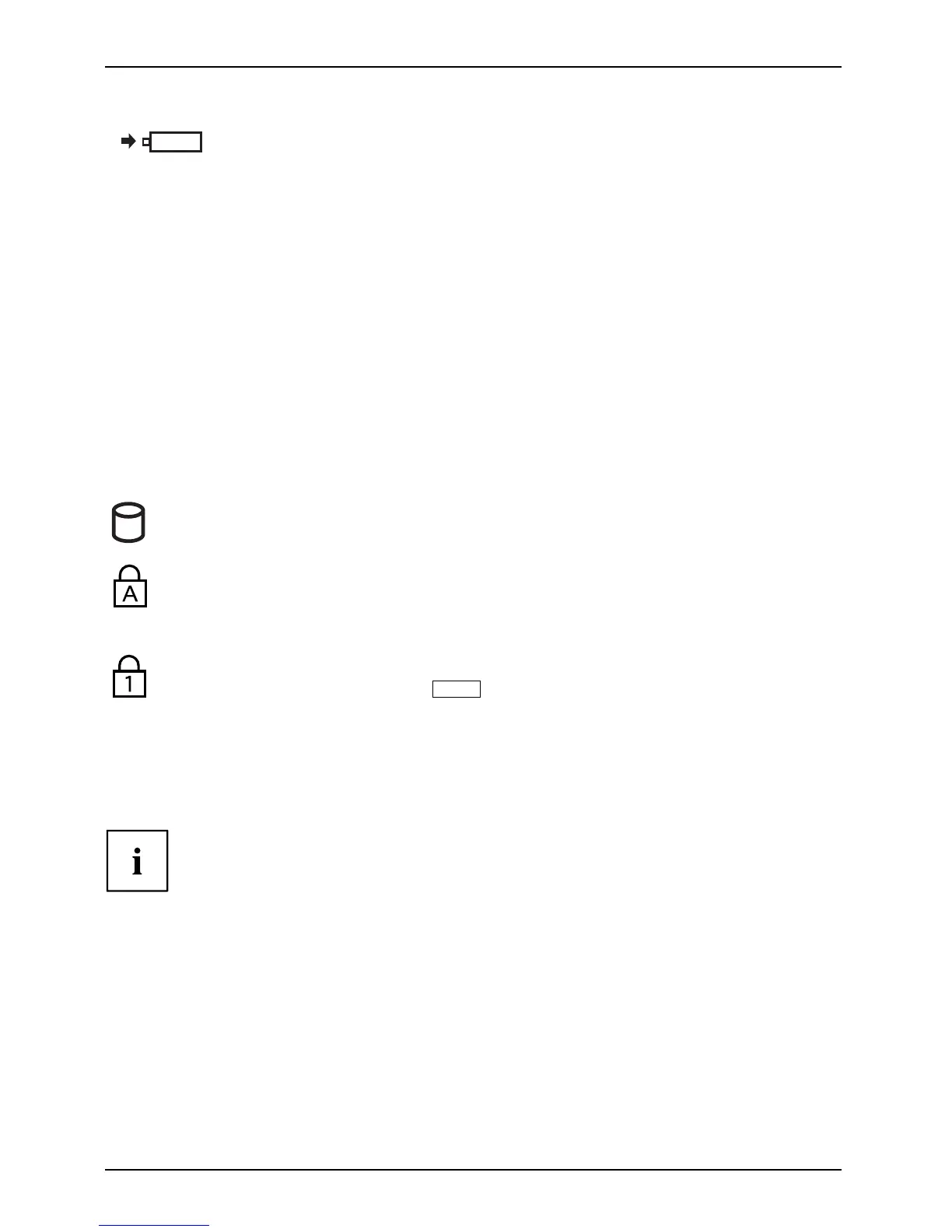Working w ith the noteboo k
Battery indicator / power conn ection
The state of charge of the batte ry is shown by the battery indicator.
With mains adapter connected:
• The indicator lights u p blue: The battery is charged.
• The indicator lights up orange: The battery is being charged.
• Indicator flashes red: Malfunction.
• The indicator is not illuminated: There is no rechargeable battery installed or
the no tebook is switched off.
When operating under battery power without a mains adapter connected:
• Indicator flashes orange: The battery is almost discharged (up to a maximum
of 12 % charge remaining)
• Indicator flashes red: Malfunction.
• The indica tor is not illuminated:
• The state of c harg e of the battery is at least 13 % or more.
• The battery is discharged (notebook switched off).
• There is no battery installed.
BatterystatusindicatorBatterysymbolBatteryindicator
Drive indicator
DriveIndicator
Indicator is illuminated: O ne of the drives (e.g. hard disk, CD/DVD) is being
accessed.
Caps Lock indicator
IndicatorCapsLock
Indicator is illuminated: The Caps Lock key h
as been pressed. All the characters
you type will appear in upper case. In the cas
e of overlay keys, the character
printed on the upp er left of the key will appe
ar when that key is pressed.
Num Lock indicator
IndicatorNumLock
Indicator is illuminated: The
Num
key has been pres
sed. The virtual nu meric
keypad is activated. You can output the charac
ters indicated on the upper right of
the keys.
Keyboard
KeyboardNumeric keypadNumerickey padButtons
The keyboard of your noteb ook is subject to c ontinuous wear thro ugh normal
use. The key markings are especially prone to wear. The key markings are
liable to wear aw ay over the life of the notebook.
The keyboard has been designed to provide all the functions of an enhanced keyboard.
Some enhanced keyboard functions are mapped with key combinations.
The following description of keys refers to Windows. Additional functions support ed by the keys
are de scribed in the relevant manuals supplied with your application programs.
The figure below sho ws how to access the different characters on keys with overlaid functions.
The example applies when the Caps Lock key has not been activated.
14 A26391-K245-Z220-1-7619, edition 1