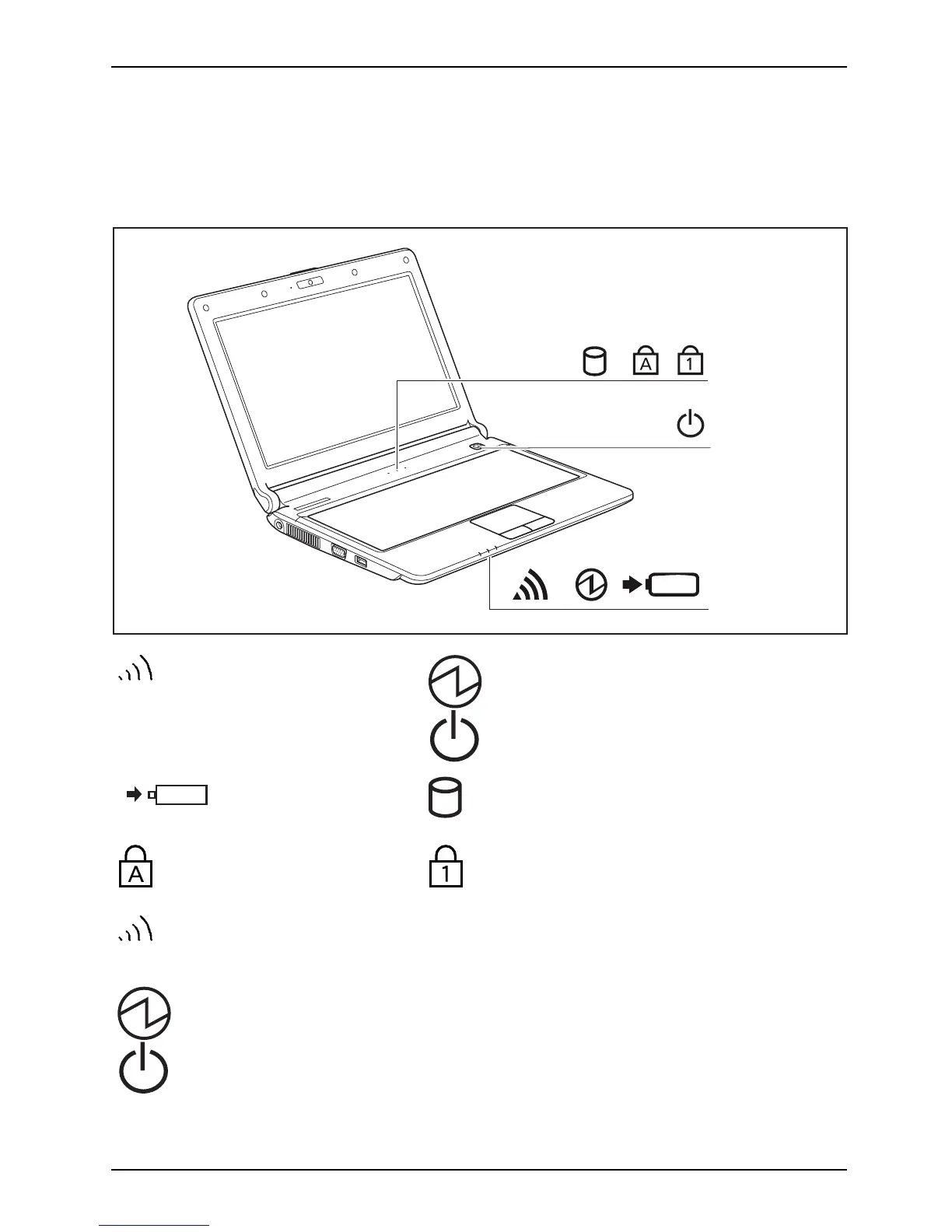Working with the notebook
Status indicators
Statusindicator s
The status indicators provide information about the status of the power supply, the
drives and the keyboard functions. Three indicat ors are visible when the device is
closed: radio components, power-on indicator, battery indicator.
Radio components
indicator
(Wireless LAN/Bluetooth)
Power-on indicat
or/standby (status
indicator and ON
/OFF switch)
Battery ind icator /
power connection
Drive indicato
r
Caps Lock indicator
Num Lock indica
tor
Radio compone
nts indicator (Wireless LAN/Bluetooth)
• The indicator l
ights up blue: The radio compon ents are switched on.
• Indicator is off: The radio components are switched off.
Wirel
essLANindicator
Bluet
oothindicator
Power-on indicator/standby (status indicator and ON/O FF switch)
Stand
byindicator
Power
-onindicator
This indicato r is present twice. The behaviour is identical:
• Indicator is illuminated: The notebook is switch ed on.
• Indicator flashes: The notebook is in standby mode .
• Indicator is off: The notebook is switched off.
A26391-K245-Z220-1-7619, edition 1 13