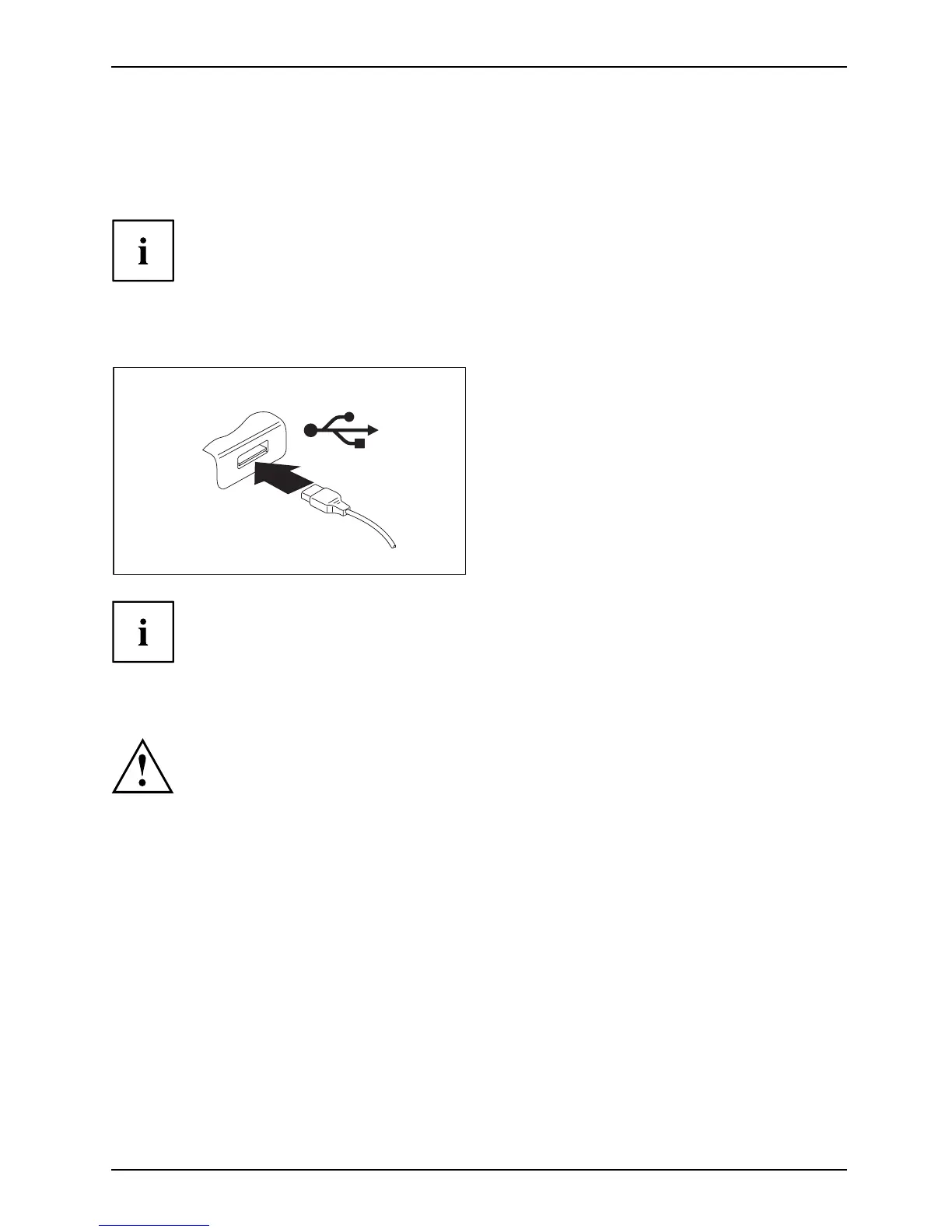Connecting external devices
Connecting USB devices
USBports
On the USB ports you can c onne ct external devices that also have a USB
port (e.g. a printer, a scanner or a m odem).
USB devices are hot-pluggable. This means you c an connect and disconnect
devices while your operating system is running.
USB 1.x has a m aximum data transfer rate of 12 Mbit/s.
USB 2.x has a data t ransfer rate of up to 480 Mbit/s.
Additional information can b
e found in the documentation for the USB devices.
► Connect the data cable to the
external device .
► Connect the data cable to a USB
port of the notebook.
Device drivers
USB devices will be automatically reco gnised and installed by your operating s ystem.
How to remove USB d evi
ces correctly
Always correctly remove the device according to the rules described below,
to ensure that none of your data is lost.
► Click on the Remove hardware symbol in the taskbar with the left mouse button.
► Select the device which you want to shut down and remove.
► Press th e Enter key.
Wait for the dialogue box which tells you that it is now safe to remove the device.
A26391-K245-Z220-1-7619, edition 1 35