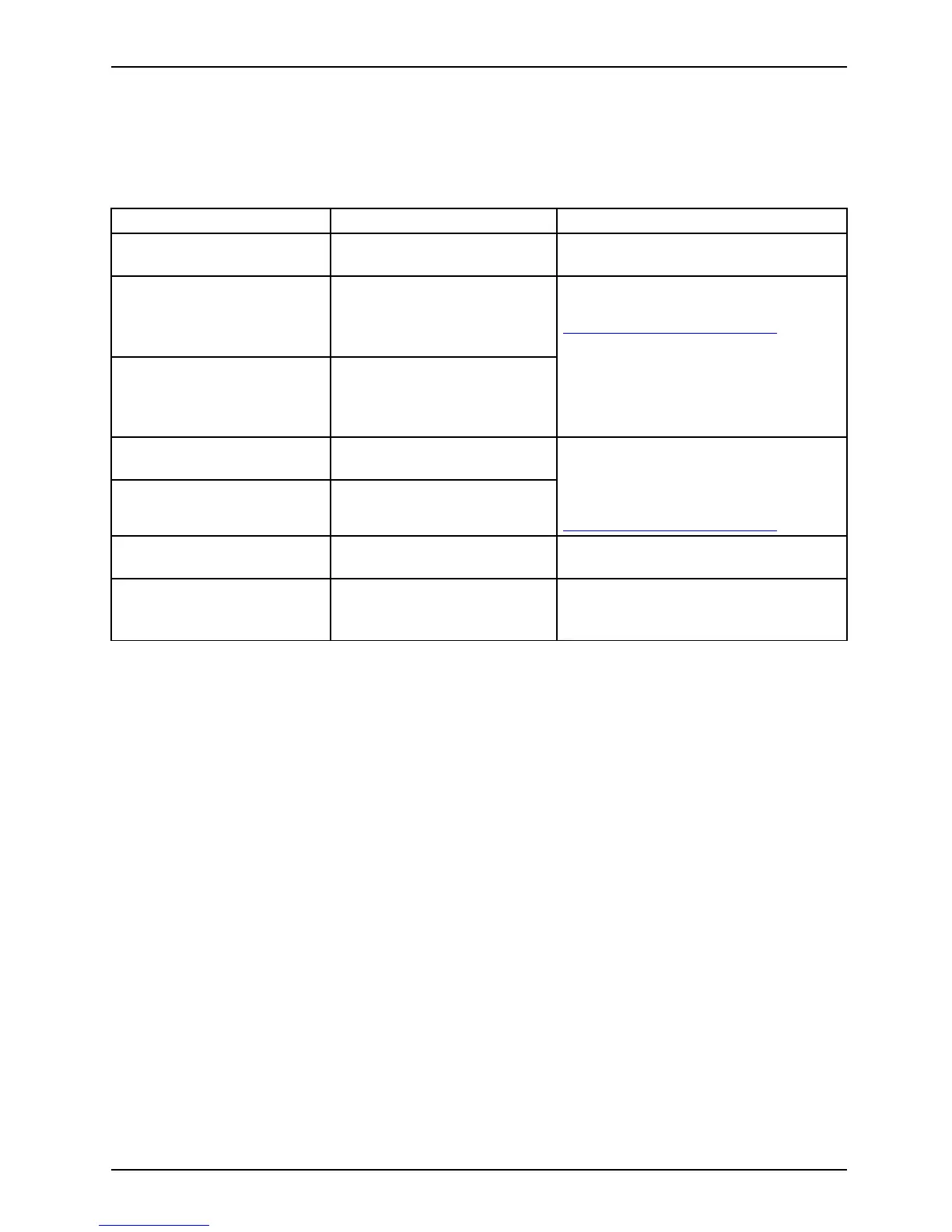Important not es
Information sources
Infor matio nsou rces
This manual contains more detailed instructions and technical information for y our notebook.
Manuals available only as PD F files can be printed out if you connect a printer to your notebook.
Information source Type of information Where?
"Safety" manual (printed
and/or PDF file)
Safety information Accessories kit and/or on your
notebook
"Recovery Process" manual
(printed and/or P DF file)
Information on restoring
the operating system,
drivers, manuals and special
software
"Preparing for use" manual
(printed)
Instructions on preparing
the device b efore using it
for the first time, technical
information
Accessories kit, on your
notebook or on our website at:
"
http://ts.fujitsu.com/suppor t/"
"Warranty" manual (PDF
file)
General guarantee
conditions
information files (e.g . *.TXT,
*.DOC, *.CHM, *.HLP)
Information on utilities and
programs
The manuals are located o n your
notebook und er Startsymbol – Manual
or in some cases, updated versions
can be found on our website at:
"
http://ts.fujitsu.com/suppor t/".
information files (e.g . *
.TXT,
*.DOC, *.CHM, *.HLP)
Information on the opera
ting
system
In the s oftwar e for these
applications
information files (e.g . *.TXT,
*.DOC, *.CHM, *.HLP )or
Windows help [ F1].
Information on Wireless LAN In the software/application of the
wireless LAN router from your Internet
provider or W indows help [ F1].
A26391-K245-Z220-1-7619, edition 1 5