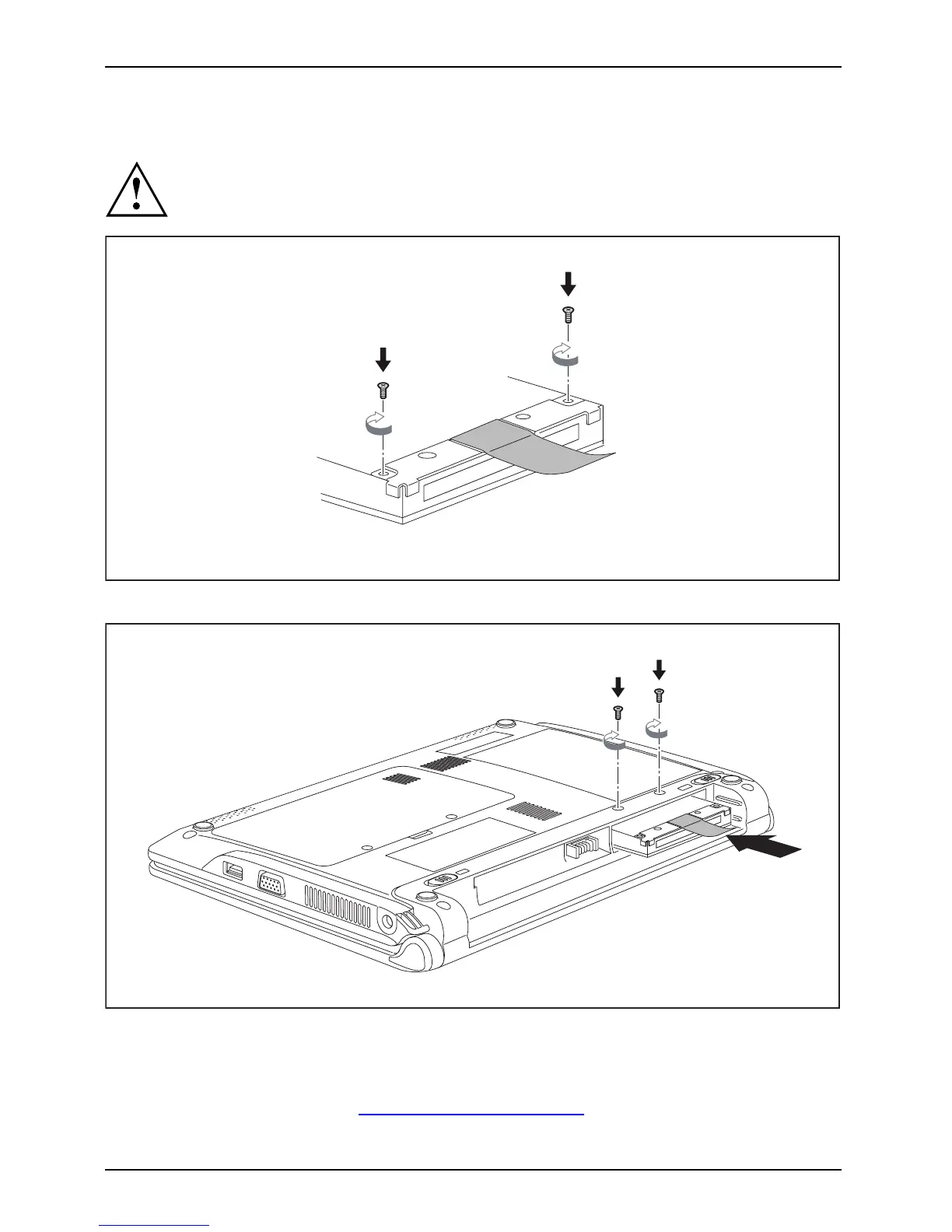Removing and installing com ponents
during servicing
Installing a h ard disk
If you remove several components at the same time, keep the screws for the individual
components separate from each other and make sure that you use the correct
screws. If you install the wrong screws, components may be damaged.
1
1
► Tighten the M3 x 3.5 m m screws (1) to secure the metal plate with the pulling aid onto the hard disk.
2
1
► Carefully slide the hard disk into the hard disk compartment (1).
► Tighten the "Torx 6" M2 x 2.5 mm screws (2).
► Slide the pulling aid into t he free space below the hard disk.
► Install the battery again ( see "
Installing a battery", Page 24).
42 A26391-K245-Z220-1-7619, edition 1