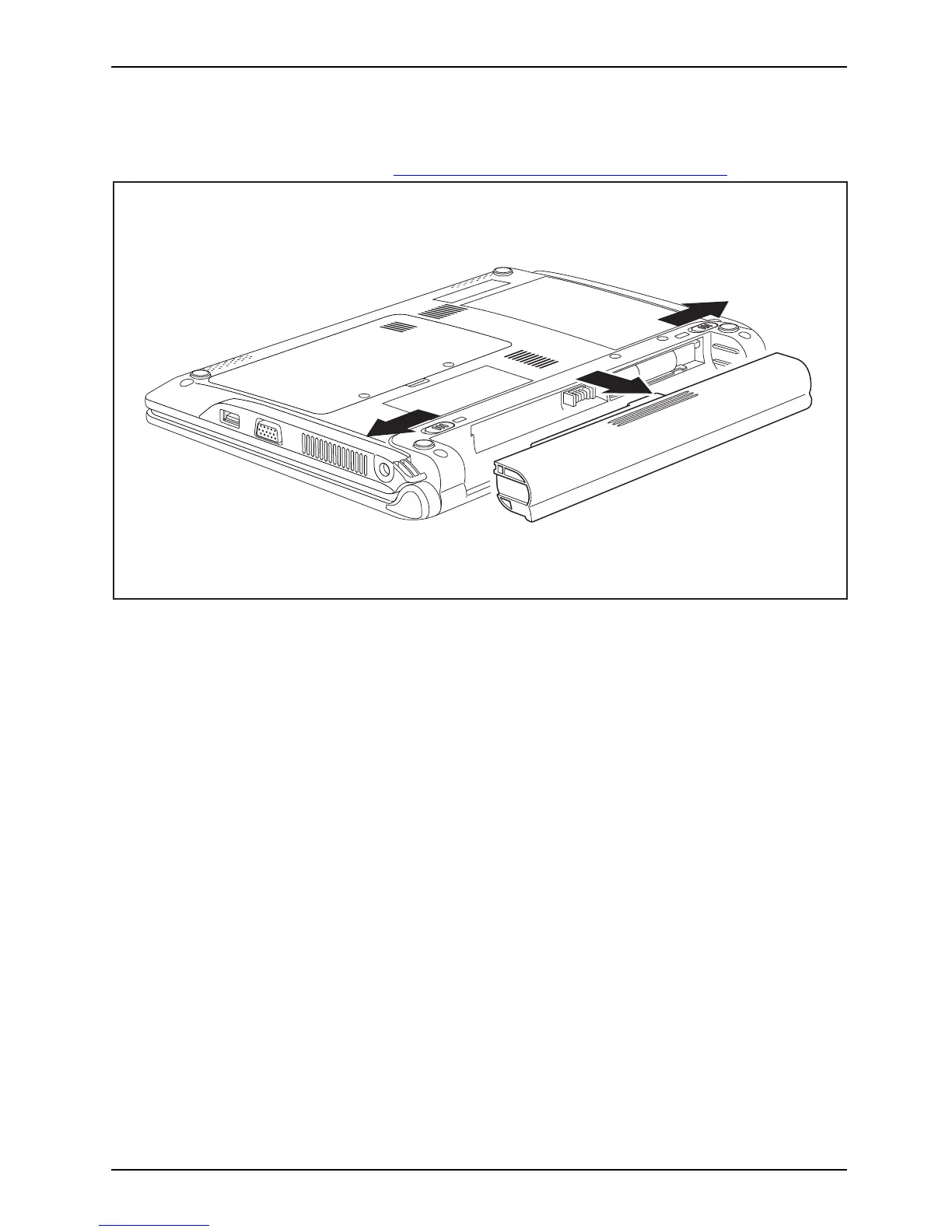Working with the notebook
Removing a battery
► Prepare for removal, see chapter "Preparing to remove compon ents", Page 38.
1
2
3
► Push the battery lock (1) in the direction of the arrow.
► Slide the battery lock in the direction of the arrow (2) and hold it in place .
► Remove the battery from the battery compartme n t (3).
A26391-K245-Z220-1-7619, edition 1 23