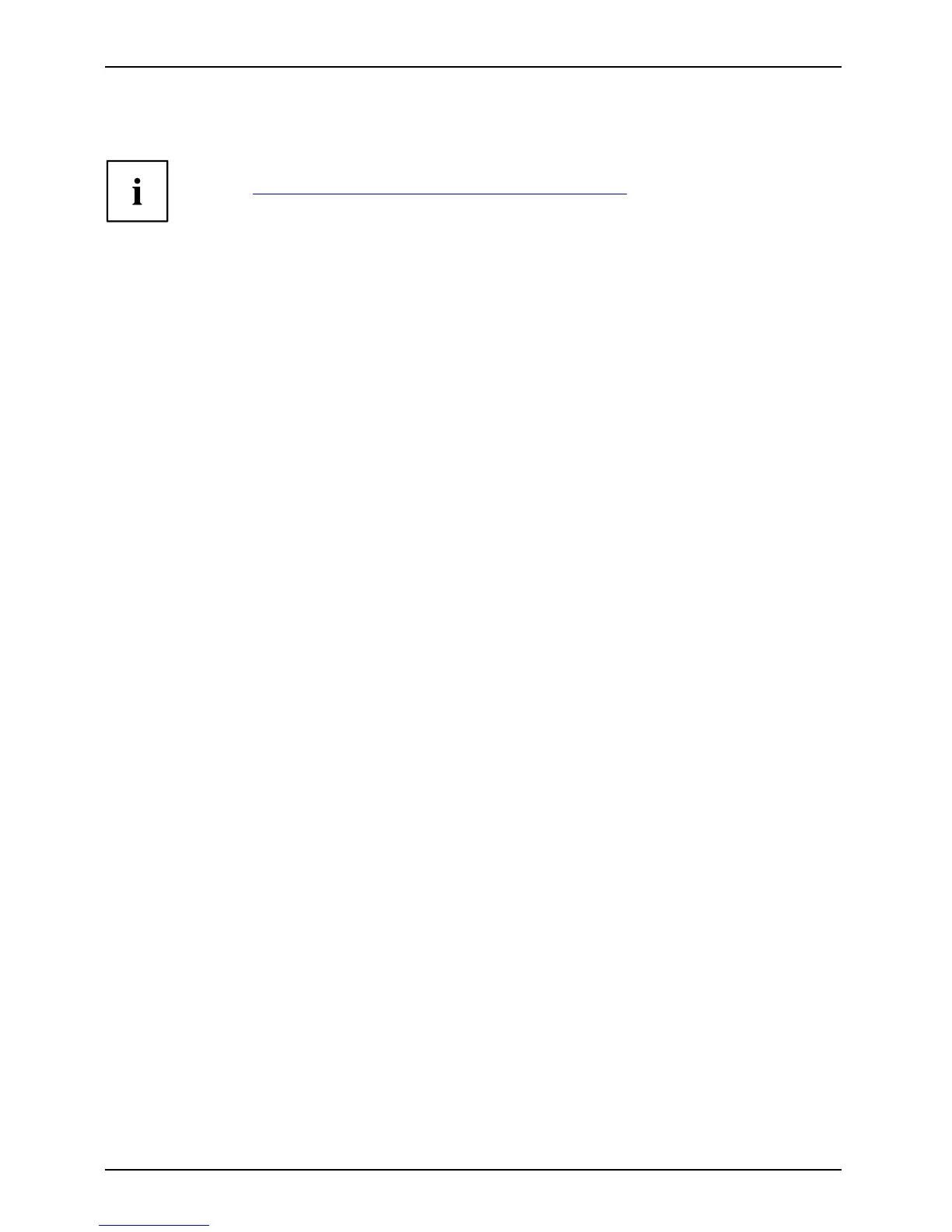Security functions
Password protection for booting of the operating system
With the supervisor password you have set in the BIOS Setu p Utility (see
section "
Setting su pervisor and user password", Page 31), you ca n also
prevent booting of the operating system.
Operating system
Activating system protection
► Start the B IOS Setup Utility and go to the Security menu.
Operatings ystem
► Select the Password on Boot option and press the Enter key.
► Select Enabled and press the Enter key.
► Select the Save Changes & Exit option unde r Exit.
The notebook will reboot. You will be prompted to enter your p assword (the supervisor password).
Deactivating system protection
► Start the B IOS Setup Utility and go to the Security menu.
Operatings ystem
► Select the Password on Boot option and press the Enter key.
► Select the Disabled option and press the Ent er key.
If you do not want to change any othe r settings, you can exit BI OS Setup Utility.
► Select the Save Changes & Exit option unde r Exit.
The notebook will reboot. The system is no longer password-prote cted .
32 A26391-K245-Z220-1-7619, edition 1