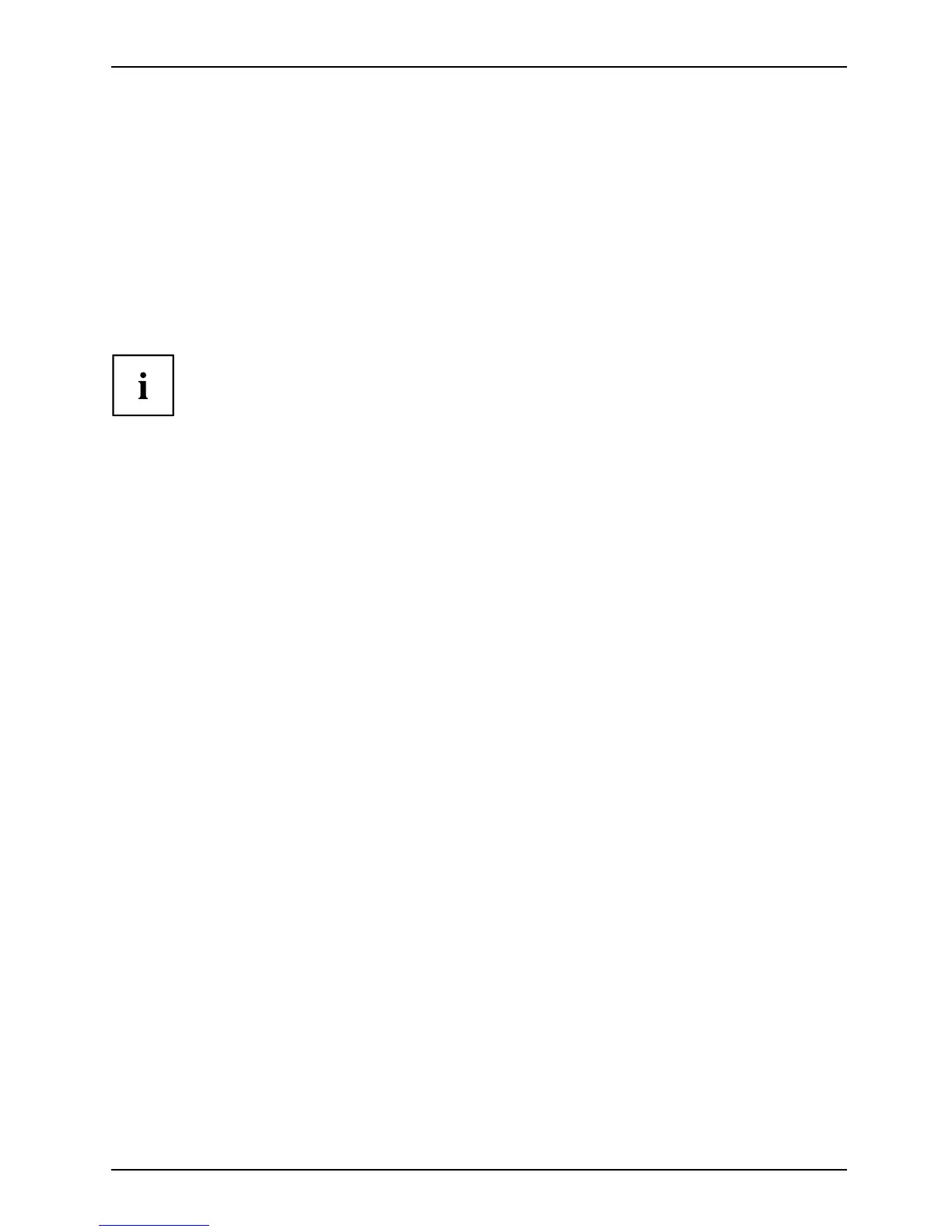Working with the notebook
Webcam
Webcam
Your notebook is equipped with a webcam. Depending on the software used, you can use
it to take pictures, record video clips or take part in web chats.
• The picture quality depends on the lighting conditions and the s oftware being used.
• You ca n only operate the webcam with a particular ap plication (e.g. an Internet telephony
program or a video conferencing program which supports a webcam).
• When using the webcam the notebook support m ust not wobble.
• The webcam automatically adjusts itself to the current light level. For this reason
the LCD screen may flicker while the light level is adjuste d.
Further information on use of the webcam and additional settings can be found
in the help function o f the program w hich uses the webcam.
Carrying out a function test
► Launch Windows Explorer to check the operation of the webcam.
► Click on webcam in the left-hand
window.
The webcam will be switched on and the picture received will be shown in t he main window.
Battery
BatteryBatteryLife,batteryRechargeablebatteryRechargeablebattery
When not plugged into a m ains socket, the notebook runs on its bu ilt-in battery. You
can increase the life of the b attery by caring for the battery properly. Th e average
battery life is around 500 charge/discharge cycles.
You can extend the battery life by taking advantage of the available energy saving functions.
A26391-K245-Z220-1-7619, edition 1 21