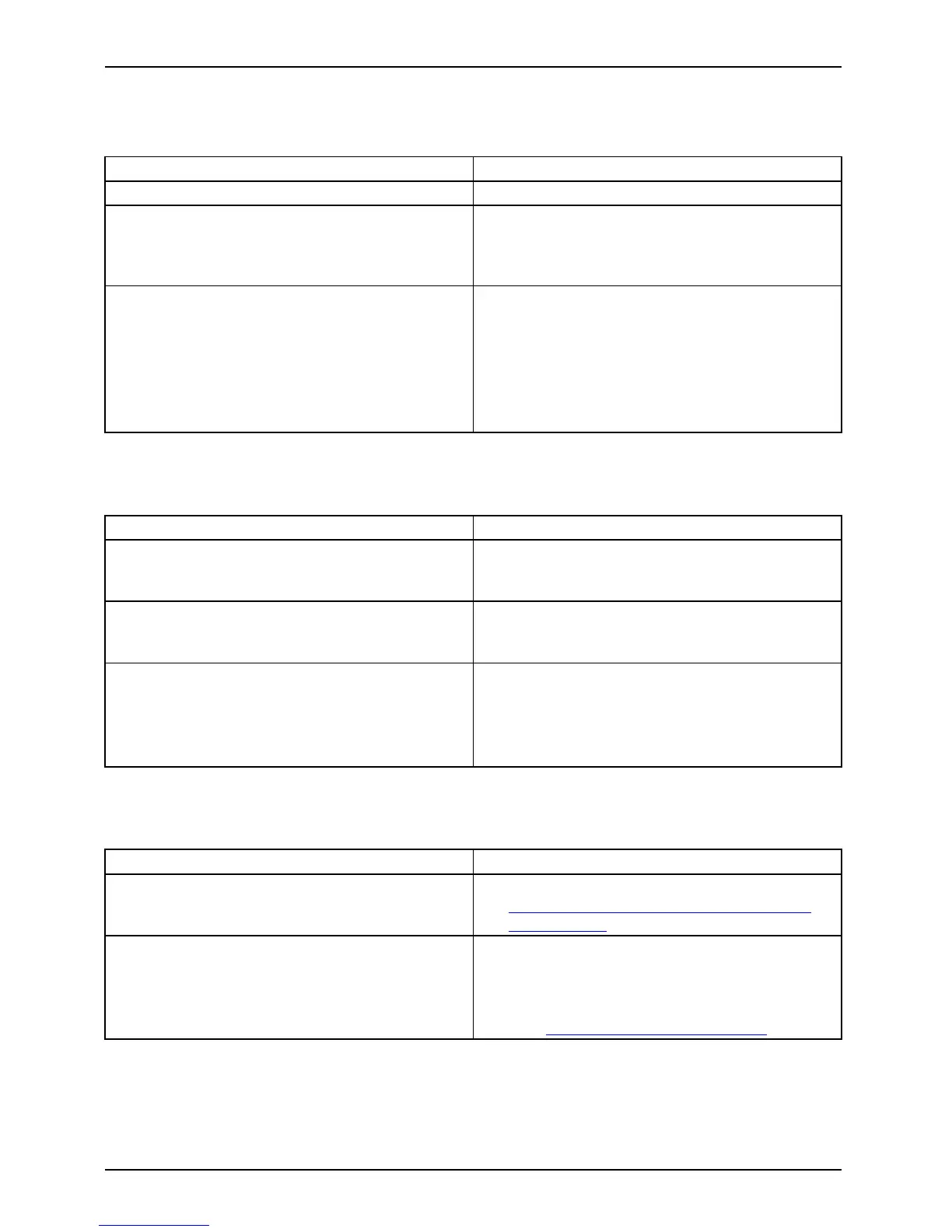Troubleshooting and tips
The notebook stops working
NotebookEnergysavi ngmode
Cause Troubleshooting
Notebook is in energy saving mode. ► Leave energy saving mode.
An application programme ha s cause
dthe
malfunction.
► Close the application program or resta rt
the notebook (by restarting the operating
system or switching the device off and back
on again).
The battery is dead.
► Charge the battery.
or
► Insert a charged battery.
or
► Connect th e mains adapter to the
notebook.
The printer does not print
Printerdoe s notp
rint
Cause Troubleshooting
The printer is not switched on. ► Make sure that the printer is switched
on and ready for operation (refer to the
documentation supplied with the p rinter).
The p rinter is not connected correctly.
► Check that the data cable connecting
the notebook to the printer is properly
connected.
The printer driver is faulty or not correctly
installed, or it is the wrong p rinter driver.
► Check that the data cable connecting
the notebook to the printer is properly
connected.
► Check w hether the correct pri
nter driver is
loaded (refer to the printe
r documentation).
The radio connection to a network does not work
Theradi
oconnect i ontoane tworkdoes notwork
Cause Troubleshooting
The wireless component is disabled.
► Switch the radio component s on (see
"
Switching the radio com ponents on and
off", Page 28).
The wireless component is enabled. Despite
this, the wireless connection to a network does
not work.
► Check whether the radio connection is
switched on via the software.
► Further information on us
ing the wireless
component can be found in
the help files
(see "
Information sourc
es", Page 5).
50 A26391-K245-Z220-1-7619, edition 1
