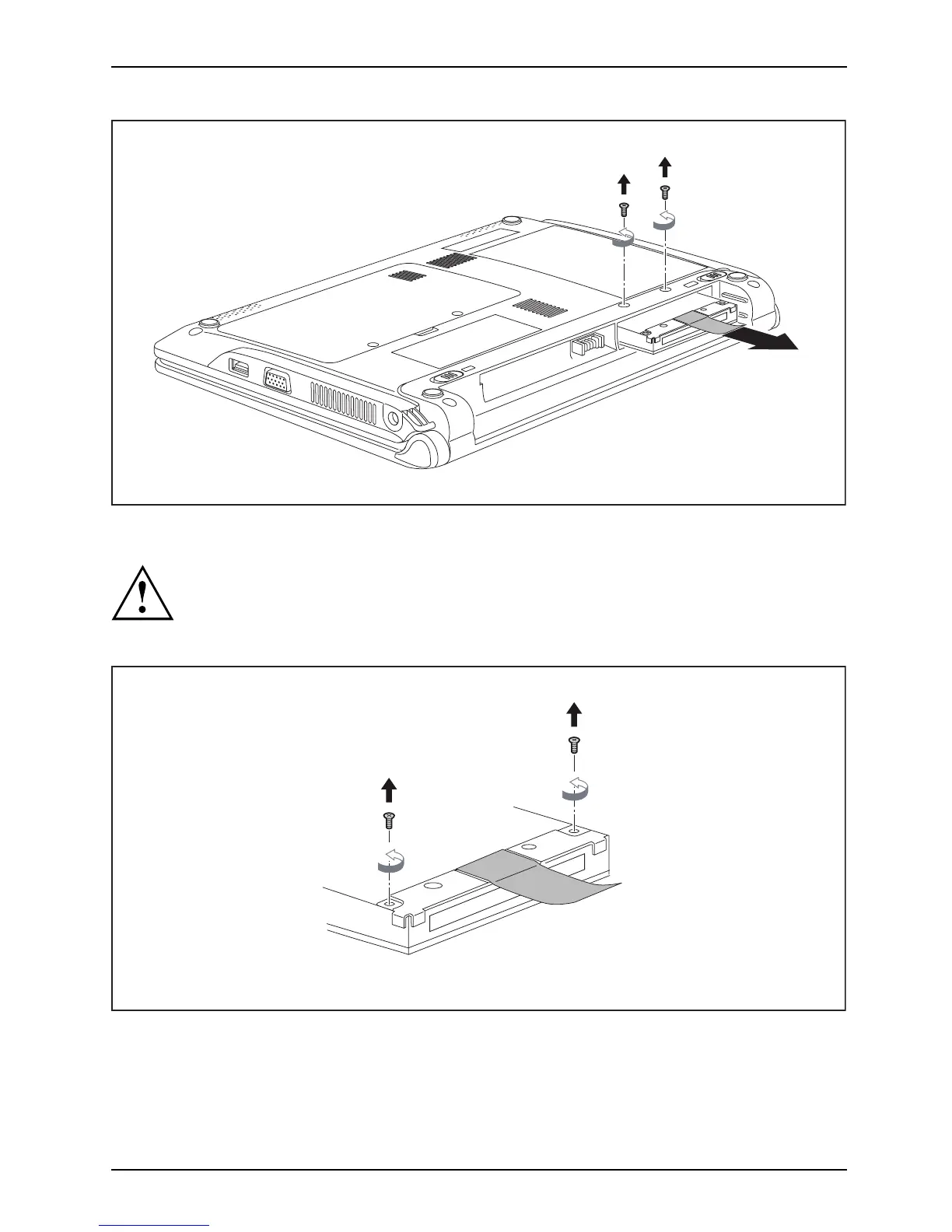Removing and installing components
during servicing
1
2
► Remove the "Torx 6" M2 x 2.5 mm screws (1).
Keep the screws in a safe place . If you are re moving more than one component at
the same time, store the screws for the individual components separate from each
other. If y ou install the wron g screws, components may be damaged.
► Using the pulling aid, carefully pull the hard disk from the hard disk compartment ( 2).
1
1
► Undo the M3
x 3.5 mm screws (1) to release the metal plate and the pulling aid from the hard disk.
A26391-K245-Z220-1-7619, edition 1 41