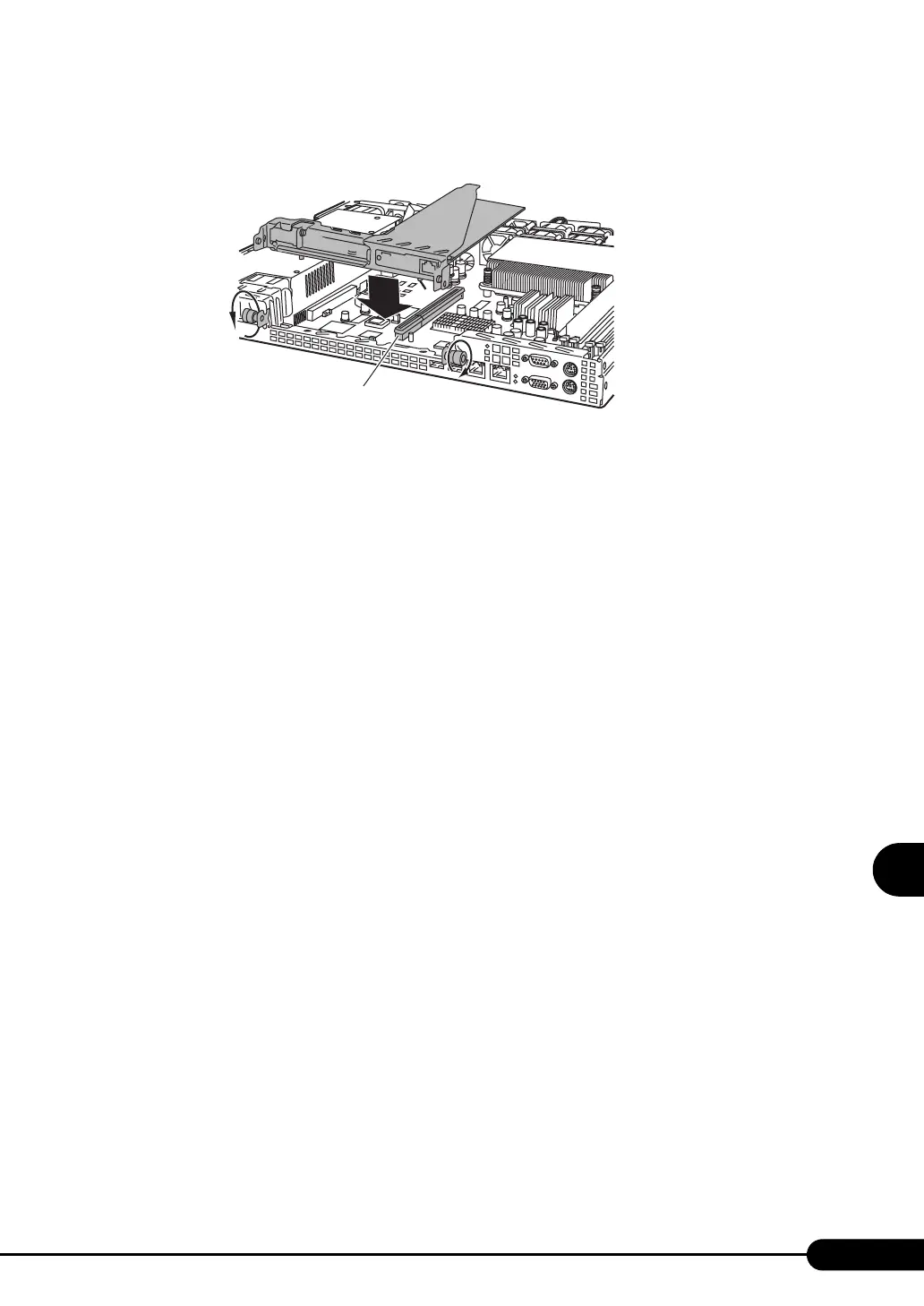191
PRIMERGY RX100 S3 User’s Guide
Installing Internal Options
7
6 Securely install the PCI riser card locking frame to the connector, and fix it by
tightening the screws.
7 Attach the top cover and return the server back to its original position.
8 Set and confirm the system resource information.
On the [Advanced] menu of the BIOS Setup Utility, set and confirm the following items.
• Set [Reset Configuration Data] to [Yes].
"8.1.5 Advanced Menu" (pg.208)
• Make sure that the [PCI IRQ Line n (n is 1 to 8)] is [Auto] on the PCI Configuration submenu.
"8.1.7 PCI Configuration Submenu" (pg.211)
■ How to Remove an Expansion Card
To remove the expansion card, simply reverse the installation procedures.
Connector for PCI riser card locking frame
